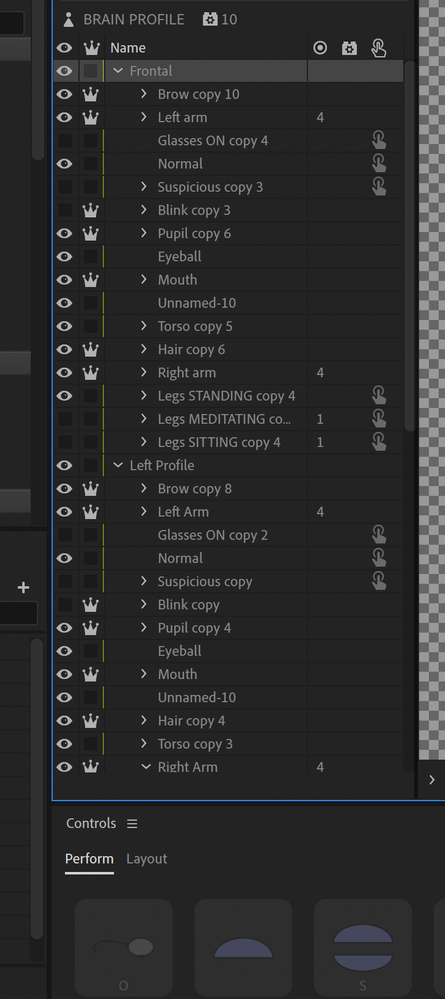Adobe Community
Adobe Community
- Home
- Character Animator
- Discussions
- Re: Blinking makes the entire puppet disappear. he...
- Re: Blinking makes the entire puppet disappear. he...
Copy link to clipboard
Copied
Hey guys.
I have starte to work on a project a while back but since then I have done others in between and now going back to it tried to rectify some rigging gone wrong. But with no avail unfortunately. Any ideas why would the entire artwork dissapear when the puppet blinks? It swaps in between blinking and the rest of character, it's like it's in a swap set set up like hide others when triggers, except it's not! I've redone all of the triggers, I've retagged every part and it was a pain due to the puppet having 3 vies/profiles. and still behaves the same way... any suggestion would be much appreciated.
As I'd not want to start it all over again.
Must mention the puppet hyerachy is a bit weird due to profiles it's not regular head/body set up, it's more individual parts mouth, eyes, torso(which is actually the face too), could it be that there is no head tagged due to not having one, that's creating all the issues? I tried tagging the torso as head, but it doesn't change the weird behaviour of the blinking....
thanksss
Alex
 1 Correct answer
1 Correct answer
You need a lot more nesting in the artwork - it means a lot to Ch. Normally it's more like
+Peter (character name)
. Frontal
. . Head
. . . Left Eye
. . . . Left Blink
. . . . Left Pupil
. . . . Left Eyeball
. . Body
. Left Profile
. . Head
etc. The blink layer hides all siblings under the same parent when it blinks. Since everything is at the same level, it hides everything! Putting blink under a Left Eye layer hides the eye instead of the whole character.
Copy link to clipboard
Copied
Copy link to clipboard
Copied
You need a lot more nesting in the artwork - it means a lot to Ch. Normally it's more like
+Peter (character name)
. Frontal
. . Head
. . . Left Eye
. . . . Left Blink
. . . . Left Pupil
. . . . Left Eyeball
. . Body
. Left Profile
. . Head
etc. The blink layer hides all siblings under the same parent when it blinks. Since everything is at the same level, it hides everything! Putting blink under a Left Eye layer hides the eye instead of the whole character.
Copy link to clipboard
Copied
Thanks a lot, makes sense of course! I usually do, but this was something different and most times I've not had issues with it either way. I'll check it out soon. Cheers again champ!!
Alex