Copy link to clipboard
Copied
So, I've seen this brought up many times, still (after days of trying everything I can think of) I can't seem to figure out why feet don't stay fixed and why my puppets whole body moves with my head. It's probably something super simple and obvious, but I'm banging my head up against the wall at this point. I've attached a couple of screenshots that may or may not be helpful to the resolution. Thanks.

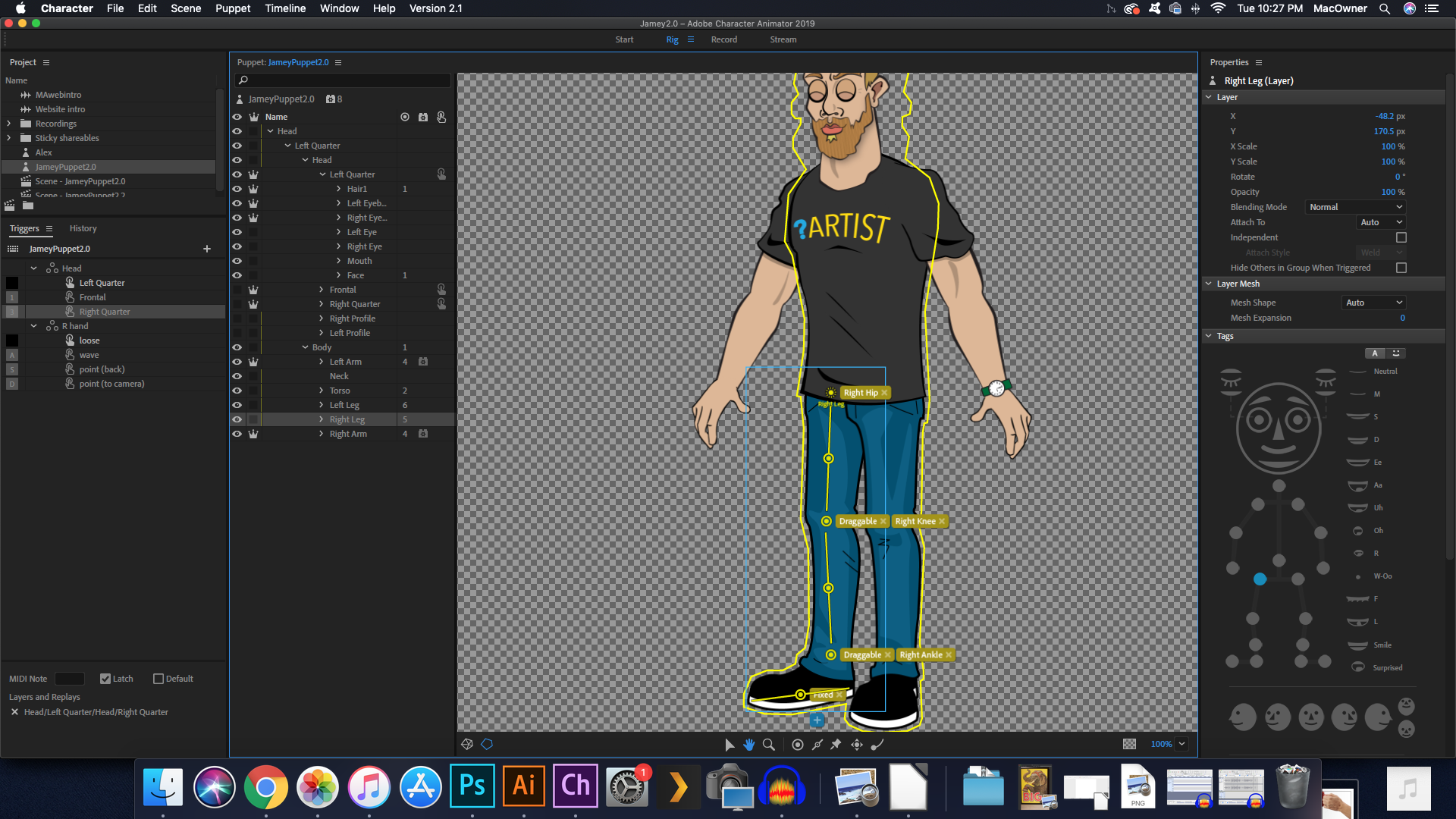
 1 Correct answer
1 Correct answer
Did you download Alex the Businessman from GraphicMama?
Assuming we have the same Alex I noted the following differences with your image and my experience.
I can see with your second image that the selected area currently includes the head.
In the original Alex puppet the head is selected separately.
I wonder if your placement of features in layers when you edited the original puppet has caused this to happen.
The original Alex has a full body sway, but the feet remain firmly planted.
Copy link to clipboard
Copied
I normally do the hierarchy a little different. You have Head as the root of the layer tree. I would use +CharacterName as the root with Head (or +Head) and Body as children of that. Then put the Fixed pin on the root mesh (e.g. on Body).
Why? Ummm. Dunno why not working exactly, but your root layer is not independent. Pins attach a layer to the parent layer, so I suspect its because Head (in your hierarchy as root of the layer tre) is not independent.
Copy link to clipboard
Copied
I'll have to try that. But I based it off a puppet called Alex, becausr it has multiple head and body swaps. They're not 100% the same (as far as layout structure goes, but its about as close as i could fine.
Copy link to clipboard
Copied
Did you download Alex the Businessman from GraphicMama?
Assuming we have the same Alex I noted the following differences with your image and my experience.
I can see with your second image that the selected area currently includes the head.
In the original Alex puppet the head is selected separately.
I wonder if your placement of features in layers when you edited the original puppet has caused this to happen.
The original Alex has a full body sway, but the feet remain firmly planted.
Copy link to clipboard
Copied
This is a fairly complex puppet, so I guess somewhere along the way, the puppet's name got relabeled as "Head" . . . Good news is renaming it to "+Puppet" immediately fixed the issue, thought caused many more tagging issues. Though, that's easy enough to fix . . . I hope.
Thank you all for your help.
Copy link to clipboard
Copied
The quick experiment is to click the crown (independent) next to Head and see if that fixes it.
Find more inspiration, events, and resources on the new Adobe Community
Explore Now