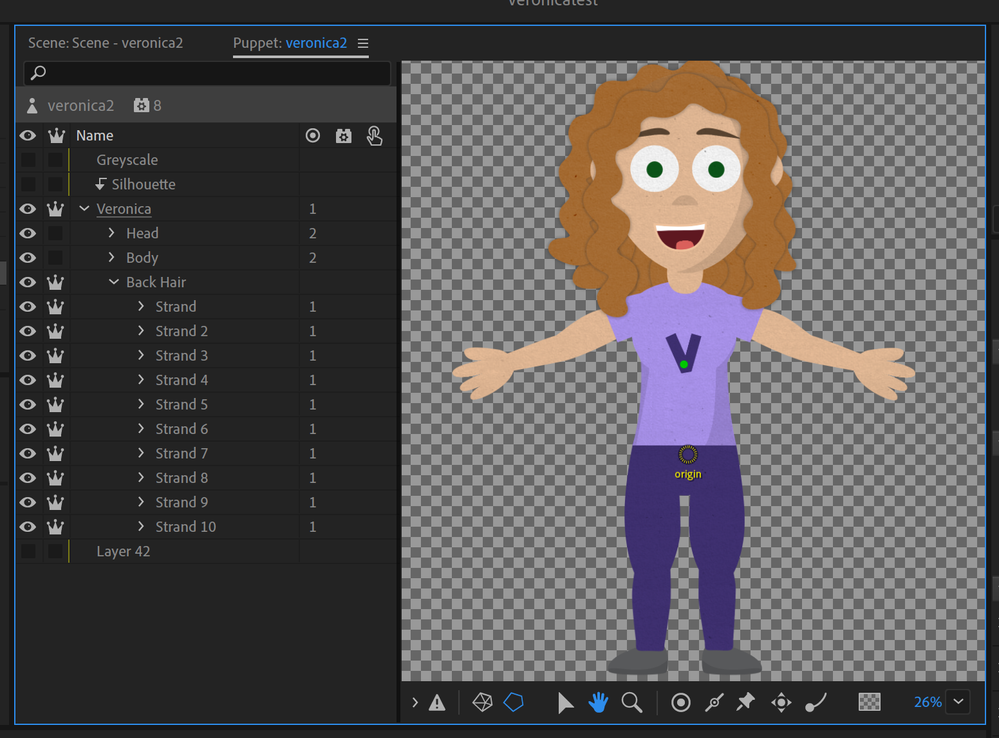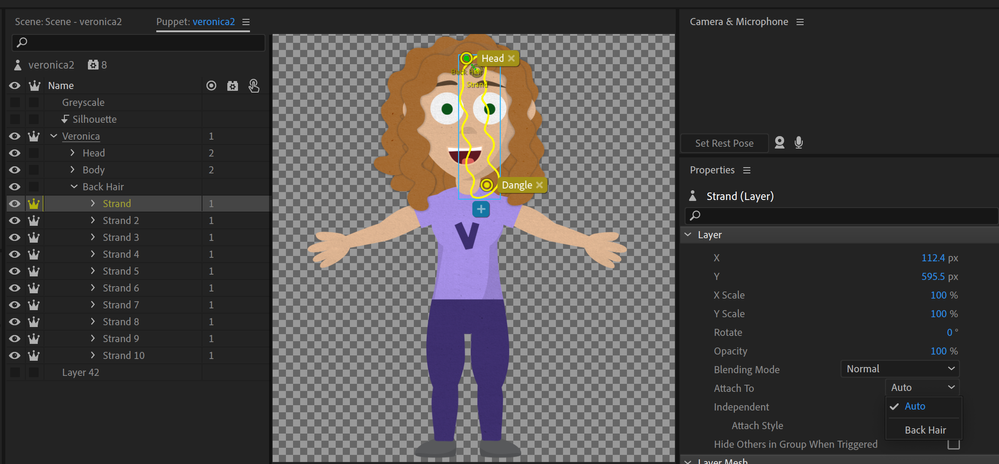Adobe Community
Adobe Community
- Home
- Character Animator
- Discussions
- Can't get back hair to sync up with head movement
- Can't get back hair to sync up with head movement
Can't get back hair to sync up with head movement
Copy link to clipboard
Copied
I'm fairly new to character animate and I'm getting stuck with this one thing. I can't get my characters back hair to attach to the head group. I tried following the instructions from other threads but haven't gotten anything to look quite right. Basically I have 3 groups: Head, Body, and Back Hair. I tried putting a pin near the top of the head called "Hair attachment" and setting the back hair "Attach to: Hair attachment" and while the hair is moving in the same directions as the head, it's kind of floating separately and it's clear it's not attached. I uploaded a short video that shows the behavior. Any help would be greatly appreciated!
Copy link to clipboard
Copied
Try removing the independence ("+") from the Back Hair group layer. Then attach the hair strands to the Head layer (no need for a separate handle). Drag the origin of the hair strands to the head at appropriate positions so the pivot points look good.
With Back Hair independent, the rear hairs are trying to attack to the Back Hair layer, then Back Hair is trying to attach to the head/body. This could cause problems (especially if "Back Hair" is empty, meaning the hairs have nothing to attach to). I suspect if you remove independence from teh Back Hair group the problems will go away
Copy link to clipboard
Copied
I tried that but when I remove independence from the Back Hair group the only options I have for the Strands to attach to is the back hair group, the Head group doesn't show as an option. Is there something else I need to do for the Head group to be an option for the Strands?
Copy link to clipboard
Copied
Use "Attach To" Auto. I never use anything else.
There are layers and meshes. You need to attach to a mesh (not a layer). A layer and all of its children belong to the same mesh, until an independent node is used. Then a new mesh is started. So effectively all of the layers under an independent node are a part of it for the purpose of attachements. if you click on Veronica, you should see the Yellow outline include the Head and Body.
With Auto, it attaches to the parent mesh, so Head is included. If you make Head independent, it all falls down and cannot be done. You cannot have front and rear hair (in front of and behind body) and an independent head - it is almost impossible to get right. (There are some hacks you can do for things like pigtails that dont have to be accurate.)
Copy link to clipboard
Copied
Oh, I always set "Attach to" to "auto". I have never had luck with anything else. I never worked out what it is for.
Copy link to clipboard
Copied
Personally, I'd put the hair inside the head layer, put in on the head background layer, not set it to independent, attach the fixed handle of every strand to pivot with the scalp, then attach the dangle handles in each of the strands.
Copy link to clipboard
Copied
The usual reason for putting the rear hair in a separate group is if you want some of the hair in front of the body and some of the hair behind. The only way i know of is to have a separate rear hair group so the upper structure is Head (with frontal hair) then Body then RearHair (like this puppet has done). But other complexity comes in depending on whether you want arms in front of or behind the body or face etc.
One feature I would love is to be able to specify depth for layers instead of (only) using the order of layers. The you could push some hair to the front and some to the back, but it's all in the Head layer.