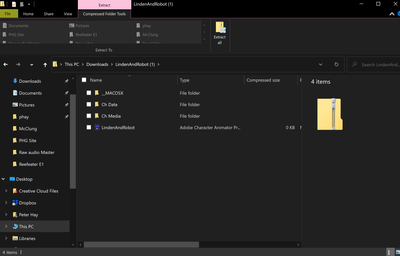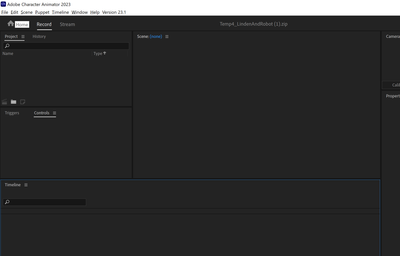Can't open Linden an Robot file
Copy link to clipboard
Copied
Hi All!
I'm loving the product! I'm pretty new to Ch.
The tutorials are great.
Here is my question:
I am trying to open the Linden and Robot puppets or projects. Neither seems to work.
I have downloaded the files from this site: https://pages.adobe.com/character/en/puppets
They show up in my Downloads folder as expected.
So I unzip them and wind up with a structure that looks like this:
When I click on the Ch project icon to open it, I get an empty Ch project that looks like this:
So where would I find the .puppet files for Linden and Robot? Did I miss a step? I was expecting to see 2 puppet files somewhere in the folders but no luck so far.
I'm using an MS surface Pro 7 x64, 16 gig RAM, Windows 10.
I'm trying to follow the tutorials and would love to get Linden open so I can follow the camera tutorial.
Thanks A lot!!!
Peter Hay
Copy link to clipboard
Copied
I downloaded the files, extracted the zip and opened the Linden & Robot project without issue. Certainly one could get the results you're describing by trying to open the file while still within the zip. Make sure you've extracted the file and you're using the unzipped folder. All of the content is within the project - the scene, both puppets and the background. Everything you need is there. Maybe one of your scratch discs is full?