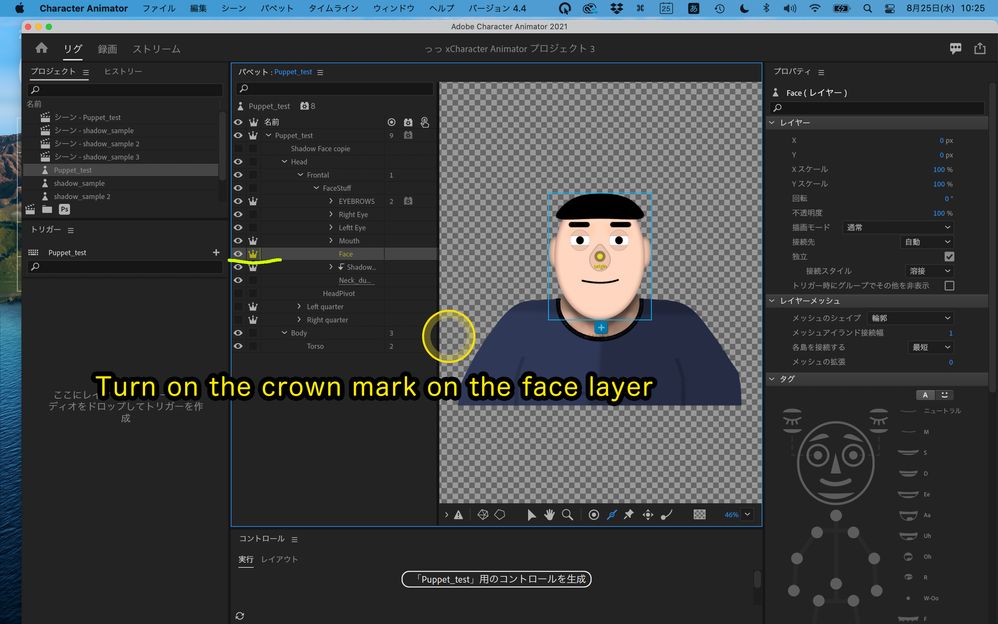Adobe Community
Adobe Community
- Home
- Character Animator
- Discussions
- Re: Can we limit the range of a shadow in an area?
- Re: Can we limit the range of a shadow in an area?
Copy link to clipboard
Copied
Hello !
I would like a lower face shadow cast on my character's neck. The problem is, when my character's head rotates, the shadow also rotates and it sticks out of the neck. Is it possible to limit the casting of shade to one area? I tried with a clipping mask but the shadow disappears.
Thanks for your help !
émilie
 1 Correct answer
1 Correct answer
Thank you for sharing your puppet.
Turn on the crown mark on the face layer.
That way your face won't be distorted.
Did this answer help you?
Puppet link I modified.
https://www.dropbox.com/s/nkjesq4z9hmradt/oshiro_edit_Puppet_test.puppet?dl=0
Commentary video
Copy link to clipboard
Copied
Some screenshots of the artwork and rigging hierarchy could help. Sometimes you can do things like make the shadow independent and hinge (or even possibly free - not sure), but it is hard to give advice without seeing the effect you are trying to achive.
Copy link to clipboard
Copied
Copy link to clipboard
Copied
Copy link to clipboard
Copied
Copy link to clipboard
Copied
I know it's not the same thing, but you might find some good information on shading in this video on Head Turns and Parallax. Head Turns & Parallax (Adobe Character Animator Tutorial) - YouTube
Copy link to clipboard
Copied
For the level of precision it looks like you are after, some suggestions to explore.
1. Make the shadow a part of the neck and put up with it not matching the chin exactly as it moves
2. I am not sure if you pick a different color mode (like subtract) for the shadow layer and whether that will only impact the puppet and not the background.
3. Clipping mask might be possible, but will be tricky. E.g. have the mask a part of the necl (so it tracks chin), then have a sibling independent layer that is attached to the head. It makes my brain hurt thinking about how to get it right.
I think 1 is most practical
Copy link to clipboard
Copied
Hello. KONNICHIWA!
I used translation software.
I took Alan-SENSEI recommendation.
I made a sample puppet using case 3 as a test.
You can find it at
https://www.dropbox.com/s/eru3rj888eef2bp/shadow_sample.puppet?dl=0
I have uploaded the explanation on YouTube in Japanese.
I usually choose case 1 as well as Alan-SENSEI.
This is because it is simple. In case 3, it's hard to see the effect of the effort.
Thank You.
Copy link to clipboard
Copied
Very cool video!!! I think it shows exactly what you are trying to do!
Copy link to clipboard
Copied
Alan-SENSEI
Thank you very much.
I have made a sample based on your suggestion.
I think the use of clipping masks can be applied in many ways other than using it in the neck shadow.
Copy link to clipboard
Copied
Hello !
a big thank you to all 3 for your help!
and k_oshiro your video is great! this is exactly what I want to do! thank you so much !
So I followed your example and I duplicated the neck layer but unfortunately it remains attached to the head and I cannot make it fixed. I will still search for a bit and if not I will do with Alan's method 1.
émilie
Copy link to clipboard
Copied
Hello !
Turn off the frontal crown mark.
Probably it works fine.
If that doesn't work, let me export and share your puppet. I will take a closer look.
Thank You.
Copy link to clipboard
Copied
@k_oshiro You are my hero! a huge thank you! it works great!
Copy link to clipboard
Copied
@k_oshiro in fact i just realized that it still doesn't work. (Sorry I also specify that I am a French woman who speaks English poorly. Long live google translate! And that this is my first puppet). The neck is well attached but the head no longer turns on its own. Suddenly, it turns by deforming the neck. How could I give you my puppet in private? if, of course you don't mind taking a look ...
Copy link to clipboard
Copied
Sorry!
I accidentally deleted the YouTube video earlier.
I'll re-link it.
How to share a puppet
Select the source puppet.
2. File→Export→Puppet
3. Upload the exported Puppet file to your DropBox, GoogleDrive Creative Cloud Files, etc.
Set up a link so that others can download it.
Be careful not to let others see the other files.
https://youtu.be/KeIVU0knZ2U
Thank You.
Copy link to clipboard
Copied
Hello !
my puppet : https://we.tl/t-VESEOLv431
Thank you again for your help !
émilie
Copy link to clipboard
Copied
Copy link to clipboard
Copied
Unless you've done so already, you will need to remove the neck parts from your head and face.
Copy link to clipboard
Copied
Thank you for sharing your puppet.
Turn on the crown mark on the face layer.
That way your face won't be distorted.
Did this answer help you?
Puppet link I modified.
https://www.dropbox.com/s/nkjesq4z9hmradt/oshiro_edit_Puppet_test.puppet?dl=0
Commentary video
Copy link to clipboard
Copied
Hello !
Thank you again for your help ! what i wanted was for the neck not to be twisted, but i dont think you could do better with the clipping mask.
Thanks again for your efforts.
émilie