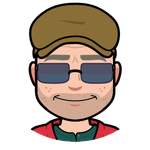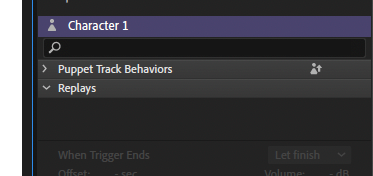Adobe Community
Adobe Community
- Home
- Character Animator
- Discussions
- Can you move the Scene Properties from Scene to Pu...
- Can you move the Scene Properties from Scene to Pu...
Can you move the Scene Properties from Scene to Puppet?
Copy link to clipboard
Copied
Not a major change
Copy link to clipboard
Copied
Is this a feature request? If so, this is a user-to-user forum, but you can file feature requests here: https://adobe-video.uservoice.com/forums/911317-character-animator
Can you explain more about what you're looking for, though, because this would be a major change and the properties you're asking to move don't belong in or relate to the puppet at all. Before you file a feature request let's figure out what you want to change and why then that will help you file the most detailed feature request possible. I can tell you right now that this isn't enough informaion for the CH team to understand what you're looking to change.
Copy link to clipboard
Copied
I can see the logic of adding properties to a puppet, but not from removing them from a scene. A scene contains multiple puppets. It controls the final render resolution. It does not make sense moving them to puppets as a scene might have 5 puppets in it - which resolution etc to use then?
Why I think it would make sense being in puppet as well is there are cycle layers and replays (with movements) that assume a particular frame rate. Changing fps will mess up their timing. So having a puppet remember the fps it was recorded at could be useful to use in a scene with a different fps, to scale things so they play at the same real time speed (instead of today where changing the fps changes the playback rate).
Copy link to clipboard
Copied
Sounds like a good idea. Adobe?
*I followed the link to give feedback, and realize this post isn't necessary. How do I delete this reply? Don't see an option.
Copy link to clipboard
Copied
Sorry for the delay in replying!
The Scene Properties seems to be there when they are not needed.
If I'm in Rig Mode and then click Scene in Project Panel, the Scene Properties show. I then have to double click Scene in Project Panel again, or click on Puppet in Timeline.
It's not a major problem, just anoying, or I should say it is to me.
Surely the scene properties are adjusted at the begining and unlikely need changing? So couldn't you just put a link in the Scene dropdown menu?
Then which ever way to get into the Scene, you would only see the Recording options; Puppet Track Behaviors. There would be no need to click, or double anything else?
This is just a minor thing, but I've always thought that the CA team strives to keep, for the user, a simple, clean and intuitive interface.
CA is a brilliant program and getting better all the time. I appreciate that the workings are extremely complex and to produce a program that is complex, but simple to use, is a mammoth task. But... Simplicity comes from the genius of those that control the seemingly unfathomable and not by those that make the simple complex.
I love my car; I can get it, turn that, push this and check the other. Simple and everyone that drives knows the same, but I haven't got a clue what goes on underneath!
As an end user
Copy link to clipboard
Copied
I see. To me, this is simple and out of the way because you only ever see it when nothing else is selected. I know the Character Animator team strives to avoid modal dialogs (ones that pop up and stop you from interacting with the rest of the UI) wherever possible, so this design fits right within that ethos.
And while I don't often change my scene settings, I do like having them quickly available because sometimes I will adjust them on the fly, especially if I have a comp with just a character or two in a non-standard size, rather than a 1920x1080 final scene. There are other ways to adjust the duration too, but it's also very handy to have that parameter a click away.
Copy link to clipboard
Copied
Hi davidarbor and thank you for your reply.
This is what is good about forums, people can voice their opinions and all opinions are of value!
I certainly understand what you are saying.
I suppose what we need is more opinions and the then hopefully like minded opinions will guide the way.
Familiarity is important to consider; I know with my phone, I just seem to get used to it and along comes another update... which often leave you wondering, Why?
CA is a great app and just keeps getting better!
Copy link to clipboard
Copied
Agreed! But don't forget, these are user-to-user forums, and while some Character Animator team members do occasionally pop in here, the best way to get your requests in front of the team for actual consideration is to file a UserVoice request from the link in my first reply.
Copy link to clipboard
Copied
Hi David,
I think I have sorted my thing with the Scene Settings Panel.
My problem was; basically, I didn't know what to click, double click, or select!
I think it's good to have varying ways to do the same thing, but think it's better when you settle on the way that best suit the individual and stick with it.
This is my way...
In the Project Panel:
Double Click the Puppet for Rig Mode.
Double Click the Scene for Record Mode.
To view the main Scene Settings:
Click Scene, in the Project Panel; once only and I can do this in Rig and Record Mode.
To view Main Settings for Puppet:
In Puppet Panel
Click the very top item; the Puppet's Name.
It works for me, and I don't go drifting around, thinking... How do I do that?
This is the same for all things, I guess?
Please stay safe everyone and keep well!