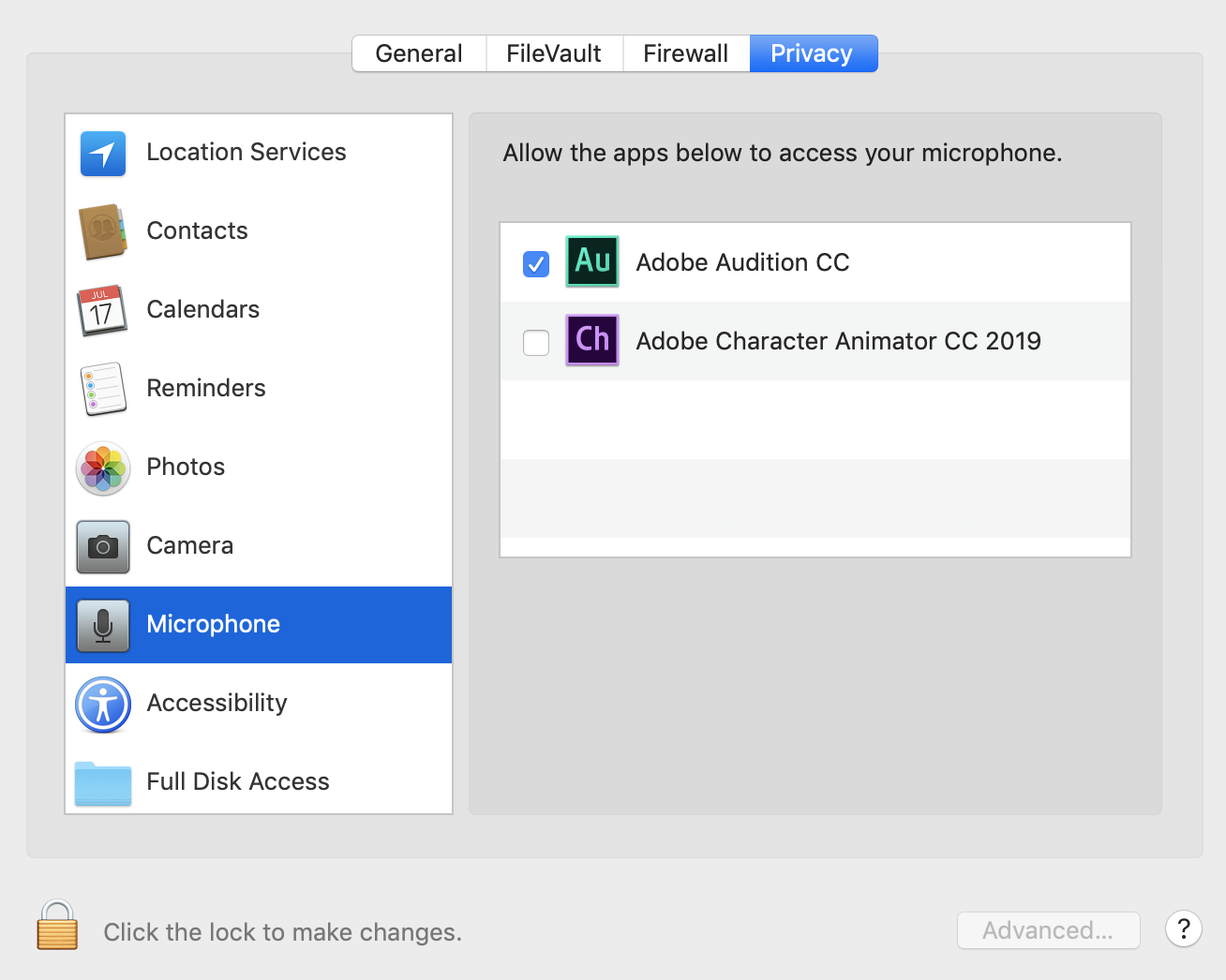Adobe Community
Adobe Community
Copy link to clipboard
Copied
Hi guys,
This is a real head scratcher… or maybe I am doing something very silly! lol
I’ve always had no issue at all with CH but since I updated my Mac to Mojave (that may not be the issue tho) I can’t get CH to pick up my audio… it always worked with both the built in mic and external mic but now it doesn’t pick it up anything at all… the mics are working on everything else just not in CH.
I have also installed the older version of CH but it still doesn’t work.
As a work around I recorded the audio in Audition and imported it in but when there’s no talking the mouth disappears… see an example of this here:
https://www.youtube.com/watch?v=knMYXj3PPts
The puppet Chloe works ok with this audio so I must be be doing something wrong here.
Any help would be much, much appreciated as am all out of ideas
Andrew
 1 Correct answer
1 Correct answer
alank99101739 many, many thanks for this Alan!!! In System Preferences/Privacy & Security/Privacy/Mic the tick box for CH was not checked... all is working now 100% ![]()
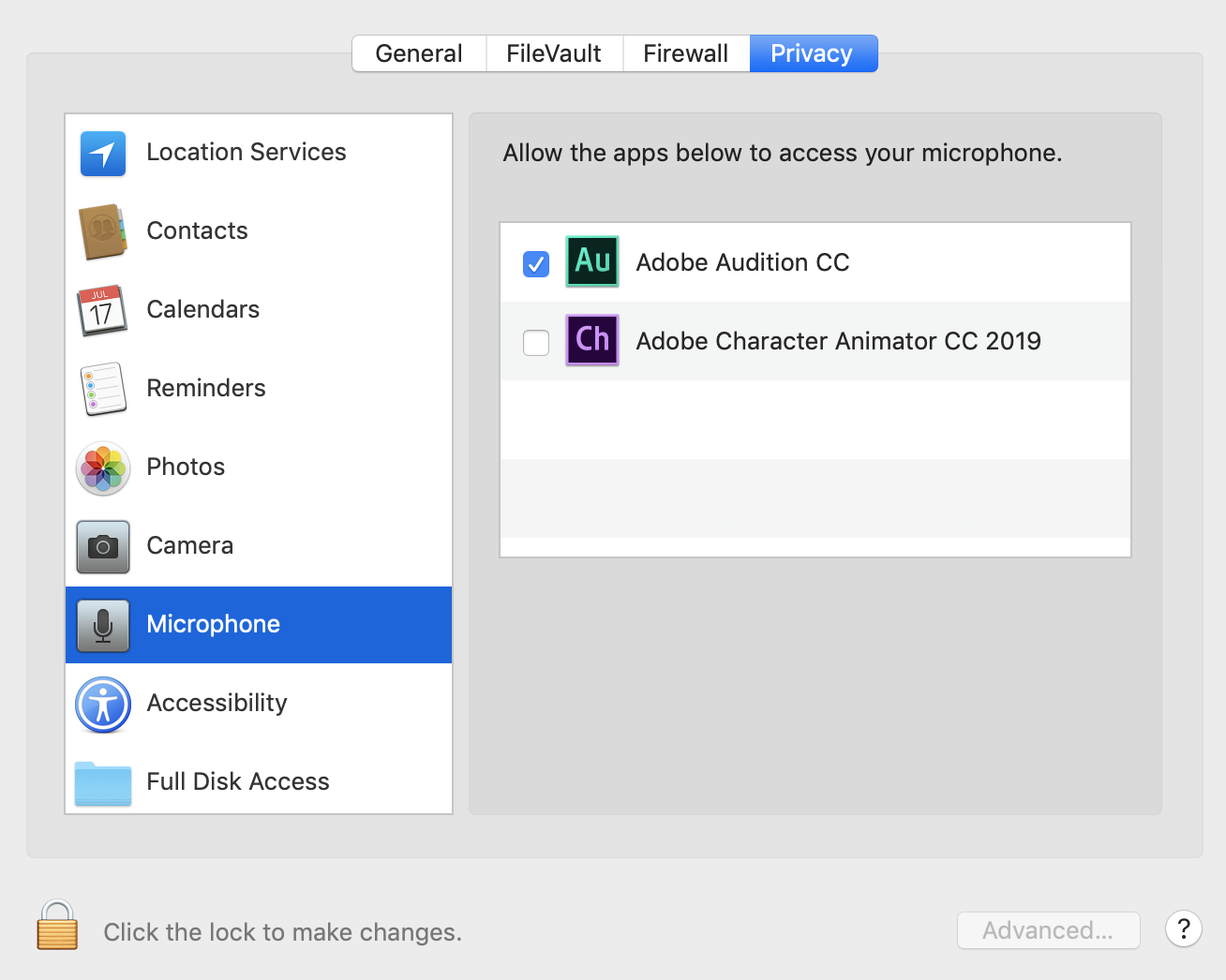
Copy link to clipboard
Copied
There was another thread in forums that tracked down a similar issue to new security settings in Mojave. Once you grant CH permission to access the devices it should work. It’s somewhere in the security settings of devices. (try searching forums for other thread if you cannot find it in OS settings)
Copy link to clipboard
Copied
Try this thread Re: Ch cannot access FaceTime HD camera error
Copy link to clipboard
Copied
alank99101739 many, many thanks for this Alan!!! In System Preferences/Privacy & Security/Privacy/Mic the tick box for CH was not checked... all is working now 100% ![]()