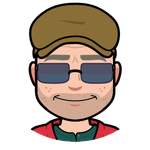Adobe Community
Adobe Community
- Home
- Character Animator
- Discussions
- Changes in Record Mode Behaviours not in Rig Mode ...
- Changes in Record Mode Behaviours not in Rig Mode ...
Changes in Record Mode Behaviours not in Rig Mode Behaviours...
Copy link to clipboard
Copied
I'm trying out the Behaviours and noticed in Record Mode I can make adjustments, ie, in Face Gaze I adjusted the Camera Strength to limit the movement of the pupils in the eyeballs. However, when I went back to Rig Mode, what I thought were the same Behaviour options, did not show the changes I had made.
I searched to find an answer, I thought I must be doing something wrong. So I clicked this and tried that, and then I hit this
This does it! Fantastic!
Now, I'm not sure what, Push Behavior Parameter Changes to Source Puppet means, but I only know that this Changes the Behavior settings in Rig Mode.
I expect that most of you here will know all about this and wonder what I'm making a fuss about, but I have been going around in circles all morning! So this is for anyone out there like me, that's scratching their head a bit.
Quick Questions: If you click on the little 3 line menu icon to the right of the Behaviours, you get the same option, but there is also another option, Revel in Puppet Panel. Does this mean Rig Mode, or something else?
Eye Gaze Behaviour; Camera strength adjust how much the Pupils move inside the Eyeballs. Does it do anything else? Couldn't it be Pupil strength, or Pupil Movement? Just a thought... I'm not having a go at anybody... honest! 🙂
Have good day, stay safe and keep well.
Copy link to clipboard
Copied
The first point about where to make changes, there are multiple contexts. There is the puppet default, there is the scene default, and there is the current value recorded in a take. The puppet default you edit in "Rig" mode. The defaults set here will be the default if you drag the puppet into a new scene. The scene default I think is what you are editing (the "push" copies the settings from the scene instance of the puppet back to the global "rig" puppet). That is my understanding anyway.
That is, you have one puppet definition (you can see it in the "project" panel, and if you double click it opens the "rig" view with the "puppet panel" active). Each time you drag the puppet into a scene (and you can have multiple scenes in a project), if you change anything in the "scene" panel it changes the scene level property values (not the project level puppet). Hmmm, not sure that made things more or less clear, oh well!
The puppet panel is the global puppet definition (as distinct from the scene panel which shows you the values for that puppet in that scene).
I assume Camera Strength does not affect the mouse movement for controlling eyes or the keyboard arrow keys. So yes, camera strength for pupils, but the camera is not the only way to change eye gaze.