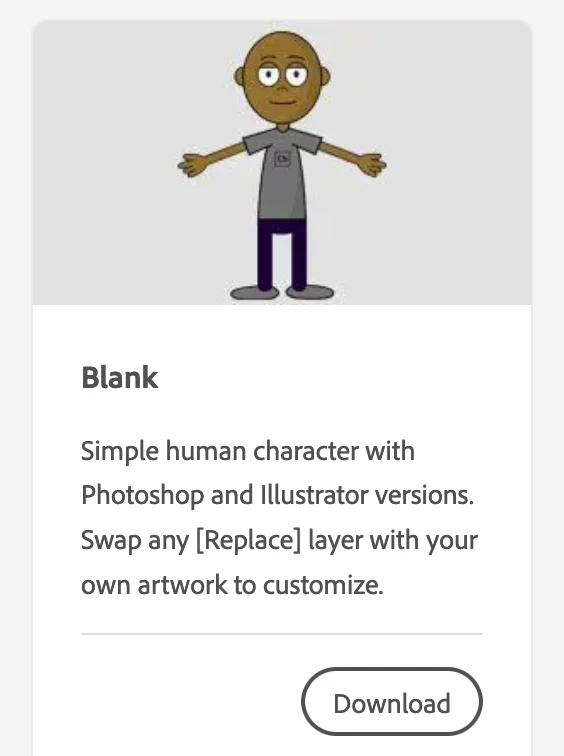Changing Template Puppet PSD File
I loaded the "Blank" PSD puppet file from Adobe into an iPad app that supports thge PSD format.
I only drew in the existing layers. No layers were deleted or renamed.
When I saved the edited PSD file and saved the file over the original Blank.PSD file in the CH project, the character was changed with the new artwork, but it was no longer able to move.
What did the PSD file lose by being edited and resaved, even though all the same layers and their names remained?