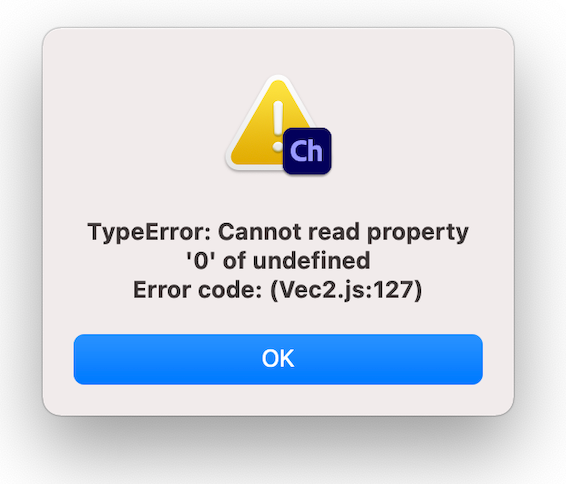Adobe Community
Adobe Community
- Home
- Character Animator
- Discussions
- Re: Character Animator 3.5 is live!
- Re: Character Animator 3.5 is live!
Character Animator 3.5 is live!
Copy link to clipboard
Copied
Today, we're releasing Character Animator 3.5 which is available for download from the Creative Cloud desktop application. This release includes the following new features:

The Timeline menu options, Snap to Frames and Snap to Objects, let you control the snapping of tracks, takes, and markers to frame boundaries and other objects in the timeline.

Pin Feet When Standing, the parameter that lets you pin the character's feet to the ground when not walking is now set to on by default. Use this parameter when you have a single left or right view that is sometimes walking and sometimes standing.
For details, visit the What's New page.
How do I update Character Animator?
Open the Creative Cloud desktop application and click the Updates tab on the top-left. Find Character Animator in the list and click Update.
What should I do if I don't see the update in my Creative Cloud desktop application?
Click Help > Check for Updates from the Creative Cloud desktop application to refresh it.
Copy link to clipboard
Copied
I updated and now I am getting this message. Any Thoughts?
Copy link to clipboard
Copied
That’s unusual. Try option-clicking on the Refresh button at the bottom of the scene panel.
It looks like this:
Copy link to clipboard
Copied
Thanks. It didnt work, but... I went ahead and rebuilt the puppet in a new file. that worked, but the original puppet did not. It's the first time this happens. Hopefully it was just a glitch and isnt a problem for anyone else.
Copy link to clipboard
Copied
If you still have the problem puppet and you're willing to share it with us for diagnostic purposes, please send me a link privately.