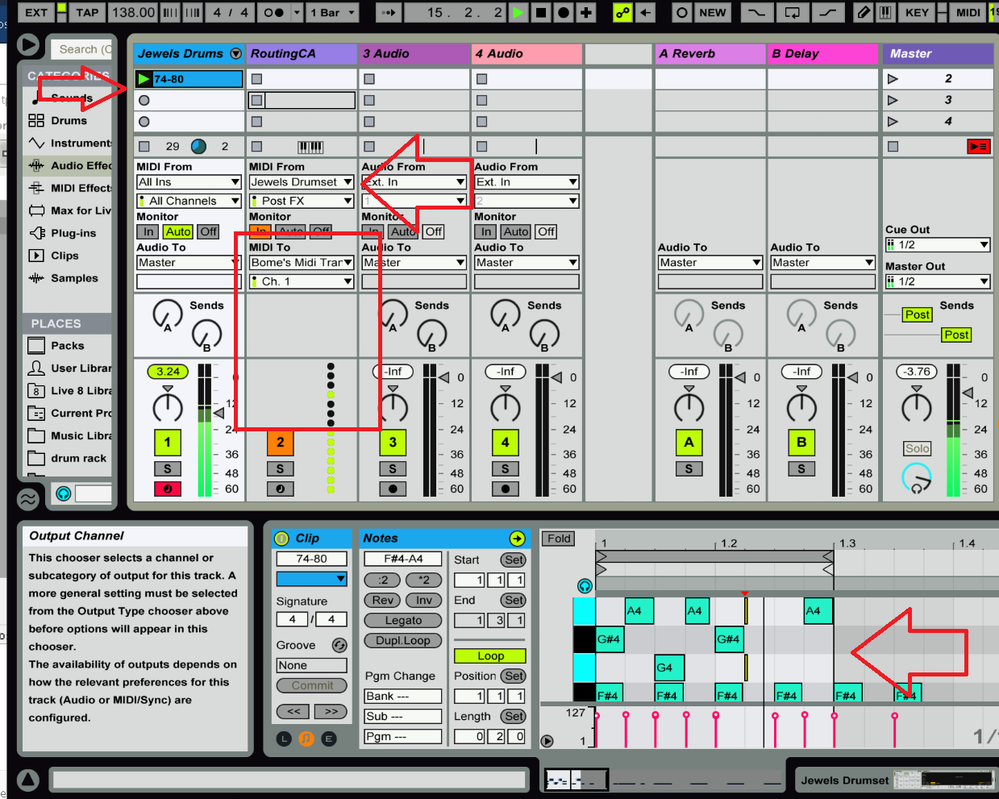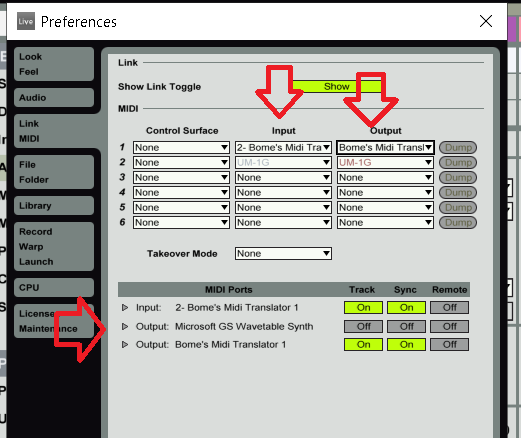- Home
- Character Animator
- Discussions
- Character Animator + Ableton Live + Bome's MIDI Tr...
- Character Animator + Ableton Live + Bome's MIDI Tr...
Character Animator + Ableton Live + Bome's MIDI Translator
Copy link to clipboard
Copied
Hi,
I'm trying to send midi or key stroke signals from Ableton Live, thru Bome's, into Character Animator (CA). Does anyone know if it's possible for me to trigger something in Ableton live and simulaneously send the signal to CA to trigger my puppet? I can't seem to get CA to recorgnize any signals coming from Bomes.
Thanks!
Copy link to clipboard
Copied
I changed Japanese to English with translation software.
(1) Connect a MIDI keyboard to your PC.
(2) Can Adobe Character Animator receive MIDI signals without Ableton Live or BOME's MIDI Translator running?
(3) If Adobe Character Animator is not receiving MIDI signals, the cause is probably your PC's MIDI driver.
(4) If it works, then the problem may be with the ”BOME's MIDI Translator”.
5) Why don't you try other virtual MIDI drivers?
There is "MIDI Yoke" or "loopMIDI".
ThankYou.
Copy link to clipboard
Copied
Thank you for the feedback. Character Animator has 'MIDI Note' field assigned to every trigger. By entering a number in that field you are essentially telling CA which midi note will be used to initiate the trigger. I set it to the number #74 through #80, for different triggers in CA. You can see below how the Midi Note F# in Ableton, translates to the #74 in CA. In Bomes, I set my 'Incoming' trigger to MIDI 90 4A pp (Which translates to D5 on a keyboard). In my 'Outgoing' setting I set the MIDI exacty the same, 90 4A pp.
Then I setup Ableton to route the MIDI signals from Track 1 (Jewels Drums) to Track 2 (Routing CA), which takes the MIDI From Track 1 and sends the MIDI to Bome's Midi Translator CH.1.
Then I set my MIDI Preferences in Ableton to make sure it sends MIDI from Ableton to Bomes
Lastly, in CA you can see how the #79 was assigned to the Midi Note field for a trigger assigned to move the snare drum of my drummer puppet. Ableton is sending the note G4 from track 1. Every time I hit G4 in Ableton, it sends the signal through Bomes, into CA, and triggers my snare drum.
Copy link to clipboard
Copied
It seems to have worked itself out.
I'm glad to hear that.