- Home
- Character Animator
- Discussions
- Character Animator AIF/OpenGL error. Updating driv...
- Character Animator AIF/OpenGL error. Updating driv...
Copy link to clipboard
Copied
Hi,
Getting following error while generating controls from triggers (Andrew sample)...
How to fix this...TIA
I am having Adobe cc 2018 Full collection.
Updated graphic card driver and windows updates also ...
also kindly suggest a graphic cards to over come this error.
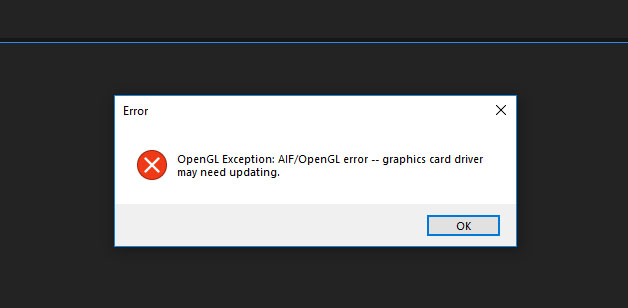
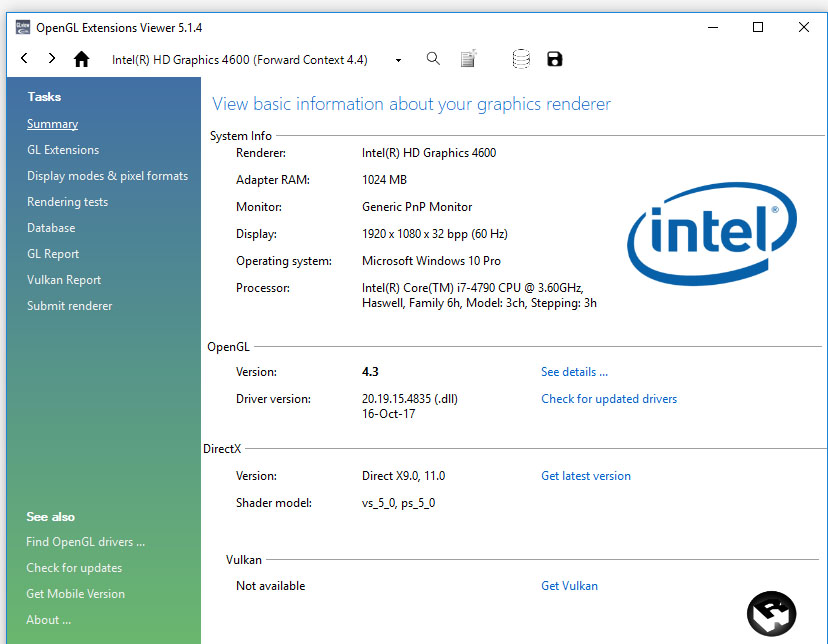

 1 Correct answer
1 Correct answer
Hi found the solution...
Upgrade the Graphics card is the only Solution.
I upgraded to basic graphics card nvidia GT 730 4 GB
now it's working fine..
Thanks... Hope this help whose struggling like me.
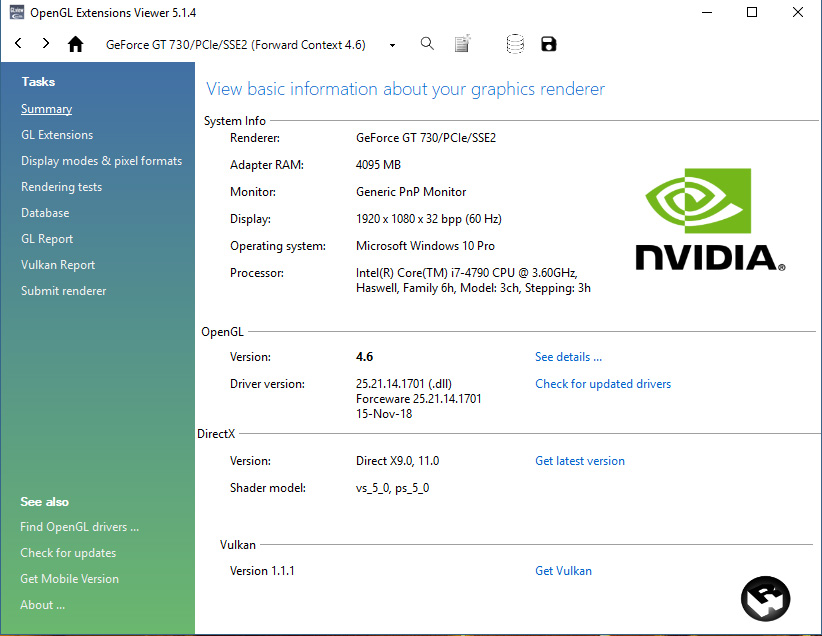
Copy link to clipboard
Copied
Is it repeatable reliably? Even if you restart CH? It sounds like a bug in CH - I think it is nothing to do with the video driver (I get it sometimes too, but cannot reliably repeat it). DanTull (from the Adobe team) often looks into such issues if you can repeat it reliably. If you could take a ZIP of the whole project directory in case Dan asks for it that would be helpful - he can try and track down problems from that.
But if you want to try something, try holding down ALT and clicking the refresh button at the bottom of the scene window. This flushes lots of internal caches. See if that clears the problem.
Copy link to clipboard
Copied
Most of the cases where I've seen this were cases where there were no drivers (in a VM where 3D acceleration wasn't even enabled), though I've seen and/or heard about some transient cases where it really did seem quite possible it was a Ch bug.
I have a personal laptop that has a comparable Intel integrated GPU and it works ok, so I think the card should be compatible. Do you have other programs running that might be using GPU resources? I seem to recall seeing cases where competition between apps could cause these sorts of errors.
I did some digging and the exception type with which this message is associated generally capture some diagnostic info. I need to dig some more and figure out if we write that info into any logs in our released builds. If so, I stand a better chance of diagnosing it.
DT
Copy link to clipboard
Copied
No luck finding a way to get these in our released builds. If I can reproduce the same issue myself, I can probably figure out what's up, though. Which Andrew puppet exactly is that you're opening the controls for?
DT
Copy link to clipboard
Copied
on the integrated video card with the latest Intel drivers, constantly gives an error. I noticed that the window with visual triggers is not displayed.
Also, the error appeared only when I was working with Photoshop psd (I updated the puppet and synchronized with Charater)
Copy link to clipboard
Copied
Hi found the solution...
Upgrade the Graphics card is the only Solution.
I upgraded to basic graphics card nvidia GT 730 4 GB
now it's working fine..
Thanks... Hope this help whose struggling like me.
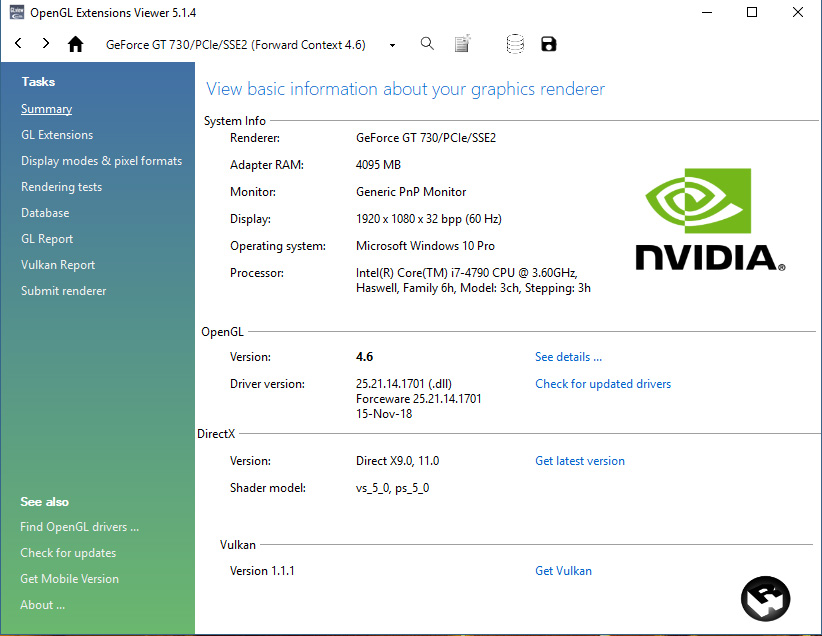
Find more inspiration, events, and resources on the new Adobe Community
Explore Now

