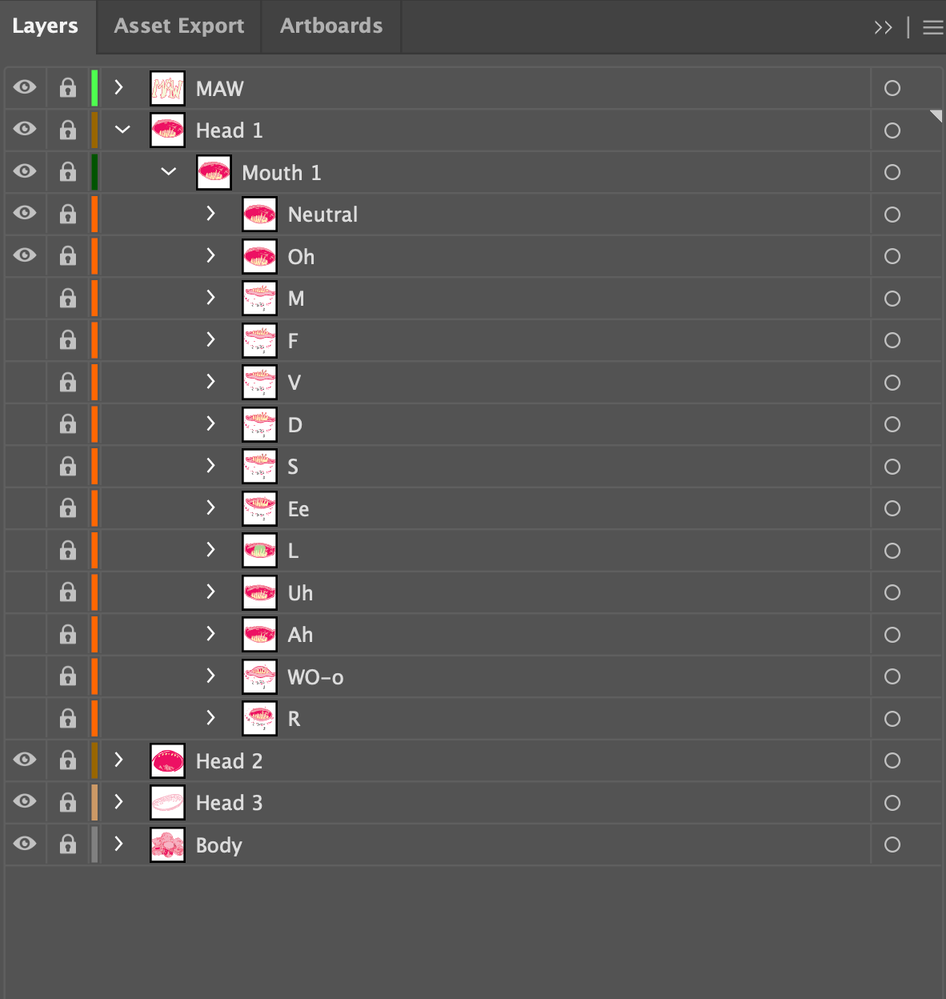Adobe Community
Adobe Community
- Home
- Character Animator
- Discussions
- Re: Character Animator and a monster with 3 mouths
- Re: Character Animator and a monster with 3 mouths
Character Animator and a monster with 3 mouths
Copy link to clipboard
Copied
Has anyone made a character that has 3 mouths? I would like them to speak together and at times apart from eachother. Each mouth I will record the same dialog but picthed up and down octaves in Logic.
I think Ninja suggested applying mouth behaviors to all three when i asked on a video but I am about to import it and am being cautious. Can I assign each mouth to a specific audio track? with transcription from priemere pro applied to each of course. How could I go about it simply? is there a way?
I watch videos for help usually but my situation here seems to be unique and no one has tried yet or explained in any videos how to go about it.
My WORST case scenario is to have each mouth in a separaret character animator file and alpha them to put together in Premiere pro but i would REALLY like to not have to do a work around like that if i dont have to for all three mouths. I have drawn a total for 27 unique mouths for them and I would really like to learn how to make this possible going forward incase i have any other monsters with special features. I have done a cyclops my last video and I figured that out how to make that work.
Thank you for taking the time to read this and possibly help me with any thoughts you may have. I am working on an animated vocal effects pedal for a company named Old Blood Noise Endeavors and my channel brings the pedal art to life. Pedal Playhouse is my youtube channel.
Copy link to clipboard
Copied
You should be able to add 3 LipSync behaviors, then enable one at a time or all 3 together. That is, you enable one for recording and disable the others when you want them different, or enable all 3 at the same time for recording when they should all go together. If you also want smile and Oh I think you need to add Face behaviors as well.
The only trick is the behavior might look for a Head as well then look for the visemes under that. To have 3 mouths, you might need 3 Head layers above them and put the behaviors on those Head layers. (Not at a computer to try it just now sorry.) Note - the 3 heads do not have to have artwork in them - they just need to be there to keep character animator happy. So you would have something like:
+Weird 3 mouth character
. The body
. . Head 1 <with LipSync behavior>
. . . Mouth
. . . . Neutral, Ah, Oo, etc (viseme artwork)
. . Head 2 <with a second LipSync behavior>
. . . Mouth
. . . . Neutral, Ah, Oo, etc artwork
. . Head 3 <with 3rd LipSync behavior>
. . . Mouth
. . . . Neutral, Ah, Oo, etc artwork
. . The body and head artwork
The mouths are above the main artwork so they appear in front. Head1/2/3 has not artwork. Mouth under them also has no artwork. Only the viseme layers has artwork, and the main artwork for the puppet at the bottom.
Copy link to clipboard
Copied
Thank you so much for taking the time to answer my question with care and consideration to my situation. I am going to prep my art with your points in creating a colorless circle to be the head around where each mouth is hoping CH will see it as a head to attach the mouth to as to function like a mouth would typically.
Copy link to clipboard
Copied
Alright Ive set it up with no artwork in both layers for both Head and Mouth (I reread what you wrote again to see i didnt need any artwork for Head..silly me). Here I am before import..
Copy link to clipboard
Copied
Just imported and added behavioras to heads, Youre amazing it all worked perfectly! Thank you a million times Thank you so much!
Copy link to clipboard
Copied
Generally puppets should have a single root layer, with a layer name starting with "+" to make it independent. It avoids some problems like making sure everything moves around together.
That is, group MAW, the three Head layers, and BODY under "+TheThing" or similar (whatever you want to call the puppet). Things can go wrong when you have multiple root layers.