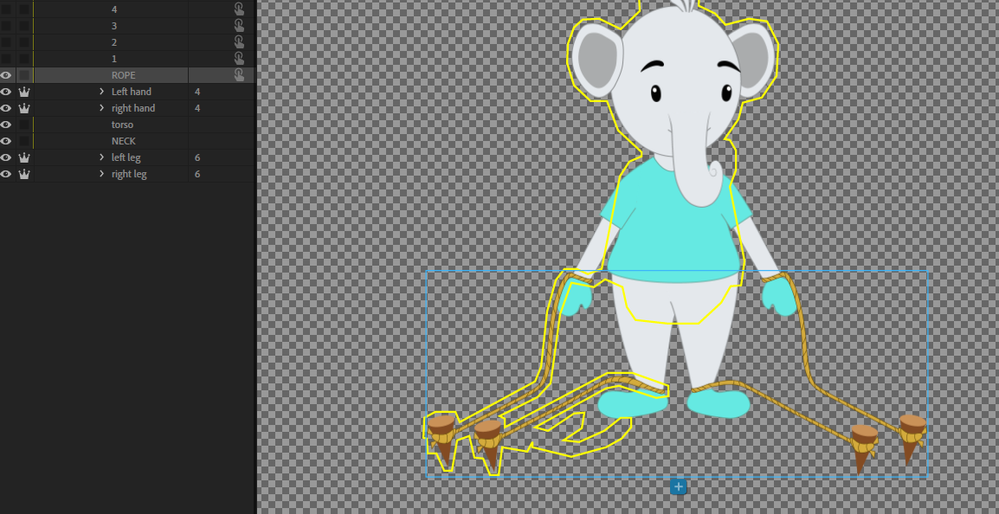Adobe Community
Adobe Community
- Home
- Character Animator
- Discussions
- character animator is not detecting full artwork i...
- character animator is not detecting full artwork i...
Copy link to clipboard
Copied
Hi All,
I am using triggers for rope..when i press the trigger,it showing up only the right side of the ropes..i think character animator didn't detect both sides of ropes. can any one help me to fix this issue?
Regards,
RAVI
 1 Correct answer
1 Correct answer
Two possibilities - the first is you accidentally drew the rope in the wrong layer in the original artwork file (I have done that many times blush). The other one however is CH looks for contiguous regions. The rope on the right is not connected to the rest of the body, so may have got left out of the mesh. To fix, one way is to add another layer and group it with the current rope layer. In that layer draw a rectangle or similar that overlaps with the different areas. Then hid the layer. CH will
...Copy link to clipboard
Copied
Two possibilities - the first is you accidentally drew the rope in the wrong layer in the original artwork file (I have done that many times blush). The other one however is CH looks for contiguous regions. The rope on the right is not connected to the rest of the body, so may have got left out of the mesh. To fix, one way is to add another layer and group it with the current rope layer. In that layer draw a rectangle or similar that overlaps with the different areas. Then hid the layer. CH will consider it present when working out the contiguous region, so will include both ropes. It just needs to overlap the ropes and the main body by a little bit - don't make it too big.
Copy link to clipboard
Copied
Oh, and why did it pick up one side and not the other? Luck? There could be a stray pixel or two between the rope on the left and the torso, enough for the algorithm to think they are connected, but just too much of a gap on the other side.
Copy link to clipboard
Copied
Hi Alan,
thanks for your suggestion. it is working fine now
regards.
Ravi