 Adobe Community
Adobe Community
- Home
- Character Animator
- Discussions
- Re: Character Animator keeps reducing my Illustrat...
- Re: Character Animator keeps reducing my Illustrat...
Character Animator keeps reducing my Illustrator group to a single layer?
Copy link to clipboard
Copied
I'm trying to do a cycle layer in character animator but every time I export the group to character animator it appears as one layer. I have tried ungrouping all separately and grouping them back together but my file keeps saying the the group is one single layer. Any help would be greatly appreciated.
Copy link to clipboard
Copied
That is strange! Could you include a screenshot of the rigging hierarchy (expanded for that section as much as you can) in CH and the rigging hierarchy for the artwork?
Are there any special affects being applied in Illustrator?
Copy link to clipboard
Copied
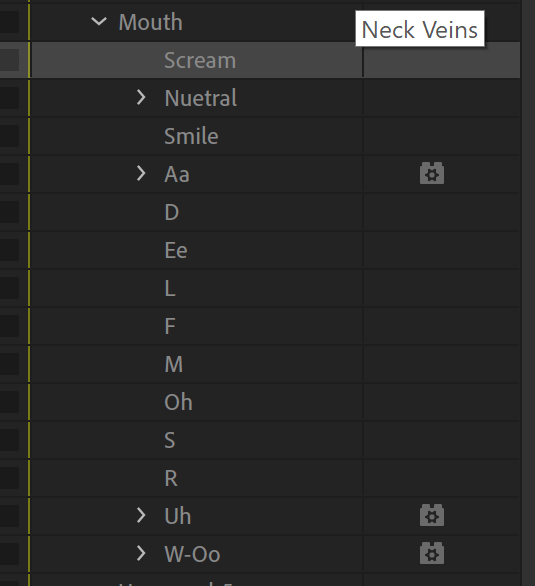
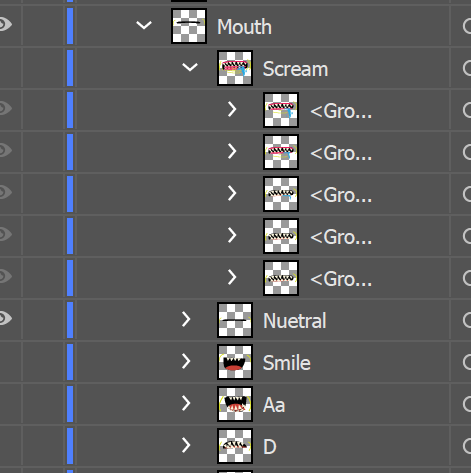
Here are the two, there are no effects being added in Illustrator, I'm trying to cycle layer in Character Animator but it just cycle's it as one whole group. Thanks for the reply, Nick
Copy link to clipboard
Copied
First, you misspelt "Neutral", so that layer may not be tagged correctly. (Select layer, go over to the righ hand panel and check tags on the layer.)
Next, I have had problems adding your own layers etc into the Mouth layer. You end up with two behaviors trying to control the same part of the hierarchy and things can go wrong. Instead what I normally do is
- Gob (call it what you like, but you dont want it tagged as "Mouth" so don't include that word)
- - Scream
- - - 1
- - - 2
- - - 3
- - Default
- - - Mouth
- - - - Neutral
- - - - Ah
- - - - Smile
I then use a swapset with triggers to pick between the Default and Scream, Angry, whatever. You can even have a complete "Mouth" per expression (if you want to talk angry vs talking when happy etc). So I find it more flexible. It also gets your custom work out of the Mouth layer, which I find more reliable.
I would try that change first just to see if the problem goes away. I recommend doing it regardless. Then I would try holding down ALT and clicking the refresh button just below the scene panel (two arrows in a circle). That flushes some internal caches.
If its still playing up, please come back with an update. It is an interesting one!!
Copy link to clipboard
Copied
Oh, try giving the child layers names as well, under Scream. That might be the problem. Call them 1, 2, 3 if they are cycle layers (that is a convention people follow). That might be the real problem. CH might just merge them because they were not named.