 Adobe Community
Adobe Community
- Home
- Character Animator
- Discussions
- Re: Character Animator Walk Cycle?
- Re: Character Animator Walk Cycle?
Copy link to clipboard
Copied
My puppet will walk in one direction if I put the walk cycle on "immediately" but I want it to walk in two directions based on direction arrows, as provided as an option. However, it won't move at all if I use direction arrows. Is there something I'm missing? I'm experimenting with the puppet downloaded from the July 2018 Tips and Tricks. It appears to be properly tagged, etc. I did modify the torso for the standing angle puppet - and after that everything stopped if I use direction arrows.
Thanks a lot for any possible solutions.
 1 Correct answer
1 Correct answer
Restarting CH is definitely worthwhile (as Sharron said). Feel free to try the following before reinstalling, but a reinstall has fixed problems for a few people too.)
Here is a simple "legs" puppet I was using. (Its just legs - I have not drawn whole character in side profile!). If you download, "import" into a demo project, create a new scene with just this puppet in it, does left/right arrows work?
Helen Legs.puppet - Google Drive
If you cannot work it out from there, feel free to export your pu
...Copy link to clipboard
Copied
Do you have the “record” button turned on for the walk behavior in the puppets panel? And "Start" set to "With Left and Right arrow keys"? I have a puppet, I click the scene button to create a new scene, and the arrow keys work. Here is the walk behavior settings I have. Note: If I turn off the Walk or Keyboard Input red dots then the arrow keys don't work (because it shows me what was recorded in the timeline).

Copy link to clipboard
Copied
I think Alan is correct.
Copy link to clipboard
Copied
Thanks for responding. Yes. I have the Walk button activated and the keyboard input button activated. My control is identical to yours. It still doesn't walk.
However, if I change the start to immediately it walks off toward the right. Perhaps I've rigged it incorrectly? But I don't see how.
Copy link to clipboard
Copied
Sometimes with bugs it helps to reinstall or do a cold start.
Sent from my iPhone
Copy link to clipboard
Copied
Restarting CH is definitely worthwhile (as Sharron said). Feel free to try the following before reinstalling, but a reinstall has fixed problems for a few people too.)
Here is a simple "legs" puppet I was using. (Its just legs - I have not drawn whole character in side profile!). If you download, "import" into a demo project, create a new scene with just this puppet in it, does left/right arrows work?
Helen Legs.puppet - Google Drive
If you cannot work it out from there, feel free to export your puppet, upload to Google Drive/Dropbox/etc and share a public link then post it here in the forums or send me a direct message. I don't mind having a quick look to see if I can spot it (or if it works on my computer).
(This is how I used the legs - I set Scale X to -100% so to run the other direction - too lazy to get the profiles going right, plus with only one profile I can make it walk backwards which seemed possibly useful.)
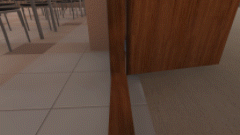
Here is what I did and a quick run through of puppet as well. Note, I did not use any profiles, but that is probably not important for why arrow keys not working for you (I am guessing...)
Copy link to clipboard
Copied
Thank you. I fixed my problem using Helen's legs. You were all very helpful, thanks for being there.