 Adobe Community
Adobe Community
Turn on suggestions
Auto-suggest helps you quickly narrow down your search results by suggesting possible matches as you type.
Exit
- Home
- Character Animator
- Discussions
- Character Animator: Why are the Blend Handles Not...
- Character Animator: Why are the Blend Handles Not...
0
Character Animator: Why are the Blend Handles Not Showing as am Option?
New Here
,
/t5/character-animator-discussions/character-animator-why-are-the-blend-handles-not-showing-as-am-option/td-p/11328869
Jul 31, 2020
Jul 31, 2020
Copy link to clipboard
Copied
In my timeline, for all puppets, I do not get the option of the BLEND HANDLES in the upper corner (see screens shot). Is there a setting I need to activate?
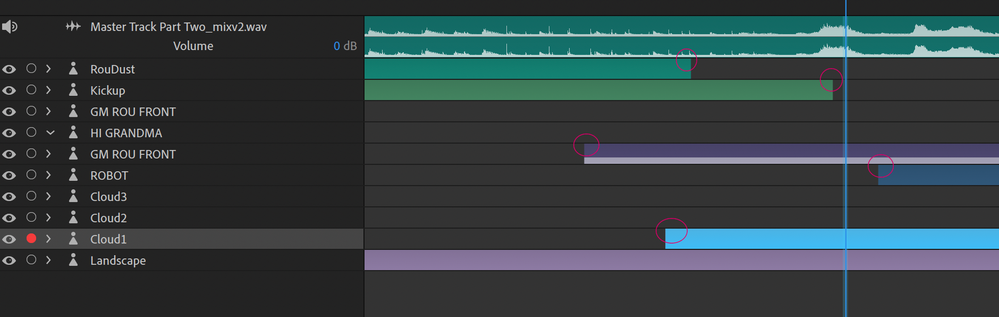
TOPICS
How to
Community guidelines
Be kind and respectful, give credit to the original source of content, and search for duplicates before posting.
Learn more
LEGEND
,
/t5/character-animator-discussions/character-animator-why-are-the-blend-handles-not-showing-as-am-option/m-p/11329055#M14208
Jul 31, 2020
Jul 31, 2020
Copy link to clipboard
Copied
Blend handles are for individual takes. You are showing the rolled up view. Click the little ">" icon on the left near the red dots to expand the puppet takes, then you should see the marks on the individual takes.
Community guidelines
Be kind and respectful, give credit to the original source of content, and search for duplicates before posting.
Learn more
pfongcouvignou
AUTHOR
New Here
,
LATEST
/t5/character-animator-discussions/character-animator-why-are-the-blend-handles-not-showing-as-am-option/m-p/11330507#M14219
Aug 01, 2020
Aug 01, 2020
Copy link to clipboard
Copied
Thank you for the reply. I found a solution by using the OPACITY option - not ideal, but it works for puppets. 🙂
Community guidelines
Be kind and respectful, give credit to the original source of content, and search for duplicates before posting.
Learn more
Resources
Get Started
Copyright © 2024 Adobe. All rights reserved.