 Adobe Community
Adobe Community
- Home
- Character Animator
- Discussions
- Re: Character Animator wont open on Macbook
- Re: Character Animator wont open on Macbook
Copy link to clipboard
Copied
Hi,
I have a 2016 macbook pro i7 with 16gb ram, and a radeon pro 460 graphics chip. If I try to open Character animator it opens as if it's going to work and then I get the spinning death wheel and I have to force quit. Each time I open it I get a message it's creating a project with a sequential number but when I try and open one of those the project file shows 0 bytes. I have never managed to open the program. I am running the most current version.
Thanks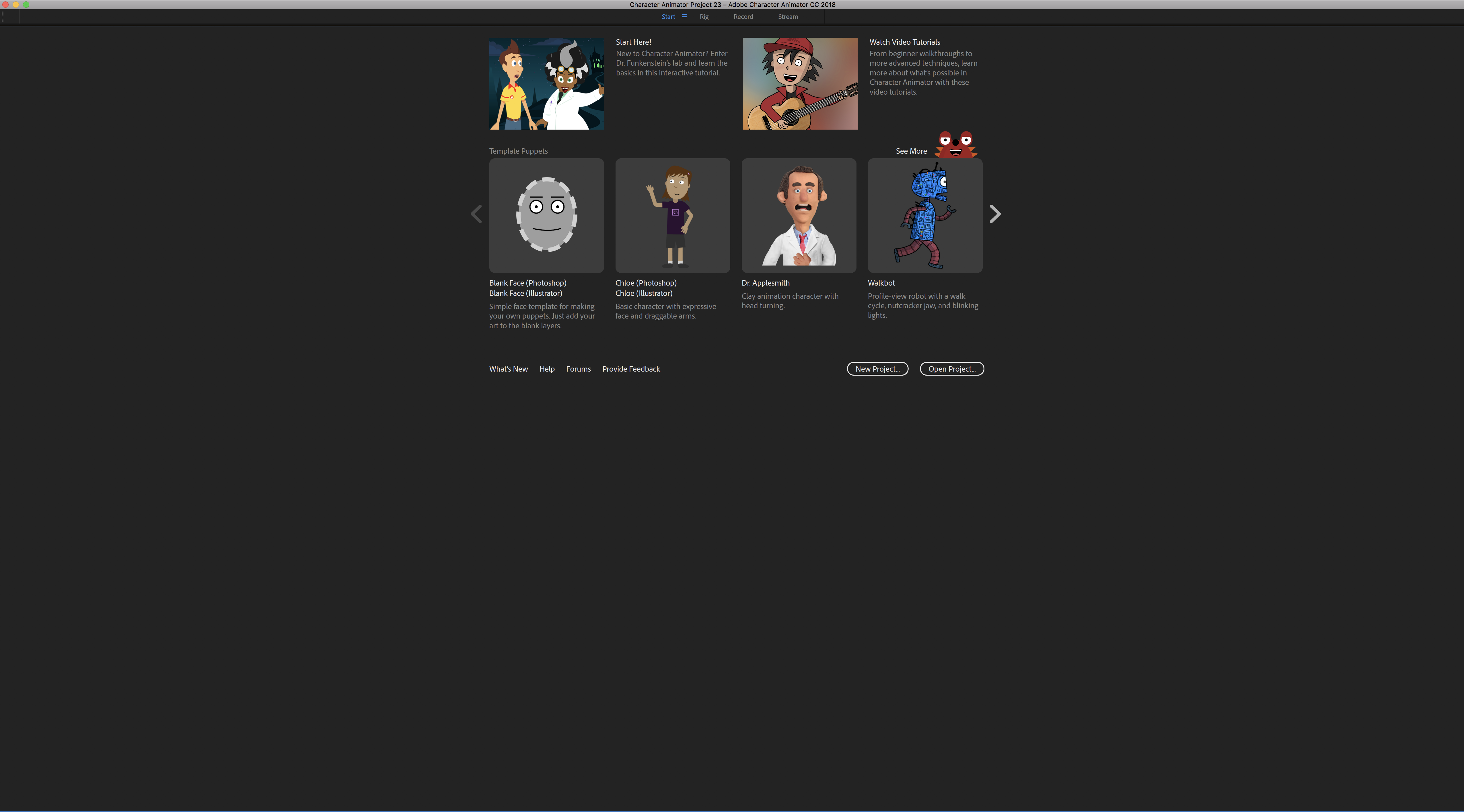
 1 Correct answer
1 Correct answer
Well I just upgraded to the new version and that seems to have fixed the issue. Thanks for your help!!
Copy link to clipboard
Copied
How long did you let it run for? E.g. a minute?
Do you have any other large programs running at the same time using up lots of memory?
The project files are always length 0 - that is normal. They just wanted a file so you could double click on it. The directory the file is in is then used to load the project up.
Yeah, it tends to create new projects when it has a problem of some kind with an existing one. You can hold down, umm, SHIFT? (or was it Options...) at startup time to make it skip some of the checks if there is a faulty project it is struggling with.
You mentioned you are getting new project numbers, so it is starting up somewhat... Are you saying when you get to that screen you included above you just get a spinning wheel of death on the Mac? You cannot click "New Project" for example?
Copy link to clipboard
Copied
Hi,
I have tried starting it with every other program turned off. I have let it sit for over 5 minutes and nothing happens, once it starts to open I can't click anything inside of character animator. Eventually I have to force quit.
Copy link to clipboard
Copied
When you say “nothing happens”, could you be a bit more precise? Do you double click on a project file or do you start up CH from the Adobe launcher app and then try to select a project to open? On WIndows, I start up the Adobe launcher app then select “Character Animator” from the list of projects. I then use the File menu to open a project. How far through that sequence do you get before it locks up? (The step at which it locks up might give some clues to the problem.)
Have you tried removing the software and reinstalling? That has helped a few people at times. I add/remove through the same launcher app.
Can you launch other apps like Photoshop or Illustrator okay? That would indicate the licensing is not the problem.
Do you have any firewall or antivirus software running? I wonder if something like that is interfering.
Do you use any file sharing or similar app on the file system? I wonder if they are competing for access to the disk drive. Maybe try creating a project off in a different directory?
Sorry, this is a set of random seeming suggestions. Just trying to narrow down what is triggering the problem - e.g. licensing, file system, corrupt software etc. There must be some reason its not working since it works for others. We just have to work out what is different about your setup to that of others.
Copy link to clipboard
Copied
Hi Sorry I have been off line. When I open character animator it starts up it opens to the screen I attached in the original post, I get a small blue box that says creating project number (whatever number it's on) then that blue box goes away and I get the spining rainbow wheel and thats it. Stops there and I need to force quit. Everything else in creative sweet works perfectly.
Copy link to clipboard
Copied
Well I just upgraded to the new version and that seems to have fixed the issue. Thanks for your help!!