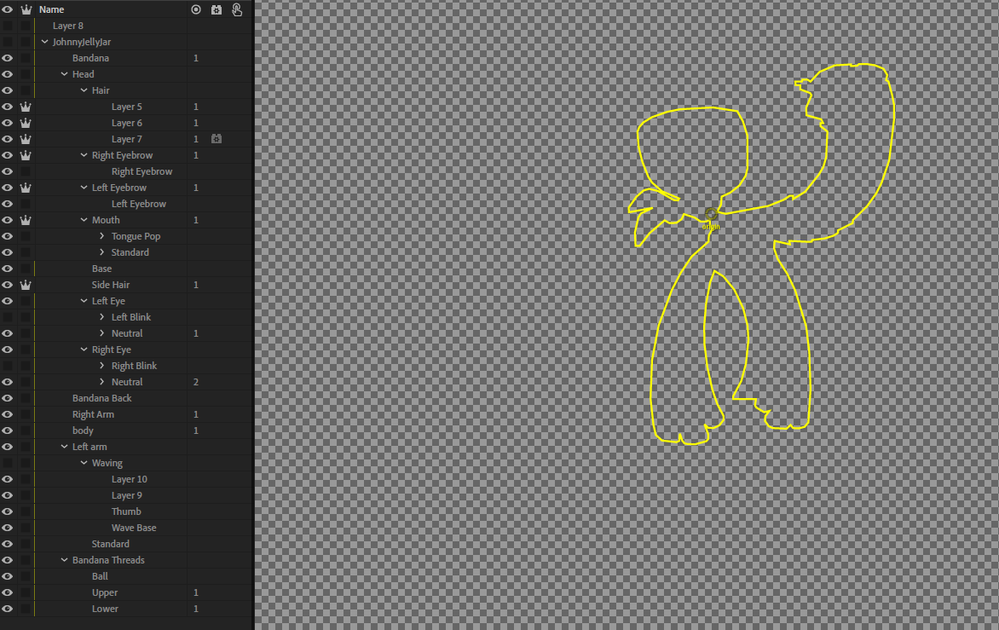Adobe Community
Adobe Community
- Home
- Character Animator
- Discussions
- Re: character breaks into pieces when adding new p...
- Re: character breaks into pieces when adding new p...
character breaks into pieces when adding new parts
Copy link to clipboard
Copied
Hey I'm trying to build a character in adobe Character animator using photoshop. I attempted to add a waving hand part to the character and the character broke into pieces with the head and arms flying off the body in the rig. I can't get it to go back even with undo. This is a recurring problem i've had when adding bodyparts to my character The only solution i've been able to find is just to start from scratch with a new puppet but that is really tedious every time i add a new hand or facial expression. is there anyway to prevent this?
Copy link to clipboard
Copied
Can you provide screenshots of the rigging hierarchy? The issue is frequently to do with too many layers marked as independent, causing child layers to have nothing to attach to ... but this is not the only possible cause. A screen shot of the rigging can help a lot.
Copy link to clipboard
Copied
I added the arm and for some reason the head flew off the body. Also the arms Mesh looks really weird not sure why
Copy link to clipboard
Copied
What is layer8 at the top? Hidden layers are still considered a part of the puppet (hiding does not remove them). For example, the left arm outline will include all the waving arm positions in the mesh (because they are not marked independent). Basically all children not marked independent are included in a mesh whether visible or hidden.
Can you un hide the character root? That would help me understand the character a bit better too.
Also note on the Face behavior there is a "head position strength" setting that defaults to 100%. Try setting it to 0%. That can keep the head closer to the body.
Copy link to clipboard
Copied
I forgot to say it is strange though - the head is not independent, so not sure why it's flying off.
Copy link to clipboard
Copied
Yeah this is the rig itself that is the problem it happened after i synced it with the photoshop document. The pieces moved out of place and I cant seem to get them back. Is there something wrong with my PSD file maybe?
Copy link to clipboard
Copied
Oh and layer 8 was just a leftover outline I forgot to get rid of so removing that fixed the mesh issue
Copy link to clipboard
Copied
AAh! This might be another problem i never fully tracked down. The root character has an origin. I think if the artwork is later extended (the bounding box or the artwork is made bigger), such as by adding the hand wave, then the origin moves and I have seen some strange things happen. I never spent the time digging into it, but was almost like once you move the origin of the root puppet, it drifts each time it does a sync, or each time the blue bounding box changes.
You can drag the pieces inside ch - select a layer and move it - but I avoid it as things seem to go downhill. Sometimes i suggest putting in a layer that is bigger than the whole character will ever be, to see if it can stop the problem. What i normally do myself is play with the character, get all the artwork complete so no more changes are needed, then do a fresh final rigging once i am confident the artwork will not change again. If i do need to change it, i create a new puppet.
I am *not* sure this is the problem you are seeing. It is the closest thing I can think of. Did you move the origin of the root puppet? Or add new artwork that would change the blue bounding box if you select the puppet root?
Copy link to clipboard
Copied
Yeah that actually sounds like it might be the issue. the hand wave definitley made it bigger i will try to add a background to the image and see if that prevents it from happening again.