 Adobe Community
Adobe Community
- Home
- Character Animator
- Discussions
- Re: Character looks stretched during recording, bu...
- Re: Character looks stretched during recording, bu...
Character looks stretched during recording, but not before
Copy link to clipboard
Copied
I am unsure how to troubleshoot this problem. I am trying to do a recording that involves lip syncing with pre-existing voiceover, but my character looks strangely stretched out when I begin.
Attached are screenshots showing the before and after as well as my rigging set up. Any advice would be appreciated.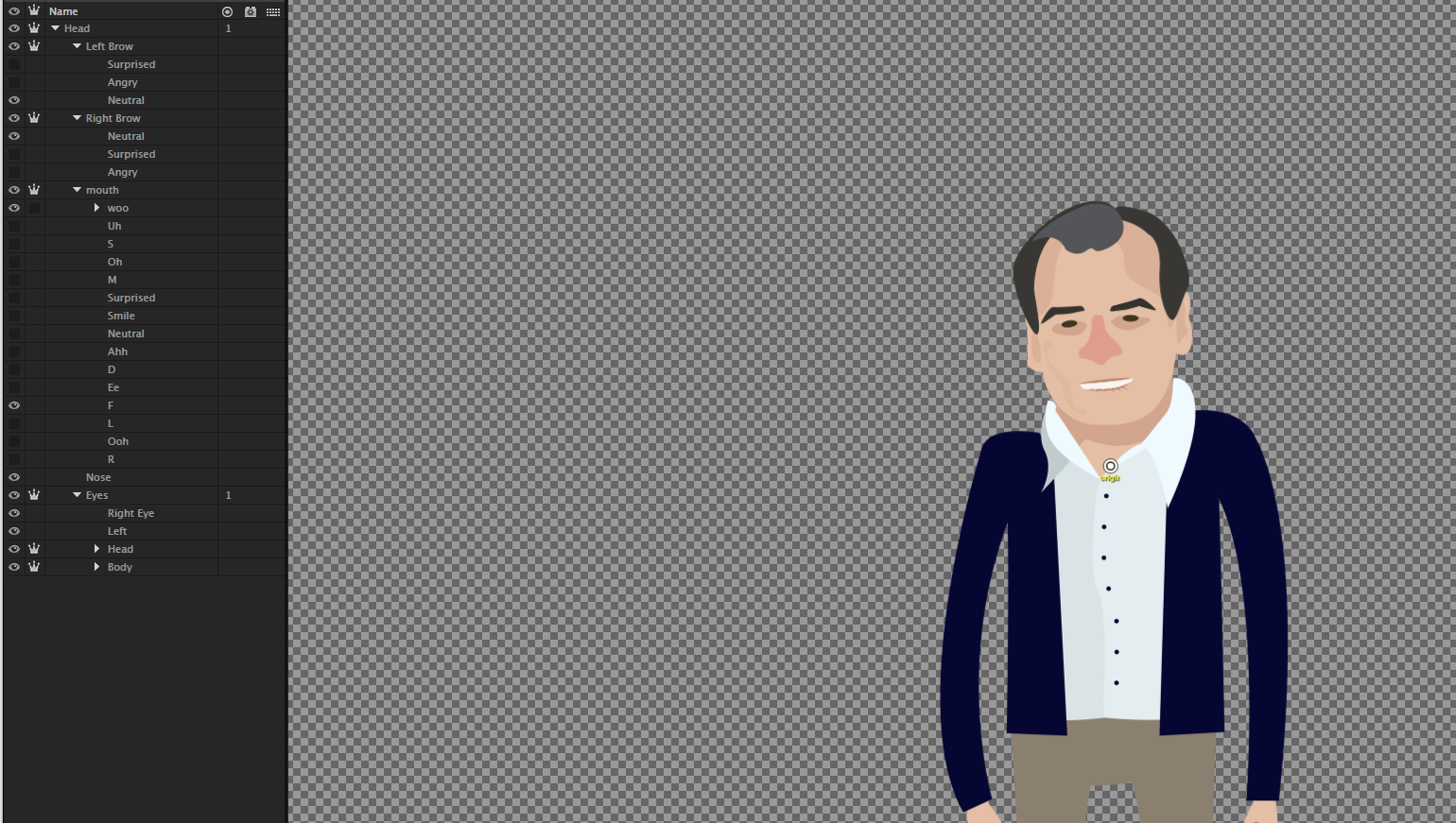
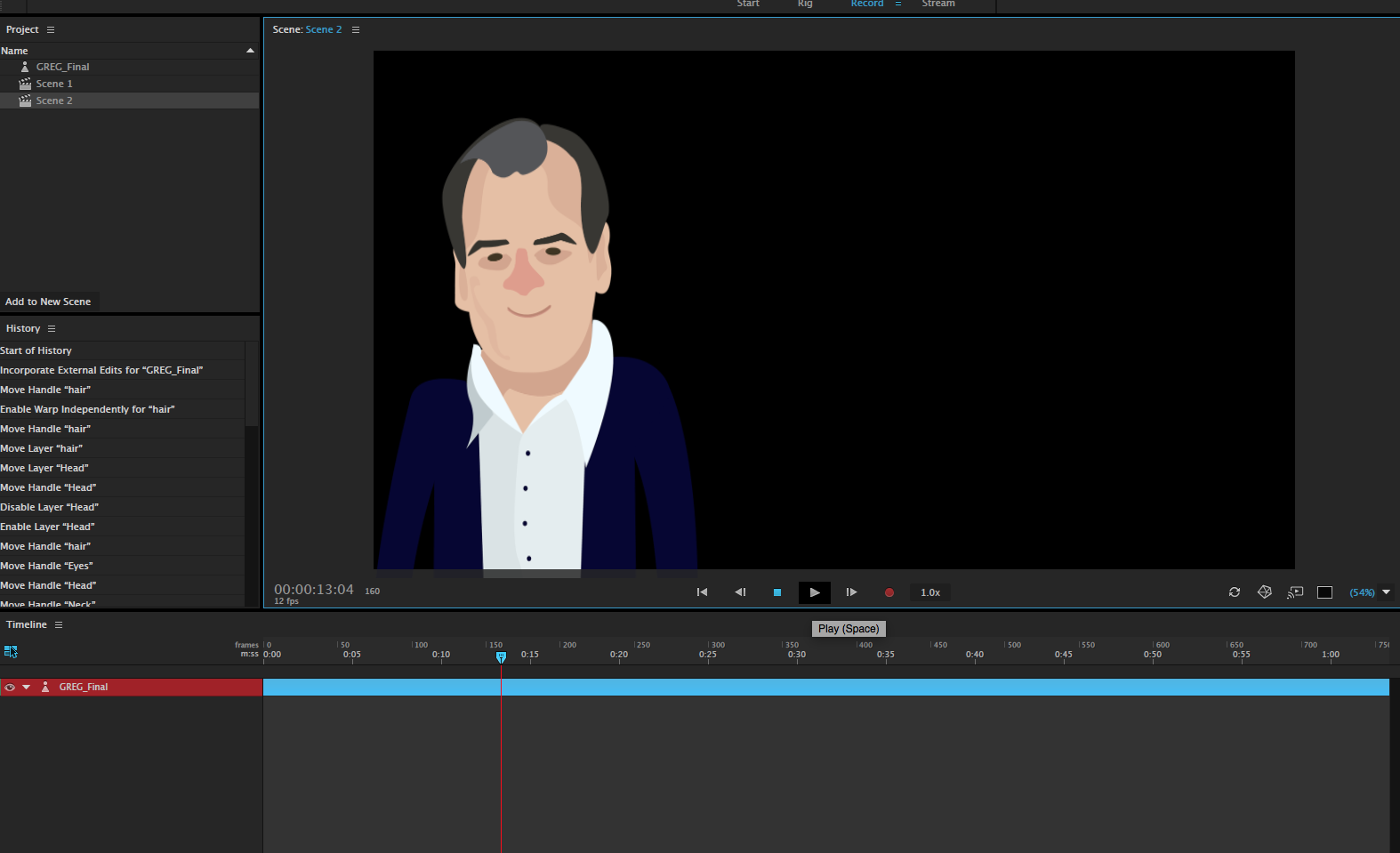

Copy link to clipboard
Copied
Has the rest pose been set?
Copy link to clipboard
Copied
Hmm. I thought I set the rest pose when bringing the character into the scene. Do I set the rest pose when building the rig? And if so, how?
Copy link to clipboard
Copied
Try looking at your character in the Scene panel then clicking the Set Rest Pose button in the Camera & Microphone panel or pressing Cmd+P (Mac) or Ctrl+P (Windows).
Copy link to clipboard
Copied
I set a rest pose, but that hasn't really resolved the issue. The hair still appears disconnected from the head and his head now flips (though I did not change any layers). Please advise.
Copy link to clipboard
Copied
It looks like the background of the face that's scaling is somehow tied to the same mesh as the eyelids. Maybe the eyes are not independent (with a crown)? Could you try that, or share a link (via Dropbox, Google Drive, etc.) to an exported puppet -- via File > Export > Puppet)? Thanks.
Copy link to clipboard
Copied
Hi,
Thanks. I really cannot figure this out. I need the puppet to lip sync. It was before, but somehow that has changed.
Here is the link:
Copy link to clipboard
Copied
Lip Sync isn't working because the different viseme layers in your mouth group (in the Puppet panel) don't have the viseme tags assigned. You can either tag each mouth layer to the appropriate viseme tag, or if you are reimporting from your artwork file, make sure the mouth layers in the artwork file match the names of the visemes exactly for automatic tagging.
