 Adobe Community
Adobe Community
- Home
- Character Animator
- Discussions
- Re: Choosing the time length of a scene
- Re: Choosing the time length of a scene
Copy link to clipboard
Copied
This may seem silly and there's probably a real obvious answer, but I was wondering how to choose the length of a scene. I was creating a quick sample video, The recording only take about 25 seconds. however when I save it to a video it's about a 1:10 long. I tried trimming what's recorded but that just makes the video after the first 25 seconds black.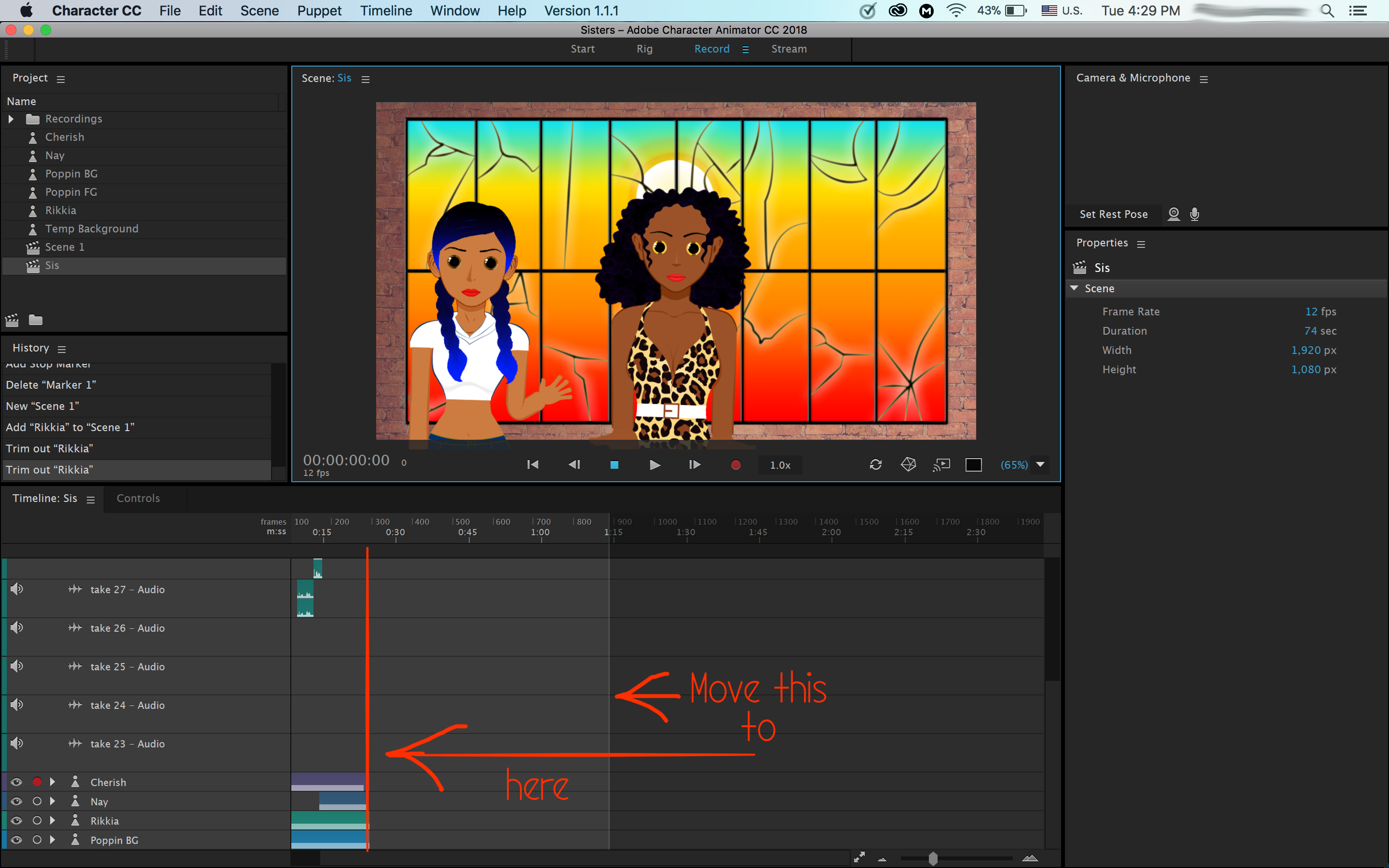
Is there a way to it in character animator like it is in After Effects, where you can choose the time length when you create a new composition? Or should I just dynamic link the scene into After Effects and trim out all the blank time.
 1 Correct answer
1 Correct answer
If you single click on the scene, you should be able to see the properties. One of the properties is duration.
Yeah, it would be nice to drag the edge of the light colored area, but you can’t. Changing the “duration” property of the scene is the only way I know of.
(If you look over to the right side of the screen you will see the scene has “Duration” set to 74 seconds at present - just click on it and change the number to 25.)
Copy link to clipboard
Copied
If you single click on the scene, you should be able to see the properties. One of the properties is duration.
Yeah, it would be nice to drag the edge of the light colored area, but you can’t. Changing the “duration” property of the scene is the only way I know of.
(If you look over to the right side of the screen you will see the scene has “Duration” set to 74 seconds at present - just click on it and change the number to 25.)
Copy link to clipboard
Copied
This is a good answer, and would definitely work, but the easiest way to alter the legth of your scene like you're trying to do, is to move the little slider that shows where in the scene you're viewing (AKA the "playhead") to where you want your scene to end. Then, just go to the timeline tab and hit the "set duration to playhead" button. It'll make your video end right where you had your slider.
Hope this helps 🙂
Copy link to clipboard
Copied
Where is the set duration to playhead button?
Copy link to clipboard
Copied
Its not a button I think - right clicking on the blue knob at the top of the playhead brings it up (and it might be in the menus as well).
