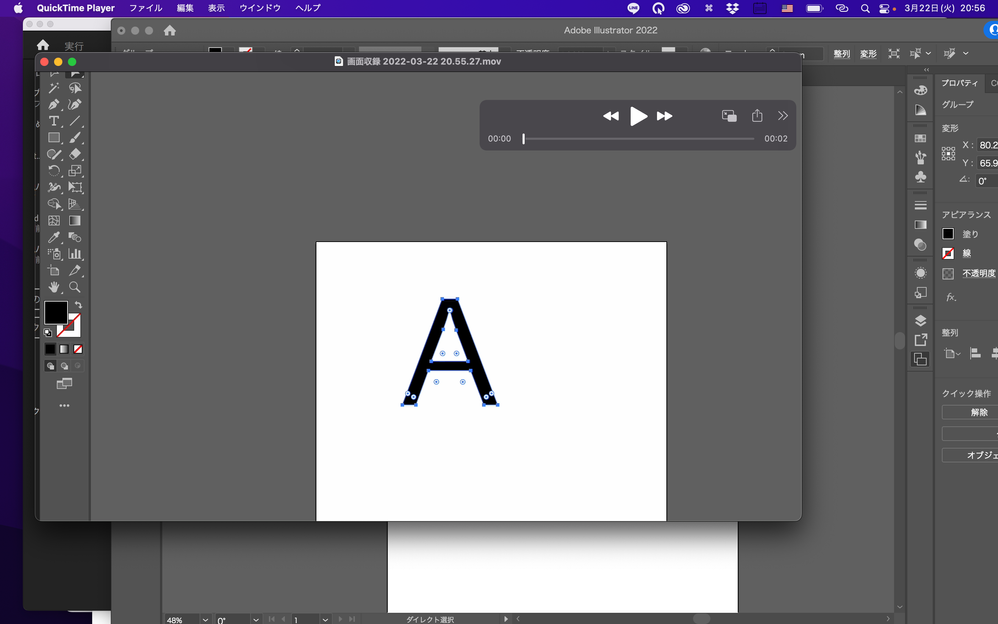Color Distortion
Copy link to clipboard
Copied
Hello,
I created a file in illustrator with the RBG setting and the preset, Film and Video (3840x2160) so I could get a high quality video when I export it. When I am in CH and I click render as vector, the text on my screen dissapears, Im not sure how to get it to render my text as vector for better quality because when I export throught ME the colors are duller in the final video. I would like the colors to look as crisp as the CH file. I attached a comparison below, I would appreciate any help? Thanks!
Copy link to clipboard
Copied
If you don't want to erase the text, you can outline the text in Adobe Illustrator beforehand.
Copy link to clipboard
Copied
Thank you, outlining it worked!
Find more inspiration, events, and resources on the new Adobe Community
Explore Now