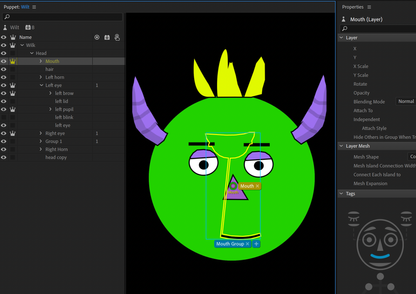Adobe Community
Adobe Community
- Home
- Character Animator
- Discussions
- Re: Copying Mouth from another puppet
- Re: Copying Mouth from another puppet
Copying Mouth from another puppet
Copy link to clipboard
Copied
Hello,
I have been following a tutorial to copy a mouth from an existing character. I've followed all of the instructions, but when I go back to CA, in rigging mode, the mouth group covers a large part of the face. So when I'm in record, my mouth is between my eyes. When I try to move it down, the neutral mouth is in the neck area. Do I need to resize this layer, is there a scaling option? Super frustrated.
Thanks for any advice!
Copy link to clipboard
Copied
From the screenshot above it looks like to me that when you moved the mouth, you only moved one of the mouths instead of the group. It might be easier to go back into Photoshop or Illustrator and turn the visibility on for all the mouths so you can see them all, and make sure you're moving the whole group.
Copy link to clipboard
Copied
That did it! Thank you so very much!!