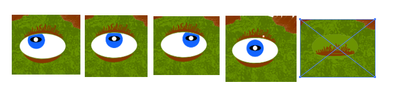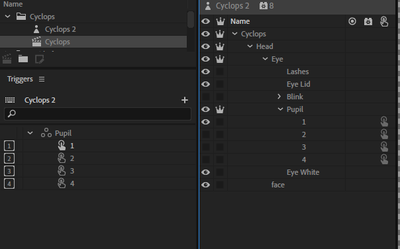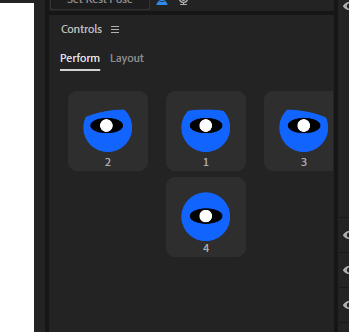Adobe Community
Adobe Community
- Home
- Character Animator
- Discussions
- Creating a different set of eye movements
- Creating a different set of eye movements
Creating a different set of eye movements
Copy link to clipboard
Copied
Hi All.
[Now I feel stupid. I read in a blog that CH does have masking for the eyeball. I have sooooooo much to learn. Anyway, if you are interested in a "fools errand" please feel free to read on . . .
I guess I missed this tutorial: https://www.youtube.com/watch?v=5SxNChhm0jo ]
An artist friend suggested an eye pupil that is half-lidded, rather than round, would be more normal looking. So I set my self to see what I could do to create this effect. I am sure this approach is not new, I just haven't seen it in the tutorials or blogs(Since I can't create a masking layer in CH this is the approach I took.)
Rather than having a round Eyeball and an Eyeball Range layer, I created four Pupil layers and used a swap set to achieve a more "natural" look. My Cyclops looks like this:
The eyes are: Left, Normal, Right, Down and blink.
My AI layers look like this:
Now what I did with the Blink was to include the Eyelashes as part of the Eye with a different set included in the Blink layer. Since the "Eye" is removed during the blink function, the eyelashes in the Blink layer made for an intereting blink transition.
Bringing this into CH my layers look like this:
Having created a Swap Set out of the four Eye layers, I use swap set instead of the face recognition eye movements.
In the control panel my eyes look like this (left, center, right and down):
If you found this interesting and/or useful then I am pleased to have contributed to the community that has taught me so much. Be well and enjoy life. Platty
Have something to add?