 Adobe Community
Adobe Community
- Home
- Character Animator
- Discussions
- Re: Creating my own character starting from templa...
- Re: Creating my own character starting from templa...
Creating my own character starting from template
Copy link to clipboard
Copied
I downloaded a template puppet from https://character.adobelanding.com/puppets/
The one I downloaded gave me an AI file, plus the .puppet file. I'm wondering how to use this template to try to create my own character? It seems that I could easily change the AI file. But changing the .puppet file is different? I want to be able to keep all of the motion and replays that the original template has.
Copy link to clipboard
Copied
You can create a puppet from an AI file, but if you have a .puppet file it has the artwork plus rigging information in it. So i personally would import the puppet file into Character Animator, then use “edit original” from the menu (control-E on windows) which will edit the artwork file inside the puppet. Importing makes a copy of the artwork.
However, if you want to learn more, you can start from the artwork file which will force you to learn all the CH concepts to rig it all correctly.
Copy link to clipboard
Copied
Thanks! I’ve done a lot of tutorials so far. So, I’m less in the learning phase and more into building characters. I downloaded this one puppet “Gina” and she has all of these arm replays built into her. What I’m trying to do is take her Illustrator file (which is attached to her puppet) and create my own character while keeping all of the replays and such that she already has. The issue I run into is when I duplicate the Gina puppet inside CA, it still uses the same Illustrator file. And I cant seem to attach a duplicated and renamed copy of Gina’s AI file. does that make sense??
Copy link to clipboard
Copied
The easiest way to create an independent puppet is to export puppet (in menus) then import the puppet. That creates a completely separate copy (including artwork)
Copy link to clipboard
Copied
Thanks for the response. The only issue I'm running into when using this method you mentioned (export puppet then import puppet) is that I can't then rename the Illustrator file. If I rename the illustrator file, it breaks the Character Animator link. Any ideas?
Copy link to clipboard
Copied
One suggestion would be to try the brandnew charactercooker workflow i published this month.
take a look here:https://youtu.be/wOewSJaXRNo
Adobe has already adopted the main template character in the 3rd party page. So why not give it a try.
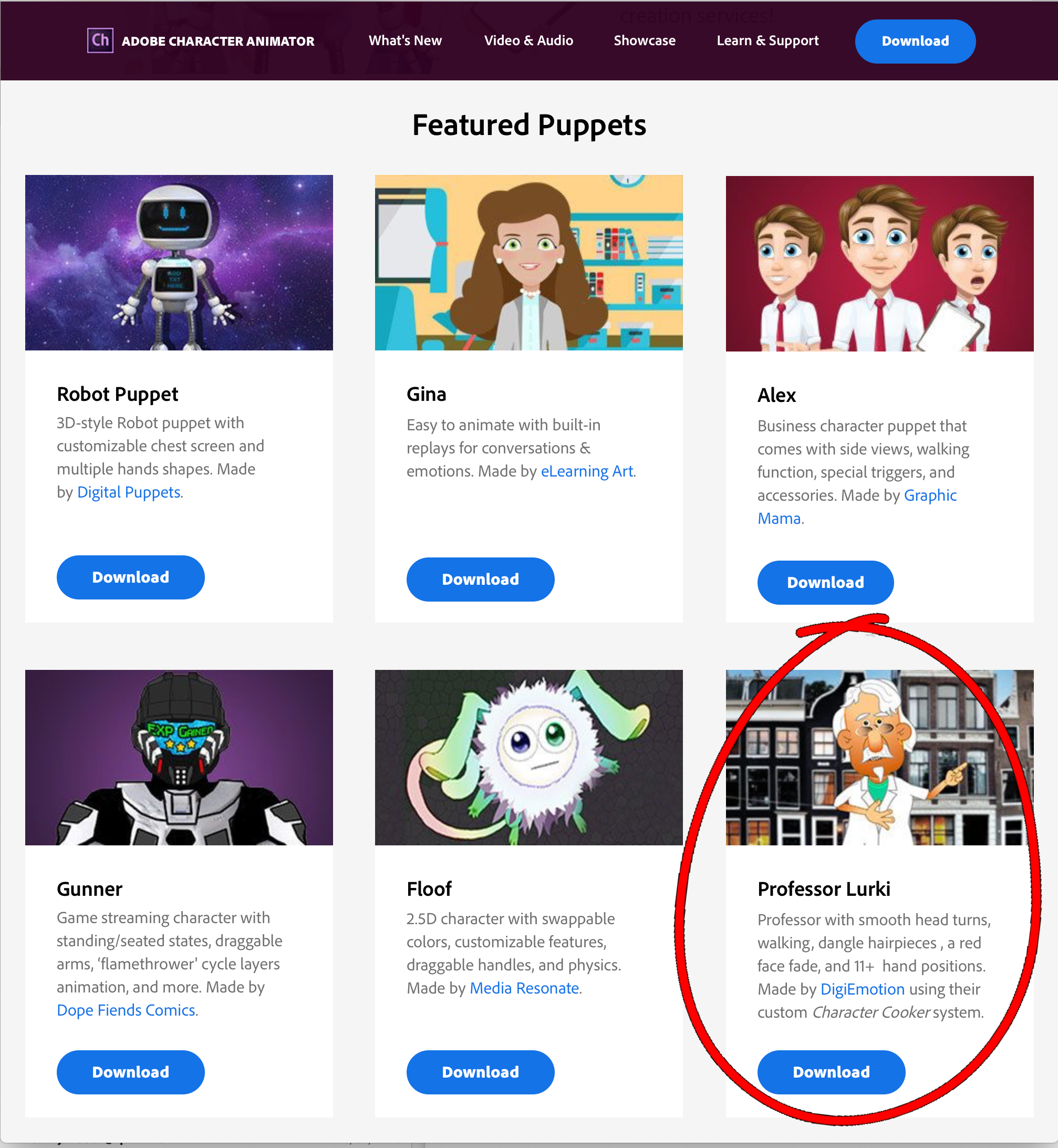
Copy link to clipboard
Copied
You can rename the illustrator file, but its a two step process. When you import the puppet, it puts the artwork copy into the “Gathered Media” folder For that import. If you single click on a puppet in the project panel, the properties panel (typically on right) first property is “Path” which is the filename of the artwork file. It will tell you where the file is.
Go to the file directly and rename it, then go back to CH and click the Path filename and link it to the new file name you picked. It will then connect it back to the artwork file.
I would experiment first - not sure if it will mess up existing recordings or not for example. But it should possible to rename the file if that is what you want to do.
But the character cooker project looks interesting! I had wondered about trying something like that, but never did. There is some API that Adobe said was being worked on that I thought might make it easier, but not released yet.