 Adobe Community
Adobe Community
- Home
- Character Animator
- Discussions
- Re: Dancing on Floating Isles. CH in a music video
- Re: Dancing on Floating Isles. CH in a music video
Dancing on Floating Isles. CH in a music video
Copy link to clipboard
Copied
Hi, I want to share share some sneak peaks from a music video with you exclusively. (I had posted some of my progress on Twitter and Instagram)
I think youll have fun watching. It features a lot of characters animated with CH. I’ve been working on it the last couple of months.When Adobe released the update featuring the walk cycle I practically started over and added more action to my original script. ![]()
The music in the video is quite fast and requires a lot of action, so the had to be some kind of movement all the time, therefore I kept the characters quite simple in a complex environment with continuous motion. (I had to learn AE from scratch for this project, too …)
Of course, I’ll post the link to the complete video when it’s out. It will be released in August maybe.
Character Animator Sequences - YouTube

My favourite use of the walk cycle: A funny choreography.
Copy link to clipboard
Copied
Wow this is looking incredible! I love the style. Yes, please let us know when it's out, I'd love to see the final piece!
Copy link to clipboard
Copied
Thank you for your feedback, Dave! It was a ton of work, but I think, it was really worth it. We're aiming for the last weekend in August as a release date - I'll let you know!
Copy link to clipboard
Copied
The video was just released! ![]() I'm very curious how people will like it …
I'm very curious how people will like it …
Watch the full video here DRACHENFLUG - DRACHENWISSEN (Official Music Video)
DRACHENFLUG - DRACHENWISSEN (Official Music Video) - YouTube
Copy link to clipboard
Copied
This is fantastic! Shared with the rest of the team. Great style and AE integration.
Copy link to clipboard
Copied
Wow! Loved the work you put into it! I'm working on my own little animation series, and like you having to learn After Effects as well. It's hard to find pertinent tutorials that are made specifically for animations, so I give you props on doing such an amazing job with your AE integration for your characters! Congrats, very impressed!
Copy link to clipboard
Copied
Thank you so much oksamurai and Lupillo Arellano! It's a funny feeling to have this released and off my desk, quite hard to believe it's actually finished …
I'm especially glad you mentioned the AE integration - I was afraid that anyone would see I'm an AE noob. ![]()
My first plan was to make a flat style video with a variety of weird characters in their own worlds (like in the game Hohokum), but it didn't work out with the style and speed of the song. So I ended up with AE at last.
It was particularly hard to work out the parallax effect during the train ride. In the beginning I didn't know what I was actually looking for tutorial-wise. Most tutorials are "how-tos" just telling you "click this, click that, type in expression x and you got that special effect". Sometimes you'll need sonething a little more in-depth.
But what almost made me give up was that every tutorial I needed was in English (no problem with that) and my AE version in German (big problem). It maddening to have to search every menu for the German equivalent of the function shown in the tut. ![]()
Copy link to clipboard
Copied
You should be able to make your AE & Ch (and all CC apps) run in English by setting a preference in the Creative Cloud installer _before_ you install. If you change it after you install, and then install again, it considers you to have both languages installed and then chooses based on the current language of the operating system (which I assume is German in your case). So if you want to ensure you only get English, uninstall first, switch the language to English (see below for the UI), and then reinstall.
Another option, for the nerdy, is to use the command-line override for language selection (which works even if you have only installed one language). For Ch it is --locale en for English. Not sure about AE, but --help may tell you.
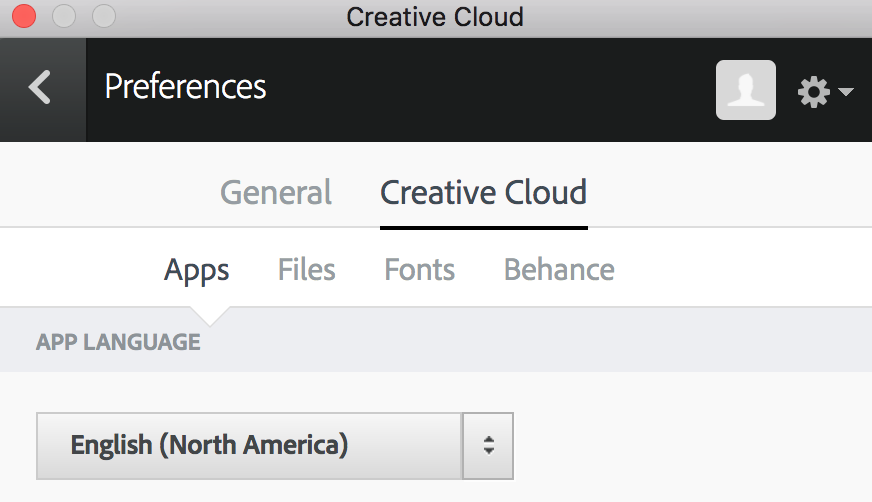
Copy link to clipboard
Copied
Hi there,
I'm really glad that you manage to get your project done if you want a really easy way to create a parallax effect with layers without the use of expressions your style;
Parent each layer in the timeline to the one above it the make them 3-D. select them all and then hit P to open their position value.
With them all selected scrub .on the Z position value to push the layers away from the screen. Each one will move by the same amount for each one will also pick up movement from previous one meaning that you have equal amount of space between each layer. Doing this will make the layers appear smaller but the Nextep will solve that.
They're still selected hit the S key to open up the scale property and then scale the layers up till they fit the edges of the screen this will enable you to preserve the original layout but the layers will have space between them.
No add a camera to your scene, scrub the position value of the camera to change your angle of view. move the camera in and out on the Z axis to get closer to the scene.
If the layers edges are loopable (which can be done using the offset filter in photo shop to create seamless edges). Then you can use the animatable offset filter in after effects to animate layers moving continuously this gives the effect of a camera moving through the landscape and the distance between the layers will create parallax effect.
Hope this helps,
Angie Taylor – HTTP://WWW.Creativecabin.co.uk

