 Adobe Community
Adobe Community
- Home
- Character Animator
- Discussions
- Re: Dangle hair jitters/stutters
- Re: Dangle hair jitters/stutters
Dangle hair jitters/stutters
Copy link to clipboard
Copied
Hi,
I'm currently working on a rigged character with dangling hair. At first it worked great but now something strange happens and I can't find out what the problem can be. When I add dangle to the hair and I move the head in Record mode, the hair moves but jitters. I've tried to make the head independent but then it still jitters.
I've followed multiple tutorials but still I cannot fix it on this character. Does anyone know how to fix this or what I did wrong?
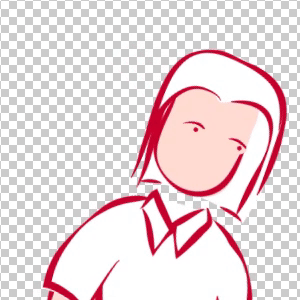
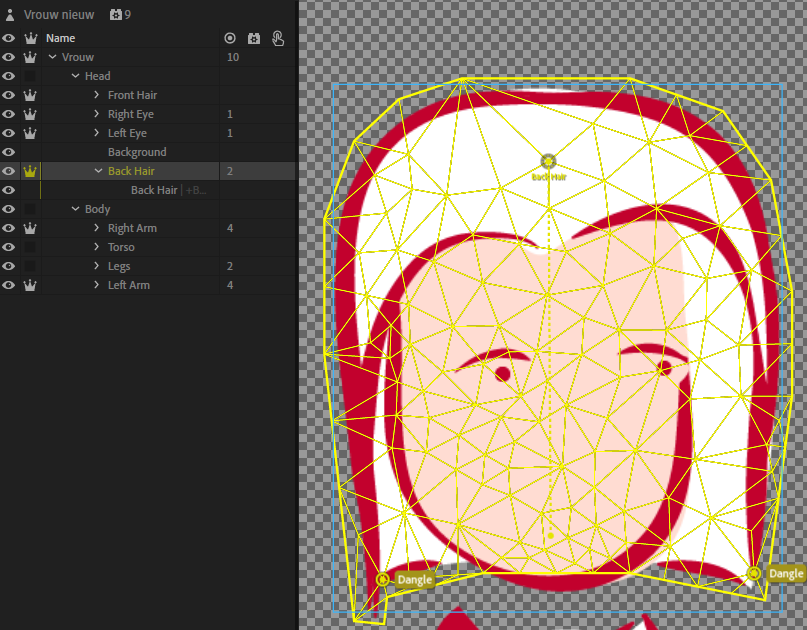
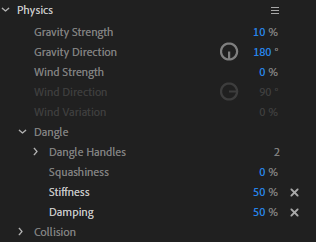
Changing the physics in any way does not stop the jitter.
Thank you for your time!
Copy link to clipboard
Copied
Could you include a video or animated GIF demonstrating? There can be initial bounce at the start of a recording while things settle down (and in v2 you can now get around this by specifying a subrange of a scene to export). Is the jitter just at the start of the recording? Or all the way through?
The other question is whether there is some rigging issue like things getting stuck together unexpectedly. If you turn the yellow mesh icon on, and watch how the mesh moves, it might give a hint where something is stuck.
But a video or similar would be a big help to understand exactly what you are experiencing.
Copy link to clipboard
Copied
Thank you for your quick reply. Here a capture before and during recording. Also a playback where it keeps jittering.
I've downloaded an example puppet and changed it to my own graphics. I also changed all the dangle properties to 100% and now it does seem to work all the sudden!
I checked it with my previous rig but I still cannot find the error I made. I did some things different in the layer order, but when changing that in my previous rig it still jitters. I created a new Character Project, used the example rig and rigged all over again. Now it does not seem to jitter anymore 😕
Copy link to clipboard
Copied
It could be something like your machine is near the edge of its CPU limit? Or maybe the antivirus software was running in the background for a while? Dunno!
What I would say however is the big yellow rectangle when you see it in the mesh is an indication of a problem that can cause undesirable warping. Not the problem for you hair, but might cause other problems later. Its cause by having to images in the same dependence group that are not connected. CH tries to work out the outline around the layer content, and if not connected, it gives up. This could be a few stray pixels, or something more significant. You can tell to use “Contour” instead of “Auto” for mesh detection, which forces it to pick a contour no matter what (I assume it picks the biggest object it can find), but more often its an error in the artwork - something snuck into the wrong layer.
If you click through the layers in rigging mode with the mesh on you should be able to identify which dependence group (my name for a set of layers that CH groups together because they are not independent - each independent crown creates a new dependence group for the layer and its children (unless they also have a crown)).
The other one is to just flush the cache (use the refresh button).
But my guess is it ran out of CPU. The real time playback mode approximates rendering (like streaming mode) based on available CPU, complexity of puppet, etc. So it can jitter more. Recording mode takes as much CPU as needed to do it right, meaning exporting media for a video is not identical to playback mode.
Copy link to clipboard
Copied
Yeah, it's strange. When loading up the old rig Character Animator starts lagging as well, but when checking the CPU it's at 10% throughout. I also changed the character to "Render as vector" in the new rig which seems to work more fluid as well.
But I did find my problem with the rig as you suggested. I did not connect the dependent head to the torso, as the graphic didn't need a neck. I drew the neck and hid it. Now the contour matches perfectly.
Thank you for your great help, you've helped me out a lot!
Copy link to clipboard
Copied
I have the same problem. But in export, the stutters do not go away.
Copy link to clipboard
Copied
Just curious... was this issue in Version 3.3 (the latest)? There were some jitter issues addressed in recent versions.
Copy link to clipboard
Copied
I also have the stutter problem, in the latest version I believe. And I figure out what causes it for me. If the puppet is at 100% scale there is no stutter. But when I shrink the character in a scene there is lots of stuttering and random flips of the hair in random directions.
Copy link to clipboard
Copied
Are you able to post a picture of the puppet showing where the Dangle handles are relative to the rest of the puppet? I'm curious if there's a way to isolate the dangling parts from the rest of the puppet by making those parts independent layers in the pupper hierarchy. We've found that doing that in some scenarios can reduce jittery results.
Copy link to clipboard
Copied
Has anybody found a solution to this problem? It seems to happen when scaling the character. At 100% it's fine.
Thank you!
Copy link to clipboard
Copied
Is it happening in the latest versions of the app (e.g., 22.2)? Are you able to provide a shared link to a .puppet file to help us reproduce the issue? Thanks.
Copy link to clipboard
Copied
I have the last update of Character Animator. At 100% puppet scale everything is fine, but when I change it the dangling becomes Jittery. It's exactly the same problem as described by jtomberg.
Wetransfer link to the Puppet: https://we.tl/t-3EEQMHdO97
Copy link to clipboard
Copied
Thanks for providing an example file. Could you try increasing the Physics behavior's Dangle > Stiffness and/or possibly changing the HairBack layer's Mesh Shape from Contour to Rectangle or adding more Dangle handles? Do any of those help minimize the stutter?
Copy link to clipboard
Copied
Thank you, but unfortunately none of that worked. Is there a way of keeping it at a 100% and then exporting it in a higher resolution so I can scale the export in After Effects withouth losing quality?
Copy link to clipboard
Copied
You can change the dimensions for the scene -- select the scene in the Project panel, then change Width/Height in the Properties panel. The export should use those scene dimensions.
Copy link to clipboard
Copied
Another thing to check: for the independent hair layer, does changing the Attach Style (in the Properties panel) make any difference?
Copy link to clipboard
Copied
That didn't work either. And changing the scene dimensions makes the scene bigger, but doesn't change the scale of the puppet. The only solution to this seems to be making the Illustrator file as big as the largest possible dimensions in Character Animater (7680x4320) and then bring it al together in After Effects. This is the only way to get a closeup of a character. For me that will mean starting all over again, whish there was an easier solution to this. Thank you Jeff for the effort.
Copy link to clipboard
Copied
I just encountered the same problem. I scaled my character to 300%. I need a full body shot and head and shoulders shot, so I guess I'll have to scale my rig in Illustrator for the head and shoulders shot.
I played with all the physics settings and it didn't help
Copy link to clipboard
Copied
I should have said, I'm using the 2023 version.
