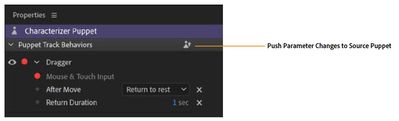Differences in behavior values between scene and rigging view (Solved)
Copy link to clipboard
Copied
Hello Character Animator community,
I've been working with Character Animator the better part of this year and I'm beginning to have fairly complex puppets and scene setups. One thing I noticed when I wanted to reuse a puppet was that things I thought I had set such as Transform values and Walk values would be changed if I made a new scene with that existing puppet.
Now I'm 99% sure this is intended behavior, and that values you set in the rigging tab are the "base" values and those can be overwritten by adjusting behaviors in a scene. The issue I have is that after working to get a puppet performing well, I end up wanting to use the scene values when reusing the puppet. This happens a lot because tweaking things like Walk values is very dependent on having visual feedback on how they are working, so you end up setting those in a scene and then find the puppet does not walk like it was when you add it to a new scene.
The only solution I can think of is to open every behavior and sceenshot their values and remake it in the rigging view, which is fairly cumbersome. Is this just how it is or is there a way to overwrite the base puppet values for the ones you end up having in a certain scene? Thanks!
Copy link to clipboard
Copied
Ok so after checking documentation I found the "Push parameter changes to source puppet" button which I couldn't see as my properties panel had been scrolled down, and I believe this is exactly what I was looking for. I can't seemingly delete the topic so I hope this post helps someone else who has a similar issue. Thanks anyway!