 Adobe Community
Adobe Community
- Home
- Character Animator
- Discussions
- Distortion of the eyes of my puppet...
- Distortion of the eyes of my puppet...
Copy link to clipboard
Copied
This is my very first time creating an animated character. I basically used the default BlankFace.psd file and created a face background and a neck-and-shoulders. When I don't use the neck-and-shoulders, the character animates just fine. However, when I add the rest of the character, there's distortion near the eyes, and the head doesn't stay connected to the neck.
How can I fix this? Thanks!

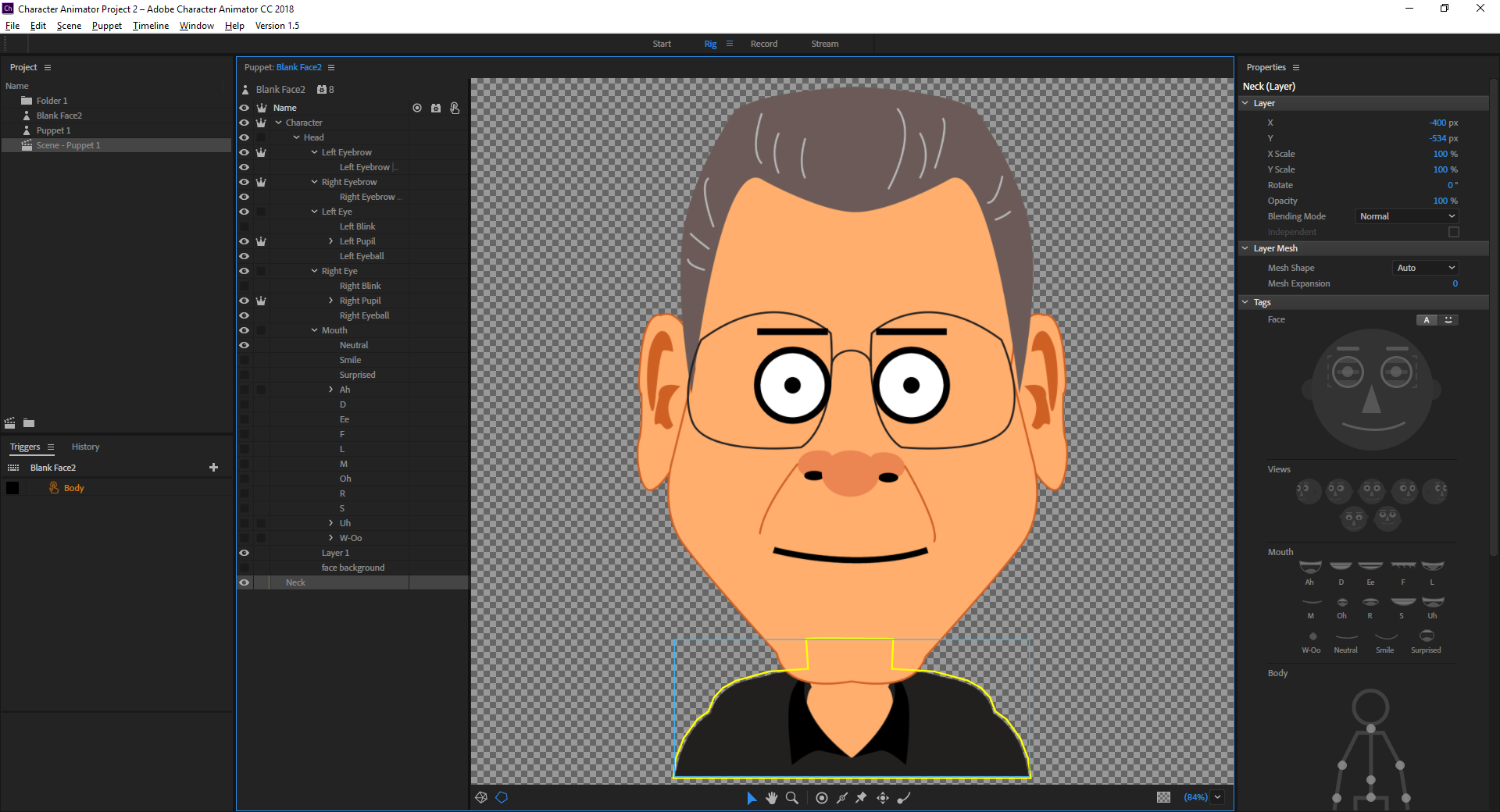
 1 Correct answer
1 Correct answer
So, maybe I need to eliminate the hidden face background?
The interesting thing is that, when I eliminate the "neck" which includes the shoulders... it's that whole shape outlined in yellow... the puppet works just fine. There's no warping in the eyes at all.
Forgive me, I'm quite new at this, and I haven't seen anything specifically about an issue like this. I just want to have the head with the same kind of movements as the default, only with this character's face background, neck, and shoulder
...Copy link to clipboard
Copied
It’s a bit hard to see, but is neck a child of the root puppet? (It should be a sibling of Head)
You might try making Left and right eye layers independent too, and mouth. You may or may not want this change - just something to try and see the effect.
or it could be the hidden face background layer.
one useful tool is there are Mesh icons at bottom of window that show a yellow mesh of triangles over the face. This is how warping happens. Viewing this mesh can help pinpoint parts of the face that are not moving as you expect, helping to work out which layer is the cause of the problem.
also have a look at https://extra-ordinary.tv/2018/04/21/debugging-character-animator-eyess/ - the fact that the eyes are warping is strange, including pupils. That is often a sign of independence being wrong, or something snuck into a nested layer by mistake (eg a handle on a pupil)
Copy link to clipboard
Copied
Eg turn mesh on in the scene window and see the triangles move. What part is not moving? They check that part of the puppet. Eg delete (then undo) to see if it’s a particular layer at fault
Copy link to clipboard
Copied
So, maybe I need to eliminate the hidden face background?
The interesting thing is that, when I eliminate the "neck" which includes the shoulders... it's that whole shape outlined in yellow... the puppet works just fine. There's no warping in the eyes at all.
Forgive me, I'm quite new at this, and I haven't seen anything specifically about an issue like this. I just want to have the head with the same kind of movements as the default, only with this character's face background, neck, and shoulders.
Thanks,
Rich