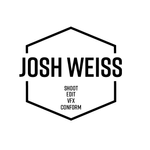Adobe Community
Adobe Community
- Home
- Character Animator
- Discussions
- Re: Do Character Rigs Need to Start from Neutral P...
- Re: Do Character Rigs Need to Start from Neutral P...
Do Character Rigs Need to Start from Neutral Position?
Copy link to clipboard
Copied
Copy link to clipboard
Copied
If you just want them to bob around a bit (no leg movements, more swaying, arm moving a bit etc) it should be fine. The hands touching the body would make that arm hard to move, but the other arm you can put a dragger and sticks on the arms to get some movement going - or a dangle even.
Copy link to clipboard
Copied
Ok, so if I really want leg motion, I start form a neutral position.
If I start from neutral, what is the best way to get a subltle dance? Walk motion hack or draggers in IK? If draggers, what is best way to keyframe the various movements to make it fluid? Try to set one frame recordings and blend a few into each other? Then create a pose with that and blend to another pose?
Copy link to clipboard
Copied
If you make your 2 frame positions, and ease them, you can make replays out of them, and then dancing is as simple as hitting trigger buttons on (or before) the beat and the character will go between poses. You can even mix up which order, or separate bodies, arms and legs for mixed moves.
Replays are very powerful.
Copy link to clipboard
Copied
I should be more specific:
Make sure your draggers are set to "hold in place" - pose your character into a dance pose. record a two frame snapshot of all the dragger positions. extend them out to like 20 frames long (at least 8 lets say) and then ease them 3 or 4 frames in and out. Then select them all and create a replay with a trigger in a swap set. Make more pose replays and add them to the swap set. Assign key triggers (or MIDI or whatever) to each trigger that contains a replay and se them all to latch, and set one to be default - probably a resting position.
Then you can perform your dance by hitting the triggers in various orders to the beat.
Note that when you perform them, the replays will replay the various draggers "live" so the timeline will have data for each dragger separately, so editing the performance ont he timeline is a bit cumbersome.
I hope they redesign the timeline interface to deal with replays differently in the future. It'd be great to have a single block of data to move around, rather than all the subblocks that a replay might address.
I understand why they do it that way too, so maybe a setting to have some replays recorded as singular events would be great if at all possible.
Whatever they do, theyre going t9 have to rethink the timeline becasue when you have a rigged puppet, it is close to impossible to edit stuff becasue you keep needing to move multiple blocks of data together and when the timeline gets long, it's hard to even select it all together.
But if a quasi-live dance performance is good enough, this replay thing works wonders and makes it all rhythmic and natural in a way that would be really hard to achieve in keyframe editing.