 Adobe Community
Adobe Community
- Home
- Character Animator
- Discussions
- Re: Drop Shadows Don't Show Size (Fill Instead Of ...
- Re: Drop Shadows Don't Show Size (Fill Instead Of ...
Copy link to clipboard
Copied
I'm running the latest version of the Character Animator Beta and my character (imported from Photoshop) has a drop shadow effect on it that has a size of 42 but when it is in Character Animator there is no fading from drop shadow and it shows up as if the size would look like set at 0. Here's some pictures for reference from the photoshop file and the Character Animator file. Thanks.
Photoshop:
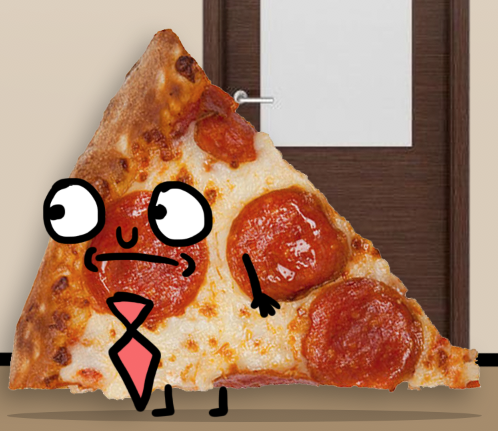
Character Animator:
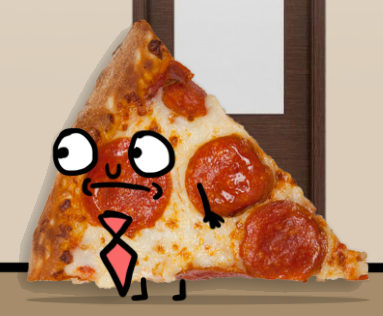
 1 Correct answer
1 Correct answer
You might need to increase the mesh size for that layer. In the Puppet panel, select that layer that has the Drop Shadow layer style, then increase the Mesh Expansion (in the Properties panel) just enough so that it brings back enough of the softness.
Copy link to clipboard
Copied
You might need to increase the mesh size for that layer. In the Puppet panel, select that layer that has the Drop Shadow layer style, then increase the Mesh Expansion (in the Properties panel) just enough so that it brings back enough of the softness.
Copy link to clipboard
Copied
Yes! That worked perfectly. Thank you so much!
Edit: I set the mesh expansion to the same number I had my size set to for the drop shadow effect in photoshop and it looks perfect. ![]()
