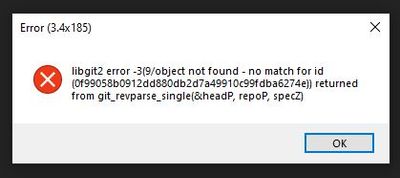Adobe Community
Adobe Community
- Home
- Character Animator
- Discussions
- Re: Error code - Internal error code: (1033274218:...
- Re: Error code - Internal error code: (1033274218:...
Error code - Internal error code: (1033274218:1107+33) libgit2 error -3 (9/Object not found - no match for id (64d3bc354c8c50b1563f3f565885512f59694133)) returned from git_blob_lookup(&blob.p, repoP.get(), &blobOid)
Copy link to clipboard
Copied
I'm getting this error code when trying to open a project I've been working on for weeks. Two things have changed. I signed up for CC business licence and I changed the location of the file I'm trying to open from where I had it originally.
Thoughts?
Copy link to clipboard
Copied
Do you have a backup? If not - why not?
Exactly where did you save which kind of file?
What's in the file?
Any third party plugins in use?
Does it work when you copy the file to your harddisk and then open it?
Does it work when you open the file in the version you had earlier?
Copy link to clipboard
Copied
This is a Character Animator error code. I open the project file. It gives me this code. The file doesn't open.
Yes there is a backup and that file is doing the same thing.
The Character Animator Project file that is saved in the Project folder with Ch media and Ch data.
Photoshop files are what is in the files.
No third party plugins.
No luck with copying the file back either. Character Animator doesn't save versions yet.
Copy link to clipboard
Copied
Hey - saw your message on Facebook too.
There's a known issue about location changes (see https://forums.adobe.com/thread/2246788) - this is probably what's happening here. Are you able to move the files back to their original location? If anything else was renamed or moved, can you put it back to how it was?
Worst case scenario, can you zip up everything (.chproj file + Ch Data & CH Media folders and any artwork files), put it up on Google Drive / Creative Cloud / Dropbox etc as a shared link and post it here or DM me?
Copy link to clipboard
Copied
Thank you so much for the response.
I have tried to put the file back where it was. That didn't work and then it did. I was just getting ready to send you a link to the project and I tried opening it one more time and it worked for some reason.
All of these files are being saved on Adobe's Creative Cloud storage. I saw in the link you sent me that that could be an issue too.
Is there anything I could do for the future to not have this happen again?
Also, file folder structure. Should I be gathering my assets with the gather function? Is there any other project management that I should be doing?
Copy link to clipboard
Copied
Hi I am getting the same mssg while opening the CH project. I did not move any files neither change the folder name.
This is the message that I am getting -
libgit error -3(9/object not found -no match for id
(b1aa3f540ddc6df36496b8cef10258avb5e6ab4f)) returned from git_blob_lookup(&blob.p, repoP-> Get(), &blobOid)
Please help, i've been working on this project for a month and now i can't open it.
Thanks
Copy link to clipboard
Copied
Hello, did you ever find out the solutiuon to the problem? I am having the exact same message as you were now.
Kind thanks.
Copy link to clipboard
Copied
This kind of project corruption can be caused when the power is lost or when the project is placed in file sync folders (Dropbox, Google Drive, Adobe Creative Cloud File Sync, etc.) and modified on two computers at the same time.
Sometimes we can repair the project with a small change. If you .zip up the entire project folder and share it with one of the Adobe employees posting on this forum (like me), we'll take a look and try!
Copy link to clipboard
Copied
Hi!
So my team is having issues with a similar problem. I'm getting this first error
then when I make this adjustment as mentioned in this thread,
my first error is switched out with this one...
The program was running and a computer blue screened & updated closing the program. This issue started after that.
Advice? Thanks!
Copy link to clipboard
Copied
First quit Ch so the project is closed, then zip the entire project folder and send me a private message with a link to the zip file (via dropbox, adobe file sync, wetransfer, etc.). We'll see if we can recover it for you.
BTW, we happen to be working right now on a system that will completely automate this process for the future.