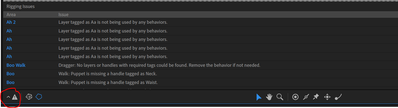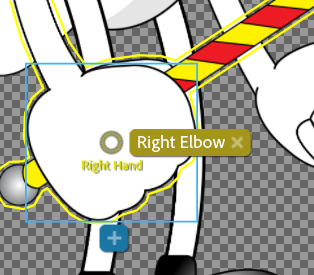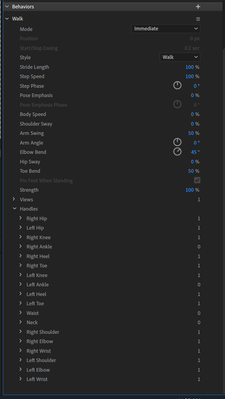Adobe Community
Adobe Community
- Home
- Character Animator
- Discussions
- Re: Error putting character in walking scene
- Re: Error putting character in walking scene
Error putting character in walking scene
Copy link to clipboard
Copied
Hi! I'm new to Adobe Character Animator and i'm trying to get my character to walk. My character doesn't have a neck or waist so I'm not really sure where to error is, I rigged most of his body parts but as soon as a apply to walk behavor I get "TypeError: Cannot read property '0' of undefined\r\nError code: (Vec2.js:127)". Anyone know a fix for this? (Sorry, I'm posting this again because I accidentally posted this in Animate topic)
Copy link to clipboard
Copied
I vaguely remember a similar error a few years back (so might not be related). It happened when the handle for something was not inside the artwork, so it go confused. But i would suggest using puppet export from the menu in case the adobe folks want to debug it. But can you share a screenshot of the rigging hierarchy? If you want to use the walk cycle, you will probably need to add tags for everything (including waiste and neck). The relative positioning is important to Ch. There is also a 'warnings" panel you can expand that reports common rigging problems (beneath the character artwork in rig mode). It might give a hint.
But that sort of error is an indication of a bug. The question is can you fix some problem in the puppet and make the error go away. The rigging hierarchy is the most useful for debugging those problems (or share the exported puppet)
Copy link to clipboard
Copied
How would go about sharing my puppet and the rigging hierarchy?
Copy link to clipboard
Copied
Use "export puppet" from the menu to create a .puppet file. It holds rigging and artwork. Then upload to google drive or similar and share a link so others can download it.
Copy link to clipboard
Copied
Copy link to clipboard
Copied
I got the puppet file and it comes up with the same error for me (so hopefully Adobe staff will see this and explore to get it fixed).
There are quite a few warnings in the rigging warning panel. I would recommend to try and resolve most of them to see if the other problem goes away.
Here are a few issues to get you going through.
- The Right Shoulder handle needs to be on the body, not the independent arm. So remove the tag from the arm and put a handle on the Body layer and tag that. You can create a handle using the "dot in a circle" icon next the the magnifying glass in the image above. (I don't remember, but you might need to do the same for the legs where they attach to the body as well)
- I stepped through all the layers one by one on the right arm - you have the Right Elbow tag on both the hand and one for the real elbow (the origin of the arm segment). Remove the tag from the hand. These extra tags can confuse it. (The behavior might pick the wrong one)
- The right heel and toe tags were on the some point (the origin) as well for the foot. Put handles on them too. I tend to select the root independent layer and add the handles with that layer selected, mainly to make them easier to find later. See the number "2" now next to the Right Leg in the hierarchy? That shows there are 2 handles on that layer now. Here is a screenshot.
- The "Headpieces" layer is independent (fine), but the origin does not overlap the parent Head layer. If you drag it, make sure things turn green so it is attached to the parent correctly. You can add extra artwork and make it invisible (hide the layer) if you need bigger areas on the parent to attach the children too (see how the green area has a funny shape?)
- Add handles to make sure each point in this diagram has a parent tagged thingy. The walk behavior uses the relative positions of things. If you miss tags, the behavior may not work correctly. For example, the waist tag relative position to the hips is very important, as the relative position of the neck to the head. It changes the walk quite a lot.
I don't have time to fix all these up at the moment - sharing with you to have another go at fixing the issues. To debug, have a look at the "handles" section of the behavior as well. Having a zero for neck and waist (meaning it did not find a layer or handle with that tag) worries me - I would definitely add handles for those two as they relate to the spine of the character. Ankles might not matter, but might give better foot movement. Sometimes you have to play around a bit.
Note, I tried a quick fix of the above but it did not remove the error. If it did get corrupted, another thing you could try is to import the artwork file again and re-rig it all. Its a pain, but some people have said it has helped sometimes in weird cases.
Copy link to clipboard
Copied
I forgot to say, you don't need to make the "Head" layer independent I suspect - that might make attachment easier too. You only make the head independent if you want it to say pivot on a neck. Some people get carried away with independent layers. They are important at times (e.g. you have a pupil not independent it says in the warnings panel, so it cannot move without warping the eyeball it is a part of), but it is better to understand and use when needed - don't fall into the trap of putting it everywhere without reason.
Copy link to clipboard
Copied
Thanks, i've looked into it and decided to re import it to start the rig over and so far just labeled the arms and legs. I can put the walk behavoir on and the error doesnt show so now I have to figure out how to get him walking. Is setting a handle for an neck and waste neccassary, if so where would I place it on a character like this?
Copy link to clipboard
Copied
I think the waist is important, and the neck i *think* so too. Elbows might not matter, but adding them helps the behavior move things correctly. Just put the waist handle between the two hips and the neck below the head handle but above the waist. Once you have walking working, you might try moving them a little to adjust how the walk looks.
Copy link to clipboard
Copied
Ok, I got him walking mostly fine, thank you so much for the help!