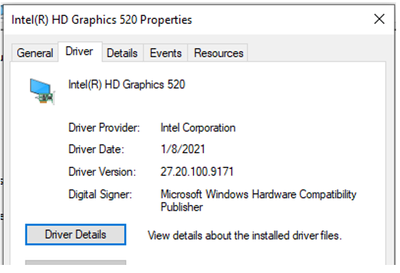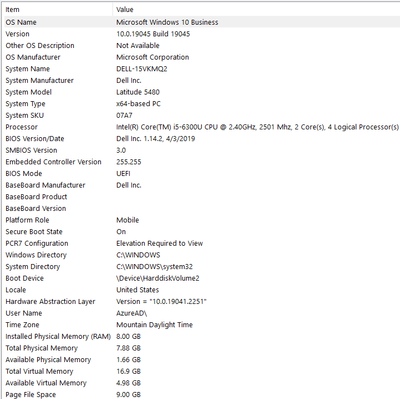- Home
- Character Animator
- Discussions
- Export to MP4 crashing with GPU Error
- Export to MP4 crashing with GPU Error
Export to MP4 crashing with GPU Error
Copy link to clipboard
Copied
100% of the time when I attempt to export a 3 minute (or shorter) video to MP4, I see this error message:
I am not running any other graphics-intensive apps, and I do not have a browser open.
This is what Task Manager says during export:
The driver software is 100% current.
These are the specs in Device Manager:
This is the display information:
Any help would be appreciated.
Thank you!
Copy link to clipboard
Copied
Sorry, here's more information.
First, the export is going to the local hard drive, not a cloud location.
Second, here is more system information:
Copy link to clipboard
Copied
I assume you are using Quick Export (button in the upper right or File > Export)?
Does it work when you do File > Export > Video via Adobe Media Encoder, or File > Export > PNG Sequence and WAV...?
Copy link to clipboard
Copied
Yes, I am using Quick Export. For a 150 second video, it takes over two hours to export with Quick Export.
If I export via Adobe Media Encoder, the time increases to over 6 hours.
That said, tonight before I walk out the door, I will start the Media Encoder export and see what happens when I come to work tomorrow.
Thank you for the response.
Copy link to clipboard
Copied
Thank you kindly for the response.
The export process using the Adobe Media Encoder crashes just like using the Quick Export (about 80% of the way through).
I am waiting on a new laptop to see if that fixes the problem.
Get ready! An upgraded Adobe Community experience is coming in January.
Learn more