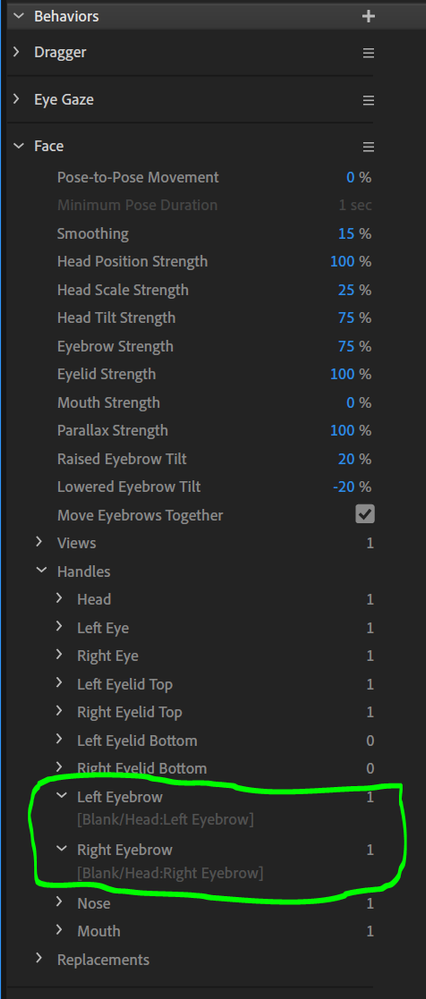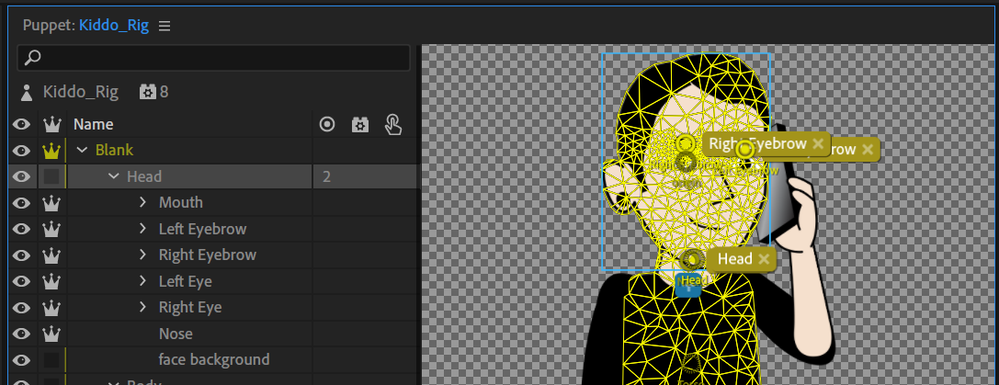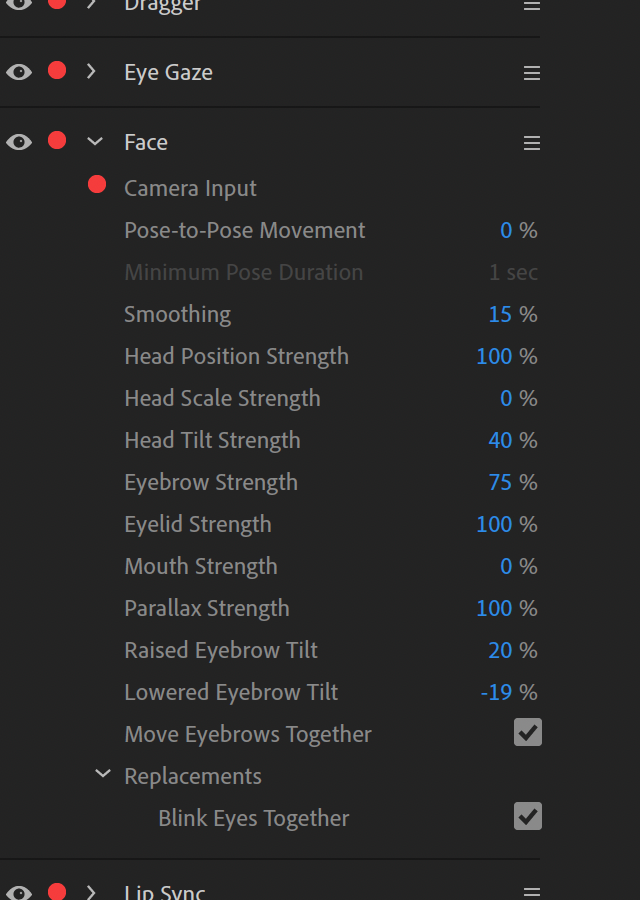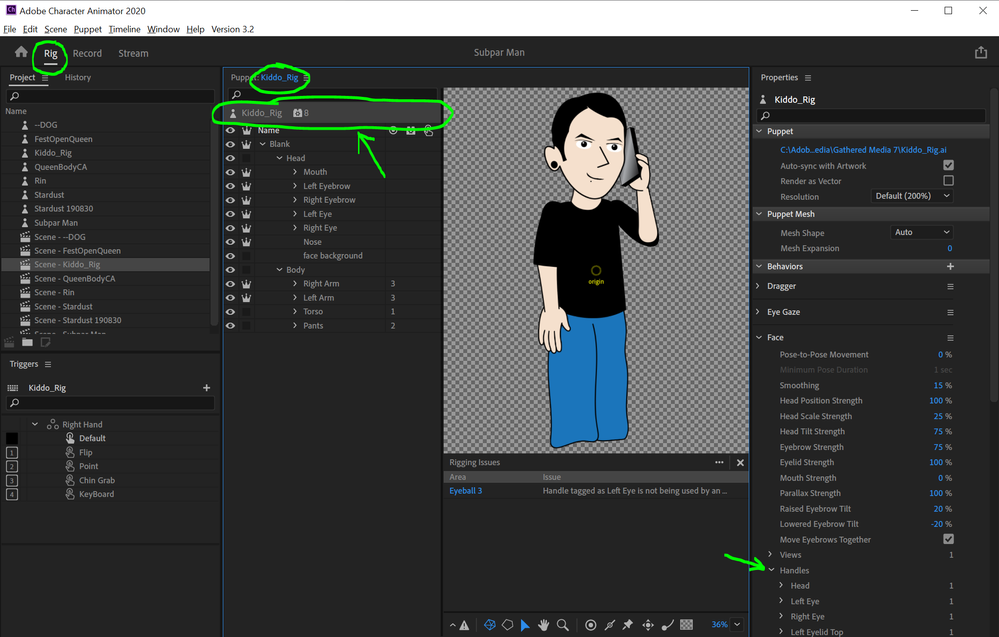Copy link to clipboard
Copied
I'm going in circles trying to figure out why the face capture of my eyebrows is distorting the head and other assets. I've made them independently and gone through the tags but I feel Im missing something. Anytime I raise or lower, it distorts. Please help 😞
 1 Correct answer
1 Correct answer
Oh, I forgot to say see how it says Blank/Head:Left Eyebrow? The ":" indicates its a handle, not the sublayer. It should now say Blank/Head/Left Eyebrow meaning its the layer called Left Eyebrow. That is why I started looking for handles (as well as the "2" that was there).
Copy link to clipboard
Copied
Looking at the screenshot you seem to be doing everything right. You can try turning on the mesh icon in the scene window - see if it is something other than the eyebrows causing the problem. Otherwise this one might need you to share the puppet (upload to google drive etc and share link here in forums for others to download).
Copy link to clipboard
Copied
checked the mesh, but still not too sure what its causing the face squishing. Went through the tags, but I gotta be missing something.
https://www.dropbox.com/s/gqkfn2bc6mlxpvh/Kiddo_Rig.puppet?dl=0
Here is the puppet for anyone that can help me from pulling out all my hair lol
Copy link to clipboard
Copied
Cool, got it. I will show you the steps I went through as hopefully that is as useful as getting it fixed! 😉
First, there is this warning panel. It mentions the eyebrows.
And watching the mesh, the eyebrows did seem stuck. (I will leave the eyeball to you!!)
Next I went to the Face behavior that controls the eyebrows. The Handles section shows which layers CH is really using.
These layers are the Head!! So it has bound to the wrong thing. So next, select the Head layer.
See the number 2 next to "Head"? That means there are two handles on the Head layer. Looking at the image, yes, there are Rigth Eyebrow and Left Eyebrow handles on the Head layer. It is not using your layers - it found these handles first and is using them! Single click on the circles then hit the DEL key to delete them.
Note the "2" has gone next to Head.
I will leave it as an exercise for you to check the Handles section of the Face behavior now and see if it works 😉
Copy link to clipboard
Copied
Oh, I forgot to say see how it says Blank/Head:Left Eyebrow? The ":" indicates its a handle, not the sublayer. It should now say Blank/Head/Left Eyebrow meaning its the layer called Left Eyebrow. That is why I started looking for handles (as well as the "2" that was there).
Copy link to clipboard
Copied
Wow you are a life saver! that worked and I knew it was something so simple I was being oblvious to. One quick question, sorry for the newb questions, but my behaviors panel looks different than yours, not seeing the exact controls.
this a settings issue or does that appear by enabling something?
Thanks again!
Copy link to clipboard
Copied
You are looking at the puppet in a scene timeline in "record" mode I think. I was looking in rigging mode, selecting the puppet. So my view was the puppet properties, you are looking I think at the scene properties for the puppet. (Scene properties if changed override the puppet properties, so you can move the puppet in a scene.) You cannot overall all settings - only some of the - which is why you are seeing a subset.
To edit the puppet (not the scene overrides for the puppet), go into rigging mode (double clicking on the puppet normally does this). Then click on the root layer of the puppet. Here see the "8" next to the lego block? That indicates there are 8 behaviors on the root of the puppet. (You can put behaviors on sublayers of the puppet - if you look at say Body/Right Arm you see the number 3? That is the number of handles added. The next column (empty) is the number of behaviors added to that level). When in rigging looking at the puppet, you can see the handles etc. Since you cannot change them in a scene recording, they do not appear for scene properties.
Yes, just checked the scene view - this is the same as yours.
Copy link to clipboard
Copied
Thank you, your saved me lots of time
Get ready! An upgraded Adobe Community experience is coming in January.
Learn more