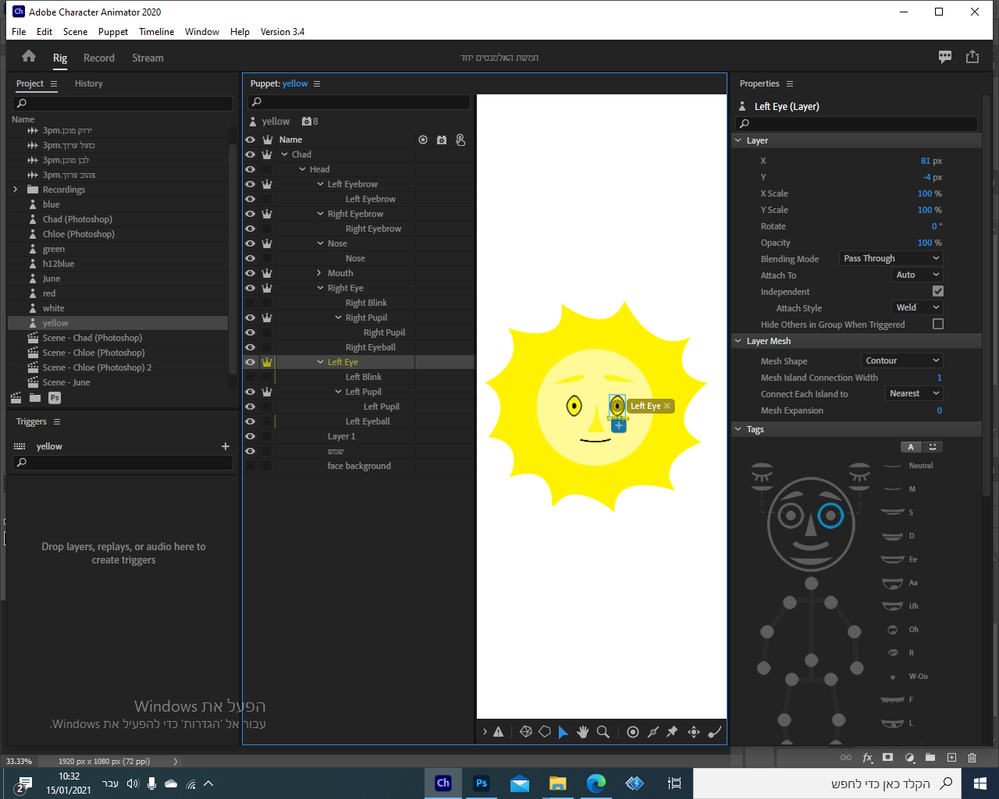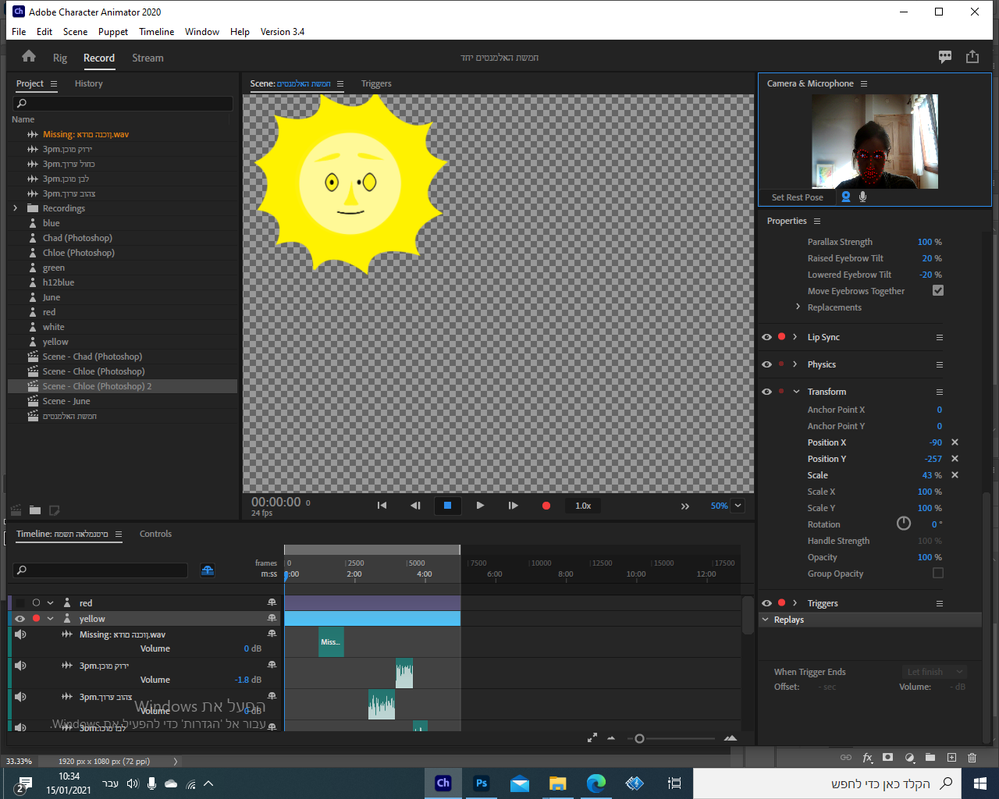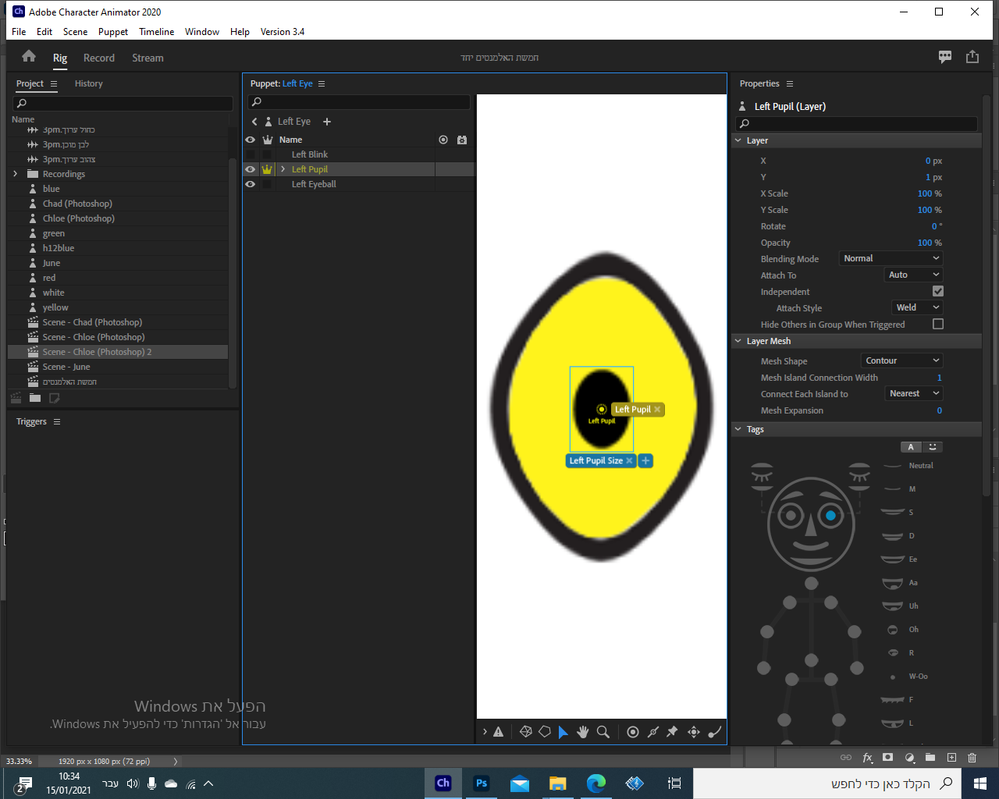Adobe Community
Adobe Community
eyes
Copy link to clipboard
Copied
Hello,
what can be the reason that one eye of my character is mooving out of the eyeball?
Please help 😞
Thank you
Copy link to clipboard
Copied
Screenshots of examples and the rigging hierarchy can help a lot. This blog might also help https://extra-ordinary.tv/2018/04/21/debugging-character-animator-eyess/
Copy link to clipboard
Copied
Copy link to clipboard
Copied
Thank you for the screenshots. The basics all look right. The next thing is to look around for the Left Pupil Range tags. The layer with these tags controls the distance it can move. Normally Left Eyeball gets it added automatically, but you might go through the layers one by one to make sure no other layer accidentally has the Left Pupil Range tag. You can also look at the Face behavior and Eye Gaze behavior - expand the handle sections. Looking to see which layers it bound to and is using. Eg did it bind to a layer in the other eye, or not find a layer to bind to at all (missing pupil range tag) etc
Copy link to clipboard
Copied
Thank you very much! I found the problem...
another small question. I am controlling the eyes with the keyboard. so, for example, I push the right arrow and the eyes are going right. Why when I live it the eyes come back to the center? I want them to stay until i push a different direction. how can i do it?
Thank you