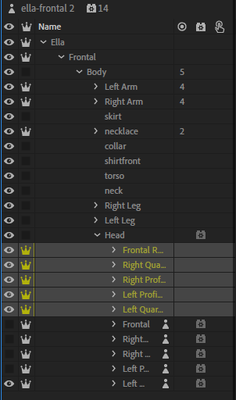Adobe Community
Adobe Community
- Home
- Character Animator
- Discussions
- Re: Face Behavior interfering with Walk
- Re: Face Behavior interfering with Walk
Copy link to clipboard
Copied
Hey! I was wondering if anyone has run into this issue before and come up with a solution/workaround.
I have a complex puppet with a head turner and multiple views applied to the head and a swap set controlling the multiple body views. I've also got a walk cycle applied. When the walk cycle is running, the head stays sort of pinned and the neck becomes distorted - meaning the head doesn't move together with the walk/body. This happens even if I don't record the face behavior during the walk.
I'm currently working in Beta V23.0.0.8 but I have this problem in the regular Character Animator as well.
 1 Correct answer
1 Correct answer
Thanks @oksamurai for your help! For anyone else facing this issue, @oksamurai fixed it by creating a separate walking puppet with only frontal and profile views (three altogether), combined head and neck tags, and no triggers.
Copy link to clipboard
Copied
Thanks @oksamurai for your help! For anyone else facing this issue, @oksamurai fixed it by creating a separate walking puppet with only frontal and profile views (three altogether), combined head and neck tags, and no triggers.
Copy link to clipboard
Copied
When you say combined neck and head pins... did you literally overlap them on top of each other?
I cant get my face behaviors to work during the walk cycle. Head position, tilt, blink are all dead. I think its a conflicting view issue. How do you get a head to have both face behavior and walk cycle for a ouppet with 3 profiles (walk left. front. right) and 5 head profiles in each?
Copy link to clipboard
Copied
Check out the Walker puppet on https://okaysamurai.com/puppets/ - try to rig your puppet exacty like that and it should work. If you're still having issues feel free to DM me the File > Export > Puppet and I'll take a closer look.
Copy link to clipboard
Copied
Mine is more complex than the walker puppet so it doesnt really help, but thank you. I found a workaround
Copy link to clipboard
Copied
I tagged the same pin as head and neck - I don't know if that helps.
Copy link to clipboard
Copied
Thanks. I ended up trying that last night and it solved the walk/face conflict. It does create issues when using head tilt while walking unfortunately. When the puppet stops walking (the delay before standing puppet resumes), the puppet gets rubbery and pulled in various directions based on the head tilt
Copy link to clipboard
Copied
Yeah, it's not perfect. But it's a huge improvement.
Copy link to clipboard
Copied
My workaround was a trigger to zero out the walking head tilt strength a ms after releasing left or right.
Copy link to clipboard
Copied
What layer do you have your face behavior? If i make it anything but attached to the shareable head, it doesn't work at all. Having multiple face behaviors is definitely bogging down CA so Id love to be able to use it in top level.
Copy link to clipboard
Copied
Same question for head turner as well.
Copy link to clipboard
Copied
The face behavior is on the top-most layer (I haven't removed it or added a new one, just left it as default from when I first created the puppet.) I have all my heads inside a layer/group named "Head" and the head turner behavior is applied to that.
What I found is that if you make adjustments to behaviors before making the puppet part shareable, it exports that as a new behavior, but if you do the bare minimum when setting up the puppet - meaning only rigging with pins, sticks, dangles, etc, and labeling correctly for lip sync, blink, parallax, etc., none of that creates a new behavior and you can control the shareable with the default top-most behavior already in the puppet that you imported the shareable into.
If any of this isn't clear, if I remember, I'll try to upload a screenshot of my puppet hierarchy when I'm back at my work computer tomorrow, G-d willing.
Copy link to clipboard
Copied
Whenever I make edits to the photoshop file, the puppet ends up with its original heads and not the shareables. The workaround I came up with is that I've got a flattened layer of each head correctly positioned in the photoshop file with "REPLACE" in the layer name. This way, I can easily position the shareables and any time I make an edit and it reimports the entire photoshop file, I can just search "REPLACE" and then delete them all - that's what I've got highlighted in this screenshot. (This is a much simpler puppet than most of the ones in this series, since I just need it to sit in one place.)
Copy link to clipboard
Copied
Oh, you make shareables of each head profile? I made a sharable of the entire head. It always stays the way I want after updating the art file and works amazingly in 24fps when I disable the other head behaviors. I lose those head behaviors though and thats not great. My rig works amazingly, its just triggering a bog down in CA due to the extra behaviors. I don't know if your suggestion will work for me as I have several bodies and wont want to adjust all those behaviors either. The way Ive done it is super elegant and if CA accommodated for it, we'd all be happier due the reduced repetition.
Copy link to clipboard
Copied
This is very important information. Thank you. Removing behaviors and adding to top level after making shareable wasnt working so I assumed it just needed to be attached. This is a great reason why unshareable needs to be refined. Guess I have to rerig and reattach all these puppet heads.
Thanks Raizel! That was very useful info.
Copy link to clipboard
Copied
You're welcome. If it helps, because I've got a lot of variations of the same puppets - holding different objects, different outfits, sitting, etc., I use the same system for all, flattened head layers and import the heads from the same shareables. I've got a separate file with just the heads profiles and I make my edits there. I probably have about ten different puppets linking to the same head file at this point.
Copy link to clipboard
Copied
After all the troubleshooting, testing, and adjustments, I'm able to get my puppet walking smoothly with head turns. I have to compromise to 15fps which I do not like at all.. but to make it so much worse... there's a bug in recording walk cycles for me. The playback only reflects the first 500ms of a 10 sec walk and gliches and goes back to standing. All my behaviors are properly set for record and can prove it because walk engages for less than 1 walk loop in playback after record. Walk is 100% working when not recording.
What I've determined is head turn behavior can't be recorded while recording walk cycles. Awesome.
Copy link to clipboard
Copied
Hi Eric,
I remember that you had asked how I was working with shareables for the head profiles of my puppets. I was pretty enthusiastic about the system I'd worked out, but I've recently run into som issues. I now have each profile of my puppets set up as a separate puppet linked to it's own psd each using only one instance of each head which is also in the puppet - meaning no more shareables. I'm still using them for props and the like and then only complete puppets; I learned the hard way that if you share only one part of a puppet as a shareable it's very difficult nearing on impossible to edit it in the future.
-
- 1
- 2