 Adobe Community
Adobe Community
- Home
- Character Animator
- Discussions
- Re: Facial Distortion along the Z-axis
- Re: Facial Distortion along the Z-axis
Copy link to clipboard
Copied
When I enter the record view in Character Animator, my character's facial features seem to be floating on different planes, and then distort as if they are pinned to a point in the center of the "head" base.
Here is how the character looks in the rig view:

And when I enter the record window, this is how the face looks if I move it around using facial recognition:


I've tried resetting the parallax values on both the camera input settings and on the puppet properties in the rig view, and that didn't resolve this issue.
Any thoughts on what setting could be causing this effect?
Thanks!
 1 Correct answer
1 Correct answer
Could you share the puppet heirachy? That could help.
i am not sure if helpful in this case, but you might like to also skim through https://extra-ordinary.tv/2018/04/21/debugging-character-animator-eyess/
Copy link to clipboard
Copied
Could you share the puppet heirachy? That could help.
i am not sure if helpful in this case, but you might like to also skim through https://extra-ordinary.tv/2018/04/21/debugging-character-animator-eyess/
Copy link to clipboard
Copied
Here is a screen capture of the puppet hierarchy. Thanks for responding!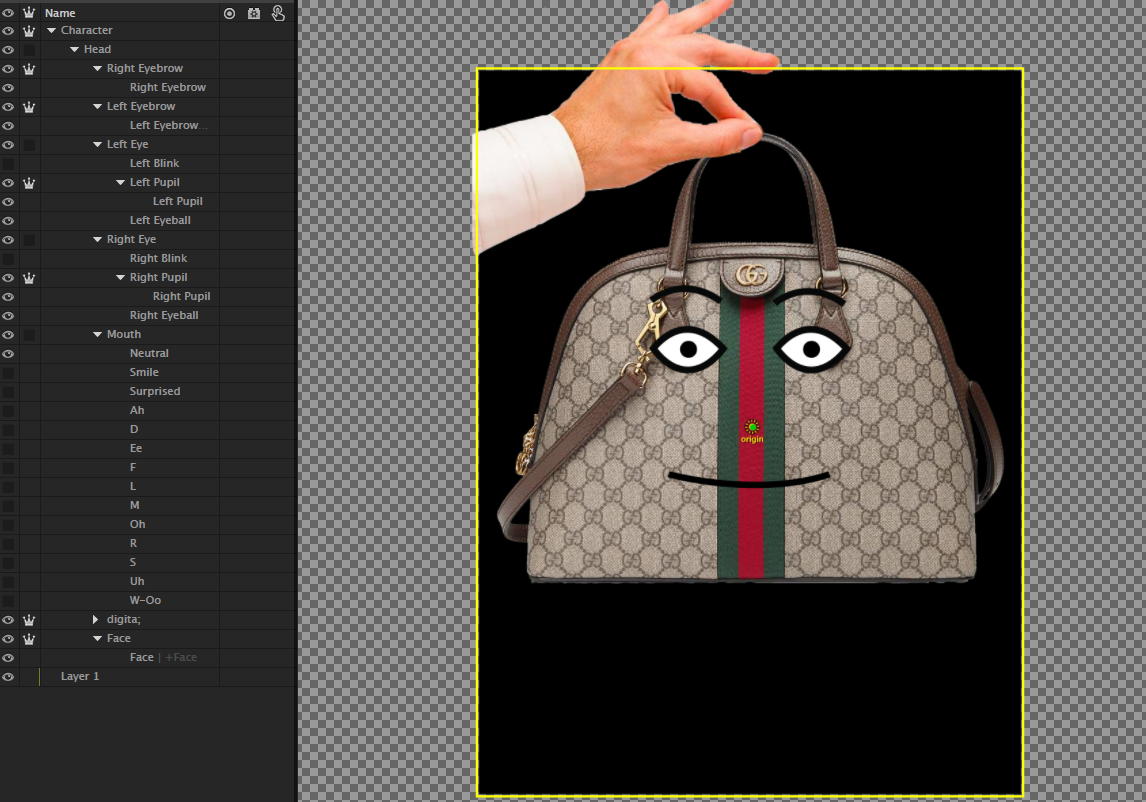
Copy link to clipboard
Copied
I would recommend reading that blog I sent you. For example, you have layers called “Right Pupil” nested inside “Right Pupil”. This can cause strange tagging hierarchies that have played up at times for me. So I would rename those nested layers. I would then go through and check all the tags on the layers (too hard to share via screenshot). I am guessing some of the tags are wrong, which can lead to exactly the problem you are having.
The blog post I shared is really what I go through and check myself. For example, your Left Eye and Right Eye are not independent - I would suggest turning that on as well.
Or if you want to YOLO, turn on independence for Left Eye and Right Eye and remove any tags from the nested Left/Right Pupil layers and see how that goes. (Then read the blog post! 😉
Copy link to clipboard
Copied
Will do! Thank you for your time and advice!