 Adobe Community
Adobe Community
Copy link to clipboard
Copied
I'm super new to character animator, so I don't know what I'm doing wrong here.
Basically I'm trying to make my puppet fade in an out right? But when I add the behaviour and trigger and go back to record mode, the puppet is transparent and pressing the key doesn't do anything. What am I missing here? I watched the guide to triggers and did as shown but its not working. The opacity is at 100% and if I try to do this to just one part of the puppet or to another one the result is the same - that part is invisible and won't turn back to normal. Help?
 1 Correct answer
1 Correct answer
There is opacity and there are triggers - they are separate things. A trigger attached to a layer by itself will hide the layer until the trigger is pressed. That layer will then become visible wihle the trigger is on. it is an abrupt on/off.
You mention fade and opacity which makes me think you want to smoothly make it appear and disappear. Triggers don't support that. You need to use the Transform behavior and record different opacity values (eg using keyframes). This would require adding a Tr
...Copy link to clipboard
Copied
There is opacity and there are triggers - they are separate things. A trigger attached to a layer by itself will hide the layer until the trigger is pressed. That layer will then become visible wihle the trigger is on. it is an abrupt on/off.
You mention fade and opacity which makes me think you want to smoothly make it appear and disappear. Triggers don't support that. You need to use the Transform behavior and record different opacity values (eg using keyframes). This would require adding a Transform behavior on the layer you want to fade in/out.
Note: if you make a recording of a fade in/out, you can create a "replay" and attach a trigger to the replay to trigger it instead of a layer. But i assume you are not talking about that...
Including a screen shot of the rigging hierarchy can help, showing layers, where you put behaviors (and which one), what the triggers are bound to etc. But hopefully the above helps a bit.
Copy link to clipboard
Copied
But what if the intention is making it disappear smoothly, like, just that? Then it is supported? I made the "whole" puppet have the bahaviour and it was just invisible, the trigger didn't work. I'll attach a screenshot here. I'm sure it's an easy thing to fix, but I'm not getting it. Oh, nevermind, I got it to work. I guess it was always working but since the scene had so many puppets, each with their own animation and parameters (one has the walk behavior, so that's gotta be heavy for my poor old notebook to handle). I'll... Post it anyway, just to see if you can tell me how to make the default trigger be the "visible" part first instead of invisible then, when the key is pressed, visible (then invisible when released but this in particular is solved if I use the latch command). Or I just hit record with the trigger "on" and set to visible instead of "off" and invisible (the key pressed instead of not)?
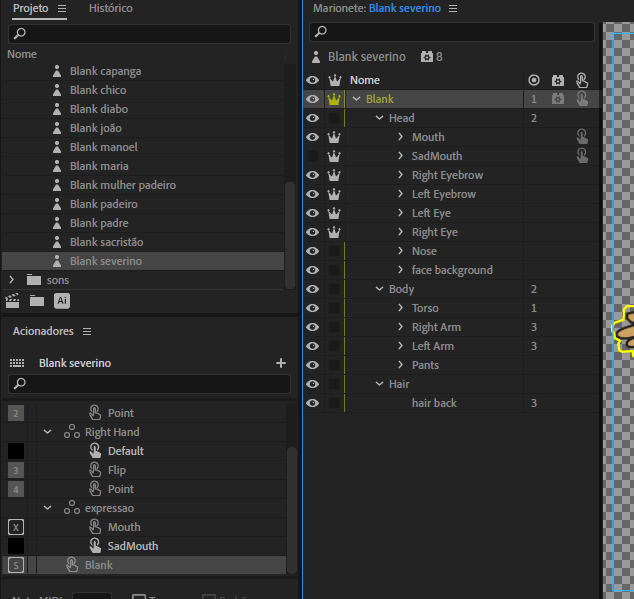
Copy link to clipboard
Copied
If you are using triggers (not transform behavior with keyframes adjusting the opacity), then triggers by themselves only make things visible. To make visible by default and trigger makes it invisible the only way i know is to introduce a swapset. A swapset allows you to group several triggers where exactly one trigger will be active at any time. You tell it the default. If you trigger anything else in the set, the default disappears and that trigger appears instead.
So to have a layer disappear on trigger, what you can do is put the layer in a group with another empty layer. You then 'create swapset' on the parent layer which can add triggers for all the children and put them in a swapset for you. You mark the artwork layer as the default and the empty layer as your keyboard trigger. That way triggering the empty layer will hide the real artwork. (you don't need to bind a key to the default layer)
Copy link to clipboard
Copied
...That's confusing, but ok, I get it, kinda. Still, it's a pretty small problem, a personal preference (for now, let's see when my work progresses).
Thanks for the insight!