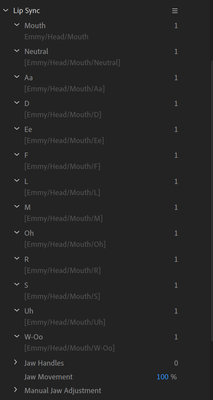Adobe Community
Adobe Community
- Home
- Character Animator
- Discussions
- Re: First time making a simple puppet, some mouth ...
- Re: First time making a simple puppet, some mouth ...
First time making a simple puppet, some mouth shapes won't show up. Help please!
Copy link to clipboard
Copied
Hi,
I am very new to Character Animator. I just created my first puppet, a floating head I modeled off the example head, "Chad." I made it in Photoshop, and imported it to Character Animator. It looks ok, but many of the mouth shapes do not show up. This causes the mouth to completely disappear at times when I tried to lip sync on the puppet.
Can anyone help me learn what I did wrong and how to fix it? This is what my puppet looks like in the rig area. I've also included my original PSD File.
Thank you so much!!!
Copy link to clipboard
Copied
On mobile device so cannot check PSD file right now, but I assume if you make them all appear one by one the mouth artwork does appear? (Just checking!!! Sometimes artwork slips into the wrong layers.)
The LipSync has found the layers - you could expand them to check it bound to the expected layers (all the ones under Mouth). I suspect will be okay, but worth checking.
I would record a track with lipsync and look at the visemes in the recording. Are there specific visemes that are not working?
You have a few visemes that are grouped - e.g. Aa. But there is no "cycle layers" behavior added that I can see. I suspect that is the problem (they are all hidden under the layer by default). My guess is the grouped visemes need a Cycle Layers behavior added to display the mouth positions frame by frame (and hold on the last frame).
I would also check Face behavior for Smile and Surprised behaviors - are they bound correctly? E.g. is smiling pushing out the other visemes for some reason (and Smile is not bound correctly, so you see nothing.)
Copy link to clipboard
Copied
Oh wow, what a quick reply, thank you for getting back to me. Yes if I click on each mouth layer one by one they appear.
Sooooo I don't know a lot of the terminology associated with this program yet. I made the same groupings I saw the "Chad" example use. How would I go about adding the "Cycle Layers" behavior? How do I check the Smile and Suprised Behavior to make sure they are bound correctly?
Againm thank you for getting back to this absolute noob, I greatly appreciate it!
Copy link to clipboard
Copied
If you record with lipsync and Face enabled in a timeline, then smile and make surprised expressions on the camera, you should see "Surprised" and "smile" in the timeline. Face does smile/surprised, not lipsync (its based on the camera rather than audio analysis). So expand handles (don't remember what just now) etc like you did on lipsync, and you should see a "1" and layer names kinda like lipsync, showing Face knows about them.
A good site for videos on lots of concepts is: https://www.okaysamurai.com/CHFAQ/ - e.g. look for "cycle layers" on that page and there is a video on how to set it up.
Copy link to clipboard
Copied
Hi there,
Thank you for linking me to some tutorials. I tried cycling the layers. However now my puppet won't even show up in the scene anymore. Not all my mouth shapes are showing up in the visemes. I literally used the chad example and made a few adjustments. I did it following this tutorial: https://www.youtube.com/watch?v=7GKCw4f1UrI the guy in the tutorial had no issues and I followed everything he did.
I'm really not sure what I did wrong, is there a way for me to upload my file for you to check out?
Copy link to clipboard
Copied
If you don't mind sharing publicly, you can "Export Puppet" from Ch, then upload that file to Google Drive or similar, get a shareable link, and post it here. Then the first volunteer on with free time can have a look. Or else send me a direct message with the URL and I will have a quick look when I can (with no promises of when!)
(Oh, and "the guy in the video" may be the most knowledgable person on the planet on using Character Animator... 😉