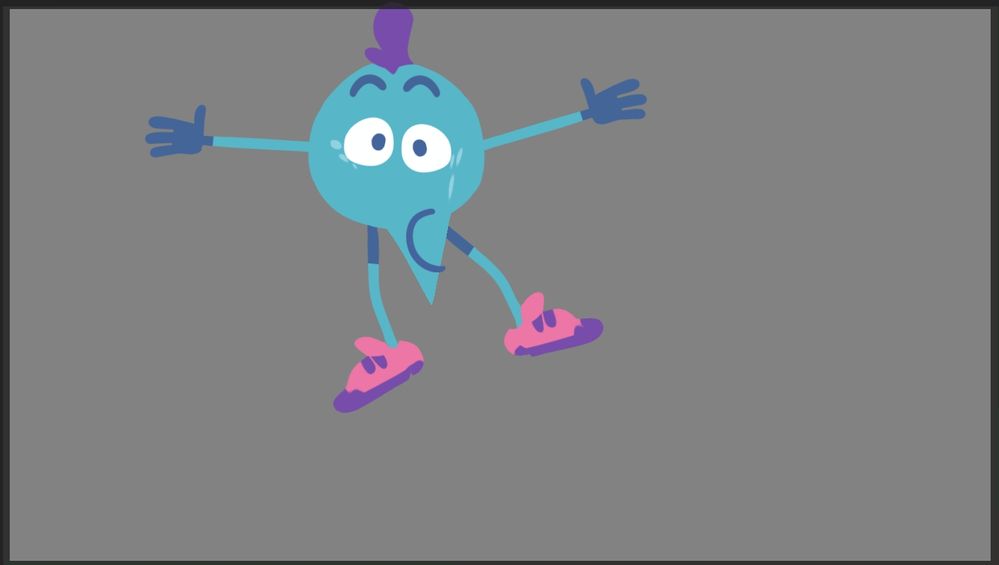Adobe Community
Adobe Community
- Home
- Character Animator
- Discussions
- Re: Fixed Point when Dragging Character/Head
- Re: Fixed Point when Dragging Character/Head
Copy link to clipboard
Copied
So, back in summer I made a character rig for a client. Then, there was silence and now, months later, they finally got back to me and want more characters.
The problem is, in those months I've opene Character Animator exactly zero (0) times and I cannot for the life of me remember how I managed to figure out how to make the rigs behave the way I want. I'm trying to compare the settings but there's an error that I am unable to eliminate.
Let me explain the problem:
The rigs need to be draggable so that the characters can "jump".
On the original rig, this worked out:
On the new rig, a weird point is created in the middle of the face that remains there even as I drag the character around. Naturally, this doesn't look great. Another issue I have is that the shoes get distorted and sort of fold into themselves when I drag the character up.
I remember dealing with this the first time as well and I think it was some small setting hidden somewhere, but I just cannot find it again, and the constant trial and error is rather frustrating.
I would highly appreciate help from people that *actually* know what they're doing and aren't just dumb illustrators trying to figure out the arcane magic of rigging characters because they naively said "yes" to their client and are starting to think it might be easier to figure out a way to travel back in time and slap their past self than actually figuring out how to solve this problem.
Here are the two puppet files: https://drive.google.com/drive/folders/1IHAI73vtYndUNkllSoPnydlSez7PLBu1?usp=sharing
 1 Correct answer
1 Correct answer
eeeey I managed to figure it out finally.
I'd wrongly left the three main versions of the puppets (front facing, left facing, right facing) set to the "verschweißt" (connected?) style of independence, when it needs to be "frei" (free?).
Figured I'd share it in case anyone else runs into the problem. Still having some more issues with the rigs, but that's the main one solved at least.
Copy link to clipboard
Copied
By jump, do you mean like Hopscotch the Frog that's on the home page of CH? As I recall, his jumping was acheived using animation replays.
Copy link to clipboard
Copied
Nah, just dragging the character up into the air (which then makes that distortion of the face visible). Nothing sophisticated like Hopscotch.
Copy link to clipboard
Copied
eeeey I managed to figure it out finally.
I'd wrongly left the three main versions of the puppets (front facing, left facing, right facing) set to the "verschweißt" (connected?) style of independence, when it needs to be "frei" (free?).
Figured I'd share it in case anyone else runs into the problem. Still having some more issues with the rigs, but that's the main one solved at least.