 Adobe Community
Adobe Community
- Home
- Character Animator
- Discussions
- Glitch Color Bars Replacing My Character
- Glitch Color Bars Replacing My Character
Glitch Color Bars Replacing My Character
Copy link to clipboard
Copied
Hello, I have been working on a series of character animations for the past week. Today I opened Character Animator and my character has been transformed into what appear to be the color bars that once showed up at the end of a VHS tape. What do I do? 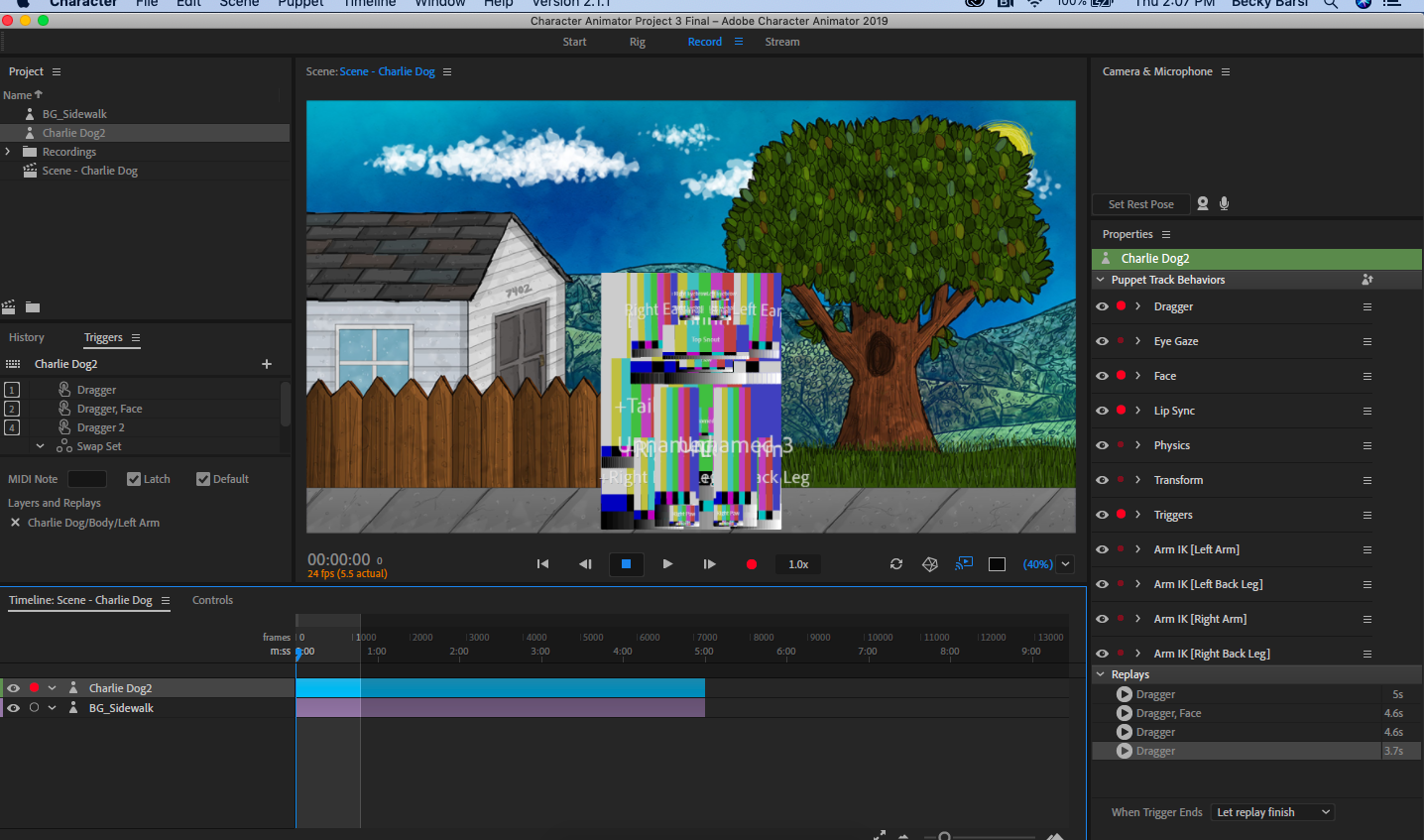
Copy link to clipboard
Copied
What it means is the filename to the artwork is wrong. Eg files got moved (or deleted). I think if you single click on a puppet the top property shown in the property panel will be orange (not connected). If you click on the path you can fix the path name to where the artwork is now and it will start working again, You just have to relink the artwork,
Copy link to clipboard
Copied
Click on the puppet in the project panel, not the timeline panel.
Copy link to clipboard
Copied
Hi beckyb,
Thanks for reaching out. I agree with @alank, the puppet gets replaced by colored bars like these when the application is unable to link/read the original file.
- Did you try the suggestion given by @alank?
- It fixed a similar issue for other users. Check out these discussions:
I hope it helps. Let us know the outcome.
Thanks,
Shivangi