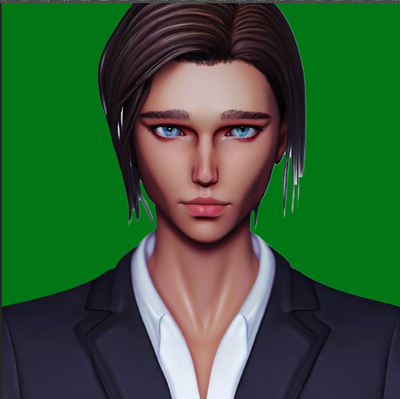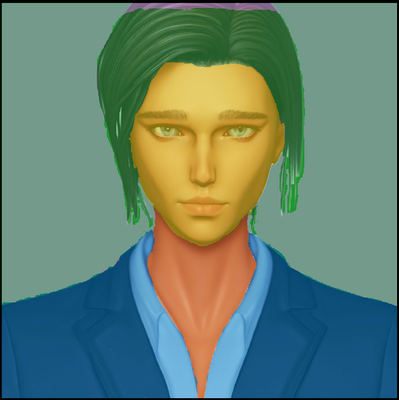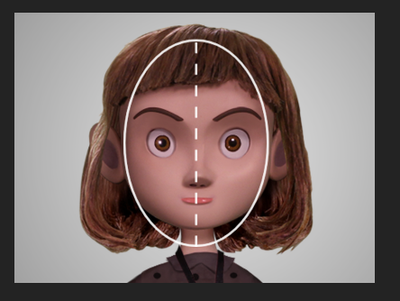Adobe Community
Adobe Community
- Home
- Character Animator
- Discussions
- Re: Hair Doesn't Render in Characterizer. What am...
- Re: Hair Doesn't Render in Characterizer. What am...
Hair Doesn't Render in Characterizer. What am I doing wrong???
Copy link to clipboard
Copied
I'm trying to create a character in Adobe Character Animator using an image:
I edit the regions of the image. When I have finished the defining the regions, it looks like this:
When I am finished defining the regions, I get this:
Why is most of the hair missing??? What am I doing wrong? I would *greatly* appreciate any help anyone can provide. Many thanks!
Copy link to clipboard
Copied
I don’t think there is anything wrong with your _style_ (i.e. the thing you created by painting those regions). But you are apparently using the same image as your _capture_ — which usually comes from real human taken with your web cam. That’s allowed, but generates a limited puppet (no viseme mouths, for instance), and you should still follow similar placement rules as the interactive process. This means there should be blank space between the top of the head and the frame, like this: