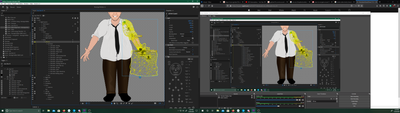Adobe Community
Adobe Community
- Home
- Character Animator
- Discussions
- Re: Hands rotate Slowly/Swapset Issues
- Re: Hands rotate Slowly/Swapset Issues
Hands rotate Slowly/Swapset Issues
Copy link to clipboard
Copied
1. My main issue is with the hands of my characters rotating slowly. It is difficult to create pose to pose movement as I am waiting for the previous animation to "finish." See youtube link for example.
I have lots of different triggers/hand positions that I fear might be causing issues. However, I run into the same issue when I duplicate puppet and only use a couple of hand positions. Note: This is happening with all of my puppets. See screenshots. I don't see any issues in mesh and believe I have rigged correctly.
It's a large project but happy to upload if it helps de-bug.
2. I am also having issues with my body swap set. All of my dragger properties work fine in the frontal; view but do not move when the puppet is orientated left or right.
Any help is greatly appreciated!
Chris
Copy link to clipboard
Copied
Argh! I vaguely remember that problem, but cannot remember the solution!!! Something like the relative position of the dragger to the wrist tag, or something like that.
Suggestions for experiements: export the puppet and import it back again (so we don't destroy the original by accident!). Then delete all the hand positions except the default. Does it work correctly then? If yes, undo, delete half the hand positions. Keep trying to see if its a particular hand position causing the problem. Otherwise try moving the wrist tag around, try deleting sticks in the arms etc. It is a matter to work out the source of the problem. I thought it was related to proximity of things.
Hmmm. I vaguely remember something about if the hand starts at a different angle from the default, when you use a trigger the hand stars pointing in the default direction that you drew the artwork in, and it takes a while to settle back to the correct position. This is where the handle positions I think came in.
Sorry I cannot be more definitive. You might try searching the forums. But I have seen it before, just cannot remember the details now!
Copy link to clipboard
Copied
Thanks for your reply. I'm in the process of rigging from scratch and have found at least one hand position that is causing the issue. Will have to keep at it. Have you (or anybody for that matter) found that puppets holding big objects (relative to size of puppet) cause distortion or issues?
Copy link to clipboard
Copied
I am having the same issue, and none of the suggestions I've found help. I modeled the body of my puppet after the Cassandra puppet from one of the OkaySamurai tutorials, and I notice that she is having the same issue. I guess at this point I will just move on and see if I can think of a different way to do what I'm trying to do.
Love this support forum, BTW!