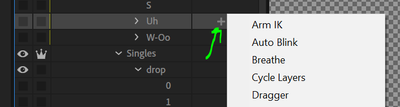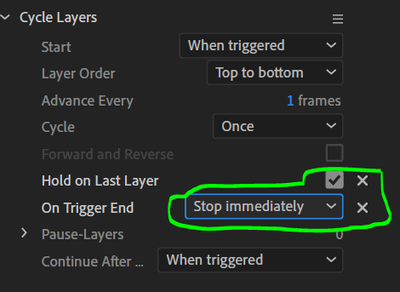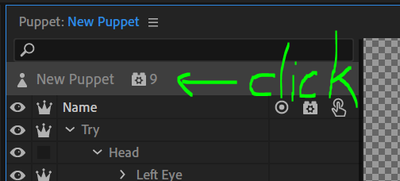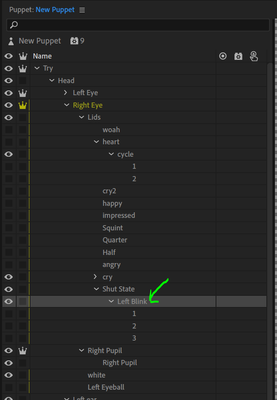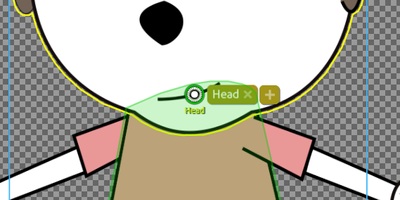Adobe Community
Adobe Community
- Home
- Character Animator
- Discussions
- Re: Having a problem with puppet during walking be...
- Re: Having a problem with puppet during walking be...
Having a problem with puppet during walking behaviour
Copy link to clipboard
Copied
Hello all!!
I was creating some animation for my students. I create a dummy puppet in adobe photoshop, after that I add the waking behaviour of same in the rig mode of adobe animater by assigning all the handles. I learn all this matter of animation from the videos of okay samurai sir tutorials. I also cross check the handles and other parameters by downloading the free puppets provided by okay samurai on internet.
The major problem i facing with my puppet is that it moves very rough in up down motion while walking behavior is applied. Also the face of puppet is compressed and elongated as it walks. When I select the run position in the walking style in the record mode, the legs of the puppet diteorates and it moves up and down more, also the running is not smooth.
I stuck in this position from last couple of days. I am very intersted in this field, but now I am too depressed as things are not working as per my expectations. I request you all to please help me out from this. I also sharing the goole drive link below.
https://drive.google.com/file/d/1r74__f9gk7Yu1WQdkr8PI5k7Wll-qRHU/view?usp=sharing
Copy link to clipboard
Copied
These are usually tagging and independence issues. I will write down things as I look through it (no particular order):
- The "Rigging Issues" panel is listing quite a few issues, such as Ah layers not being used. There is also a Left Blink that is not being used. Left Blink has to be an immediate child of Left Eye I think.
- Don't put "Head" and "Neck" tags on the same point. I find it best to put Neck at the bottom of the neck and Head directly above it. So I removed "Neck" from the Head origin and put another handle on the Body (where you have the shoulder tags). I moved the Head origin up closer to the mouth, and the Neck down lower. This by itself is not enough, but I think it will help.
- I removed the independence crown from "Talk Contents". Children independent layers need artwork in the parent mesh to connect to. Since all the children of TalkContents are independent, there is not artwork in the TalkContents mesh. So make it dependent (a part of the main mesh) so the mouths can attach to the main mesh.
- I removed the Nose handle from the Nose layer (I dont think it matters, but you had the layer and a handle on the layer both tagged). (hmm, I think a PSD file - this might be just what it does with PSD files, so might be irrelevant)
- TalkContents/Mouth has "Shape 21" in it. I deleted that and made "Neutral" visible by default.
- TalkContents/Mouth does not have a Smile or Suprised layer - that is ... surprising [sic]
- I assume you are not using TalkContents/Alt at the moment, so I hid it.
- Oh, you put Surprised and Smile into Singles I think. You should move them back to TalkContents/Mouth. They have to be in the same folder as Neutral etc.
- You have a few layers with "1", "2" etc as children that I assume are meant to be cycle layers. You need to add a Cycle Layers behavior to the "Ah" layer (e.g. in TalkContents/Mouth/Ah). Click the "+" in the "lego block" column and pick "Cycle Layers" as the behavior to add.
I am going to post this then keep going (sometimes it looses my post). This is not enough to fix it yet, but making progress.
Copy link to clipboard
Copied
Oh, on the cycle layers make sure you set "hold on last layer" and "on trigger end = stop immeidately"
I assume you are going to create a swapset for all the Singles and Mouth and Alt so you can use triggers to flip between them?
- I added a LipSync behavior to the "Alt" layer. The root lip sync finds the first mouth but only controls one at a time it seems. So the Alt mouth will need its own. (I check this by looking at the behavior and seeing the layers it binds to. Very useful for debugging.)
Your right eye has a Left Blink layer, which will cause problems. Rename it to Right Blink and make sure the tags are fixed.
I would seriously consider making the head independent. Do you want it to stretch as you move your head around? Making it independent stops this warping (which I dont think looks good.) Once independent, attach the head origin to the top of the clothes by dragging it. (You want Neck on the Body mesh, not the Head mesh especially if you do this.) Also set the Head Position Strength property of the face behavior to 0 (or 5%) so the head does not drift away from the body.
The arms and legs tagging looks correct. The relative positioning of things (e.g. hips relative to waist) can make a difference to how the body moves. After making all the other changes above not sure if I am seeing the same problem as you said with Run. So I suggest you try the above changes, then come back with more questions and a new puppet after you have done that.
Copy link to clipboard
Copied
Dear sir,
Thanks for your help and details provided by you. But sorry yo say my problem is still the same. I want to clarify you that I was not concentrated on talk concent and eye of the pupppet. I just want that my puppet having smooth walk behaviour as provided by a okay samurai on you tube having a link "https://www.youtube.com/watch?time_continue=9&v=gv_2Upvtm-M&feature=emb_title".
I tried all your suggestions with my puppet, but not able to reolve the problem. Can any body provide me some source which helps me to study and understand more about the adobe animater. I already wacted the videos of okay samurai 2-3 times. Most of the things are clear but I am to able to sucesfully apply theses all on the adobe animater.
Please help me out from this.
Copy link to clipboard
Copied
Here is the puppet I was playing with. I would be wary about using this as the master as I may have deleted some parts during testing. I often delete just to see if things work better afterwards. https://drive.google.com/file/d/1Ad1gu2Jqmw-EIDYiHFEirgayuMrUA48b/view?usp=sharing
The most important part I think is to make the head independent. But a warning about ignoring the other errors. Errors make the puppet misbehave. So I would be trying to fix up the problems that do not seem directly related to walking as they may be contributing to the reason it is not walking properly. Parts of the puppet can get locked in place so they do not move due to rigging errors, and then the rest of the puppet moves but not that part, causing distortion and warping.
E.g. the Head and Neck tags being on the same point frequently causes undesirable distortion - you need to separate them. Then if the head is not independent, it will warp as your head overlaps with the body a lot. The errors in the mouth layer are less likely to cause problems for walking, but you will need to fix them if you want the mouth to work correctly.
Copy link to clipboard
Copied
Dear sir,
Thanks for your reply.
I am totally agreed with you. I already made the head independent, still the walking in not smooth. The head vibrates alot while walking, but in video tutorial and puppets provided by okay samurai the walking is more smooth. The puppet looks okay also the head is not independant.
I also used one of the walking puppet "eliza" provided by okay sumurai. I replaced the "eliza" head with my already send puppet. Look at this https://drive.google.com/file/d/1ZbA15YrETV8Q-1m1sjpsrz37qn2bttJx/view?usp=sharing.
I just wanna know what mistake i did when i compare my puppet with eliza. Please try to tell me.