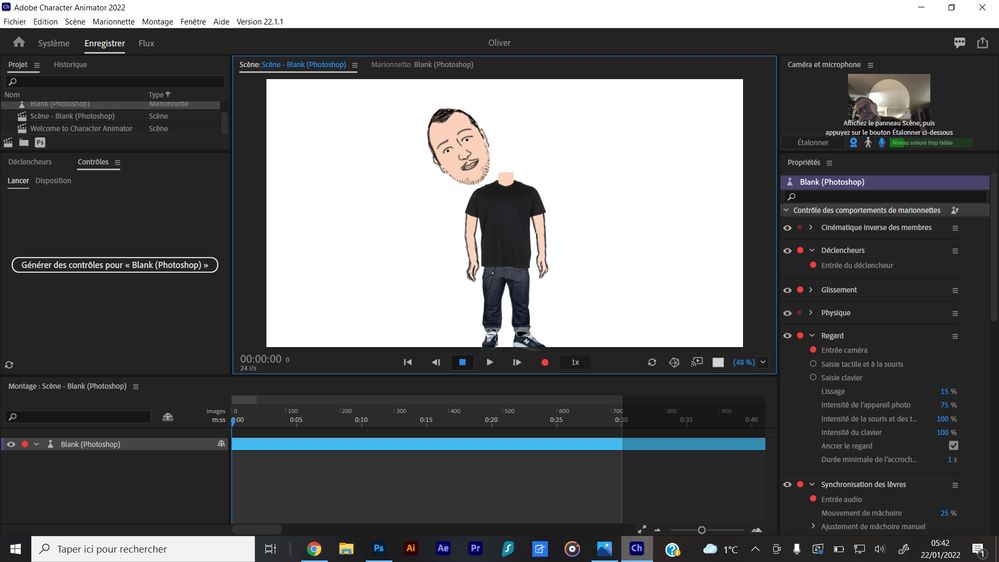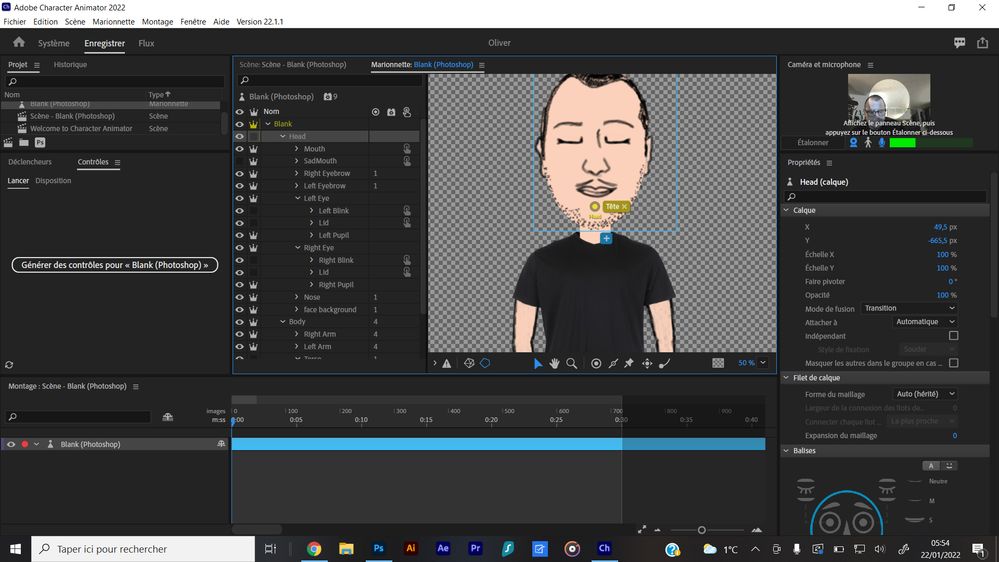Adobe Community
Adobe Community
Copy link to clipboard
Copied
Hi All, I'm a newby and need a little help.
I was updating the blank character, and Ie body changed the size of the document, adding a few pixel length wise and all of a sudden, the head was disconnected from the body. I tried toggling the crowns, on the head mainly and the neck, but I can't figure out why it's disconnected.
Can you help me out, please?
 1 Correct answer
1 Correct answer
Both the head and the body should be independent. Also, I noticed that the area for the head contains some blank space. You might want to check the original for any stray pixels or shading.
It's a well-known problem that changes to the width or height of original art throws CH out of whack, requiring adjustments to the rigging to fix. You'll want to check your parts to make sure that they're aligning with the rigging, or even create fresh rigging.
Copy link to clipboard
Copied
Both the head and the body should be independent. Also, I noticed that the area for the head contains some blank space. You might want to check the original for any stray pixels or shading.
It's a well-known problem that changes to the width or height of original art throws CH out of whack, requiring adjustments to the rigging to fix. You'll want to check your parts to make sure that they're aligning with the rigging, or even create fresh rigging.
Copy link to clipboard
Copied
Re disconnecting, its important to get independence flags correct or else this happens. I like to think of it as cutting out sheets of paper with your artwork on (or sheets of rubber since they stretch). Normally you start with the body first, then attach the head arms and legs to the body. To do this attachment in CH, you have to understand how meshes work. The independent flag starts a new mesh (the artwork is not included in the parent layer.) So normally
- Body is not independent, so it is included in the root mesh
- Head can be indepenedent (attach to body) or not-independent (included in same root mesh with body - but should overlap it then, e.g. overlap the neck)
- Face background should not be independent (the Head layer needs some artwork in it)
- Eyes, mouth, nose etc can then be independent as they will attach to the face background artwork in the parent Head mesh.
Clicking on a layer shows the yellow mesh outline for the mesh the layer belongs too. In your screenshot, Head is selected but see there is no yellow mesh? That is because all children are indepenedent (in a new mesh). That means there is nothing for eyes etc to attach to. Basically if you have a layer (Head in this case) with all children "independent" it is almost certainly wrong. You need *some* artwork in a mesh (at least one child not independent) so there is something for everything else to attach to.
Sometimes I think Ch should colorize the layers based on mesh they belong to, with a warning when a mesh is empty. It might help new folks understand the relationship between rigging hierarchy, independence, and meshes better.