 Adobe Community
Adobe Community
- Home
- Character Animator
- Discussions
- Re: Head turns AND walk cycle with eye tracking
- Re: Head turns AND walk cycle with eye tracking
Head turns AND walk cycle with eye tracking
Copy link to clipboard
Copied
I'm trying to create a character that has head turns - with eye tracking on all views, and a walk cycle with eye tracking on all views. Right now I only get eye tracking on the Frontal views. There seems to be a conflict if I have Frontal tags for the walk cycle, it disables the eye tracking for the different head views. Removing the Frontal tag for the walk cycle enables the eye tracking, but then disables the walk cycle.
Is it possible to have head turns AND walk cycles with eye tracking on all head views?
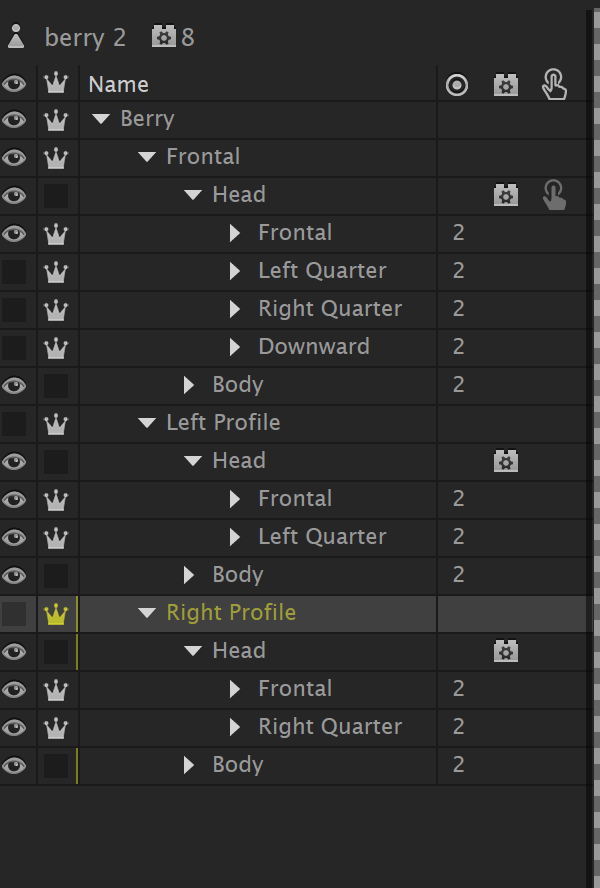
Copy link to clipboard
Copied
Hi Rokoff,
It seems that it could be possible, but let me ask some experts on the topic. I hope to get you some advice.
Thanks,
Kevin
Copy link to clipboard
Copied
Hi! Not sure if you are still looking for this answer, but in case anyone else is, Dave Werner just published a Tips & Tricks video that covers this topic. He explains how to add some extra tags to the Head groups in the profile walk views to force the program to recognize the heads within the profile views:
Copy link to clipboard
Copied
You may need to add a “Face” behavior per profile (or Eye Gaze in your case), instead of using the single default behavior provided on the root of the puppet. I think the face and eye gaze behavior looks for a single face under them, picking the first one encountered. I suggest adding Face and Eye Gaze on each profile (e.g. on each head) so there is one behavior per set of eyes To be controlled.
See also https://extra-ordinary.tv/2018/07/08/adobe-character-animator-behaviors/

