 Adobe Community
Adobe Community
- Home
- Character Animator
- Discussions
- Re: Head Turns in CC2018 - "Swap Set"? How?
- Re: Head Turns in CC2018 - "Swap Set"? How?
Head Turns in CC2018 - "Swap Set"? How?
Copy link to clipboard
Copied
I'm liking the new features in CC2018, and see much improved workflows, etc., so thanks, 1st of all, for the work your folks put into this great product!
I'm now trying to set up my characters' head turns, but am having no luck with Triggers/Swap Sets.
I've got individual groups of 1/4 + 1/2 turns for each side (right and left), and of course a "frontal" group - all inside my "Head" group.
When I drag the "1/4 Left" group into my "Triggers" section, it sets up the group as Dave shows in the Tut.
When I add triggers to each layer in the group, I get no response in the scene.
Please help ....
Copy link to clipboard
Copied
This could ba simple as my needing to move the other head turns (the qtr turn, profile) folders out of the "Head" group. Please let me know if anyone else has solved the Head Turns process in the CC2018 update.
Thanks!
Copy link to clipboard
Copied
You're on the right track - check out how I reworked Wilk on http://okaysamurai.com/puppets.
The issue, at least in the first screenshot - is that you're setting up the whole Left Quarter group as a swap set, when really all you need is it as a single trigger inside a swap set. But by default whenever you drag something into the triggers panel and it's a group, it turns into a swap set. So you're probably better off either making the swap set first and dragging it inside, or using the triggers column to add it as a new trigger instead of new swap set. Hopefully that makes sense!
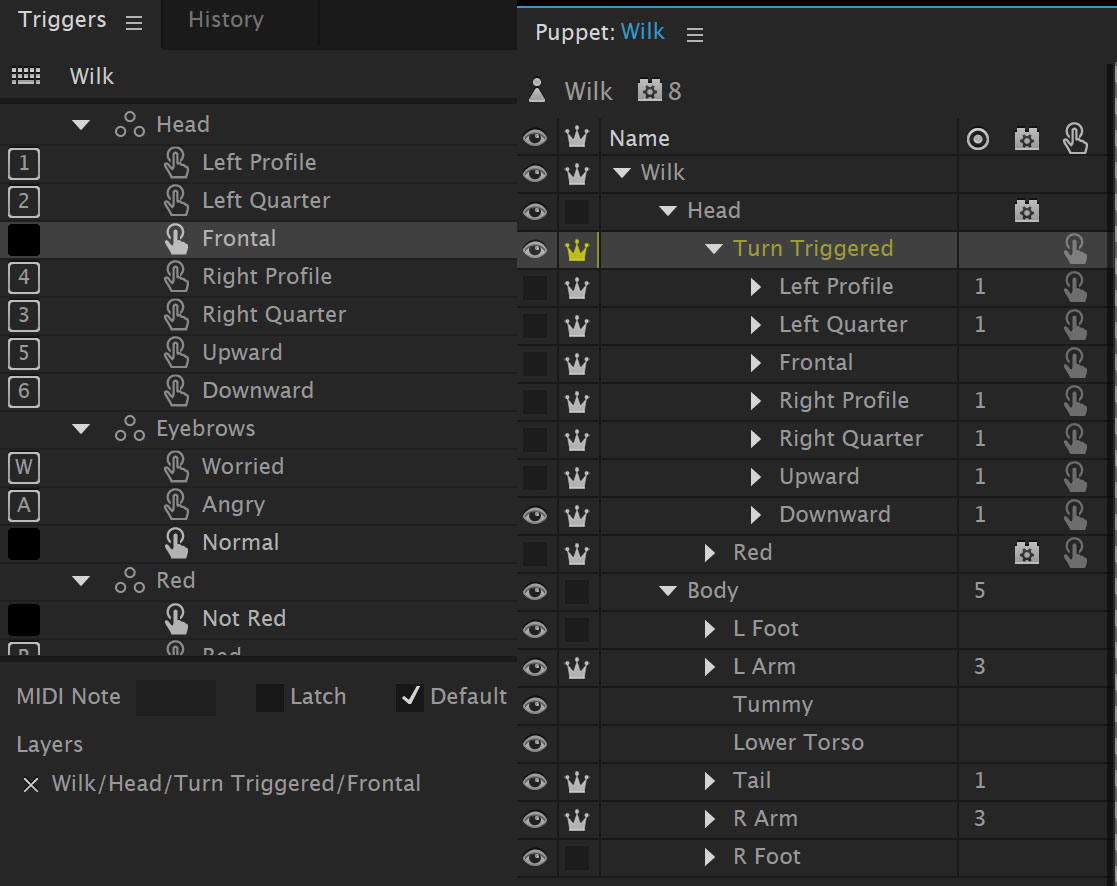
Copy link to clipboard
Copied
OK ... thanks so much brother! It looks as if the entire "Head" group is the Swap-Set, and within that Swap Set I can assign each "Turn" a Trigger. Is that what I see?
Can't thank you folks enough - truly!
Copy link to clipboard
Copied
Looks like I should drag the entire "Head" group down into the "Triggers" folder and get to work with assigning triggers ...?
If so ... then this is a superb design!
Copy link to clipboard
Copied
Sweet Dave ... Liking this a lot! The head turns are actually responding to the Camera Input and not waiting for a Trigger. I'm kinda OK with it when I crank the Sensitivity up to 400+%.
But, I can't yet figure out how to make head turns work only on Triggers.
The CC2018 1.1 version is friggin' awesome.
Copy link to clipboard
Copied
Right. The reason Wilk is set up the way he is, with a "Turn Triggered" and "Red" group, is because Red is a custom red head that would get superseded by the head turn if one of those was triggered by the camera. But if you just have a Head group with all the views inside, then yeah - just dragging the Head group into triggers would work.
If you turn off the eyeball in the right Head Turner behavior then only the triggers should work. Again, this works with the Wilk example.
