 Adobe Community
Adobe Community
Turn on suggestions
Auto-suggest helps you quickly narrow down your search results by suggesting possible matches as you type.
Exit
- Home
- Character Animator
- Discussions
- (help) Audio Transcript parameter window not appea...
- (help) Audio Transcript parameter window not appea...
0
Community Beginner
,
/t5/character-animator-discussions/help-audio-transcript-parameter-window-not-appear-character-animator/td-p/12592653
Dec 14, 2021
Dec 14, 2021
Copy link to clipboard
Copied
Dear Adobe members
I just saw some tutorial here, https://www.youtube.com/watch?v=pOBM098PiAw
from okay samurai, that tell me to use text transcript,
instead of auto lip sync on Character Animator.
but once I tried my own audio,
the window parameter on the right side (record mode)
just not appear what so ever.
there's no such further information on the tutorial,
so I'm a bit clueless here.
please let me know for any hint I should do.
Sincerely Yours
blossom cactus
TOPICS
How to
Community guidelines
Be kind and respectful, give credit to the original source of content, and search for duplicates before posting.
Learn more
 1 Correct answer
1 Correct answer
Community Beginner
,
Dec 14, 2021
Dec 14, 2021
it solved
I just update the software ...
yuno22220113b14n
AUTHOR
Community Beginner
,
/t5/character-animator-discussions/help-audio-transcript-parameter-window-not-appear-character-animator/m-p/12592708#M19247
Dec 14, 2021
Dec 14, 2021
Copy link to clipboard
Copied
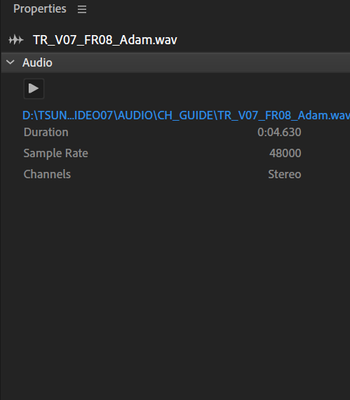
according to walkthrough video the parameter should appear below the audio
Community guidelines
Be kind and respectful, give credit to the original source of content, and search for duplicates before posting.
Learn more
Community Beginner
,
LATEST
/t5/character-animator-discussions/help-audio-transcript-parameter-window-not-appear-character-animator/m-p/12593079#M19248
Dec 14, 2021
Dec 14, 2021
Copy link to clipboard
Copied
it solved
I just update the software ...
Community guidelines
Be kind and respectful, give credit to the original source of content, and search for duplicates before posting.
Learn more
Resources
Get Started
Copyright © 2023 Adobe. All rights reserved.