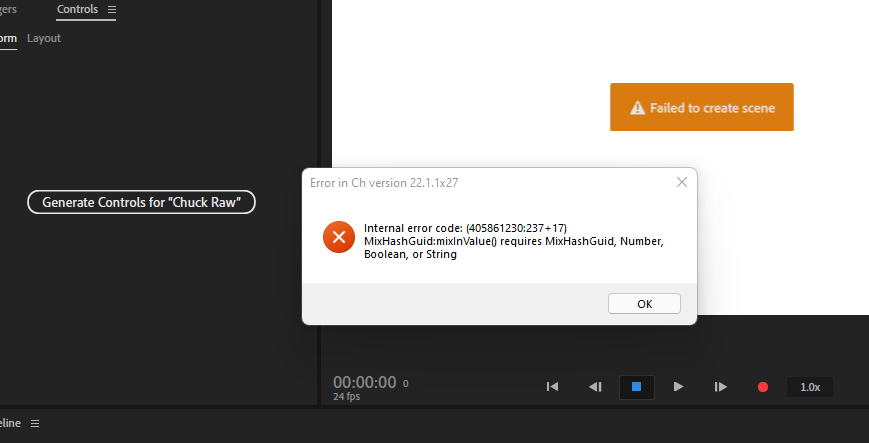Adobe Community
Adobe Community
- Home
- Character Animator
- Discussions
- Re: Help. Cant open puppets, constant error messag...
- Re: Help. Cant open puppets, constant error messag...
Help. Cant open puppets, constant error messages. Is Character Animator just not ready yet...?
Copy link to clipboard
Copied
No idea where to even begin, but using the "tutorial," I made my own puppet, did the "swapping" out with a blank puppet template. Saved the file. Come back an hour later, can't even open it. What a complete waste of 4+ hours this software has been.
Copy link to clipboard
Copied
Let's backtrack a little. When you say you can't open puppets, you can't open any puppet, including blank?
Copy link to clipboard
Copied
I can't open puppets after saving them. I keep getting error "nil" messages. I have re-isntalled the software again. Here in a nutshell is what is happening.
1. I create a new Project.
2. I import the "Blank" puppet template.
3. I make aesthetic changes to said puppet in Illustrator, and it updates in real time.
4. I go do something else, close both programs. Save all the work in the original file locations and make no other changes.
5. Open Character illustrator back up to continue to work and receive error upon error message. Sometimes even causes my computer to freeze and forces a restart of the program.
Seems like poor software...
Copy link to clipboard
Copied
Copy link to clipboard
Copied
So it sounds like you're saying that each time, the template opens up for you, and after you make changes, the auto save file isn't opening up? Is that accurate? I'm trying to nail down exactly what is happening. Here's what's supposed to be happening:
You open the template in either Photoshop or Illustrator. You make your changes there. Then you open CH and create a new project (if you're not already in one). In the new project, you import the puppet file. (Is this where the error is happening?) From that point on, all saving should be automatic and each time you open the program, it should be where you last left off.
If you're getting errors where I think you're getting errors, then we should probably start with the PSD or AI file that you're using. Please upload it via dropbox or any other file sharing program and we can take a look to see if anyone is getting the same error.